Quantum Data 881 User Manual
Page 574
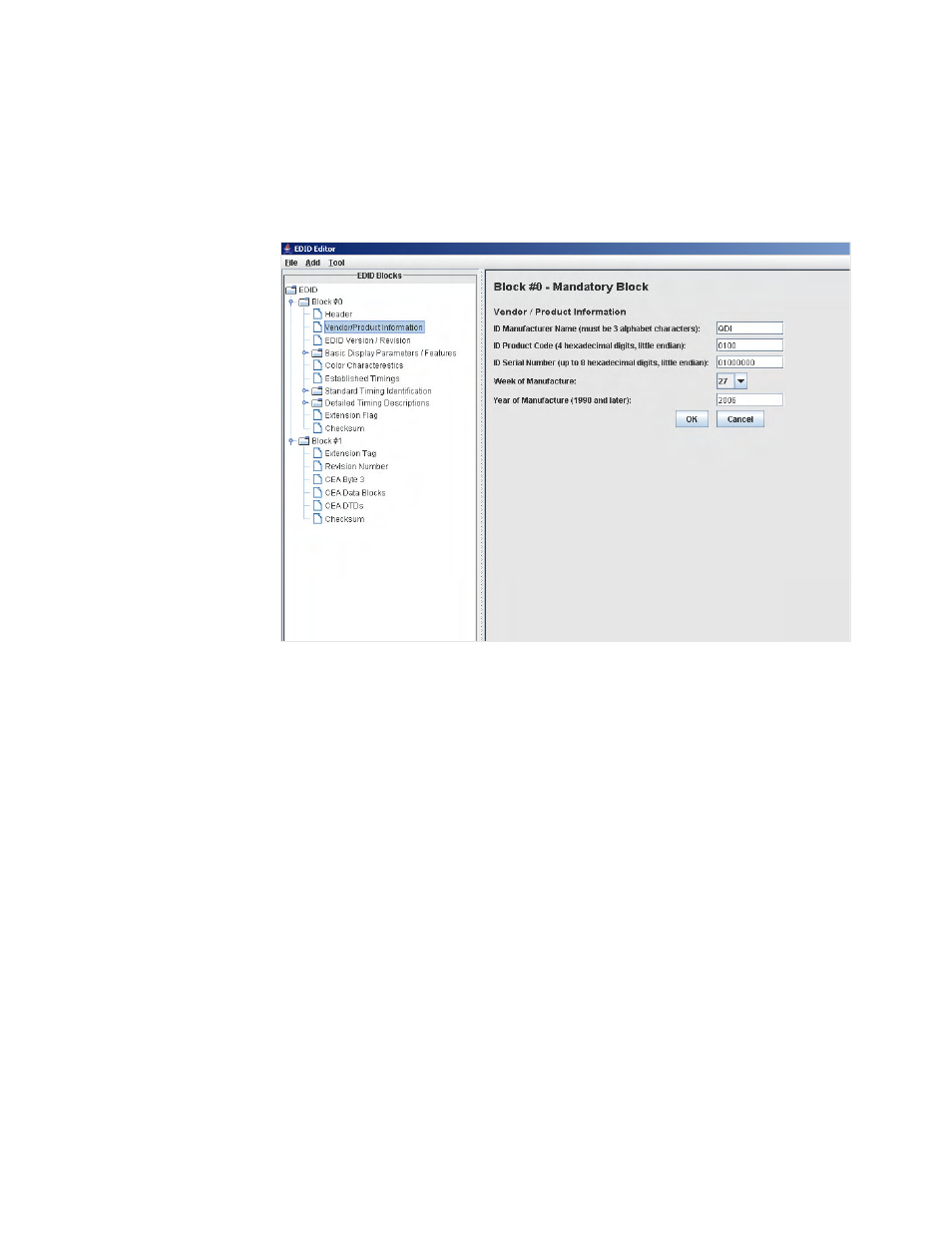
556
Chapter 16 Testing EDID
3. Edit the fields in Block#1 in accordance with your requirements.
This screen shows the Vendor/Product Information screen where you will need to make
some edits. When you change the value of any field (either a free form text field,
pull-down select box or check box), make sure to click the
OK button to invoke the
change. If you make a change by mistake, click on the
Cancel button.
This manual is related to the following products:
