Video test generator graphic, Timing cabletest pix-err prn-err * viewpix – Quantum Data 881 User Manual
Page 284
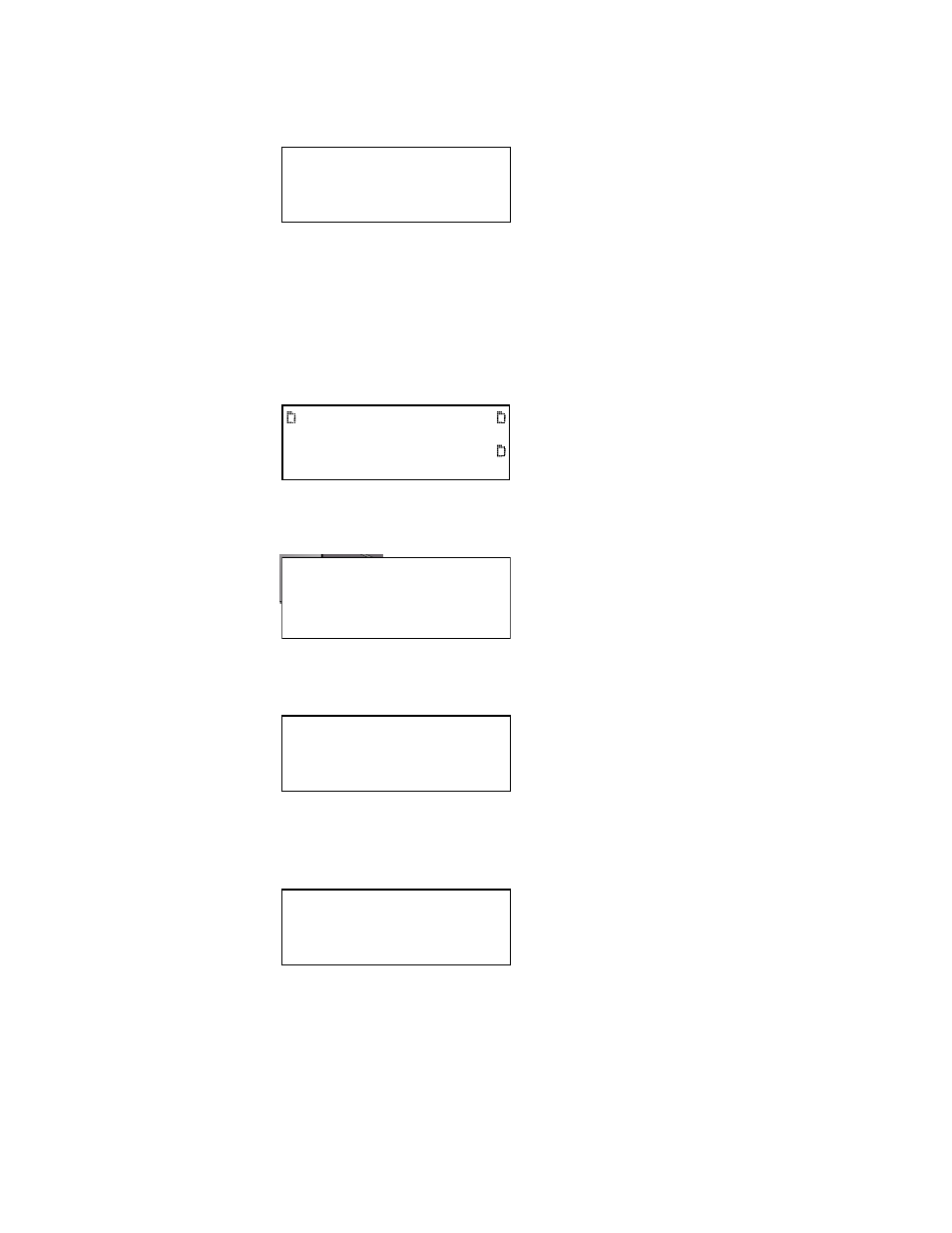
266
Chapter 9 Analyzing Digital Sources and Cables
3. Press the
Interface key repeatedly until the following menu appears:
4. Choose the HDMI IN connector to which the transmit device is connected by pressing
the adjacent soft key.
5. (HDMI only) If desired, monitor the video signal received on the HDMI IN connector
(see “
Monitoring HDMI 1.3 analyzer signal input
6. Press the
Tools key. The Tools menu appears on the generator’s display as shown
below.
7. Choose the
Analyzer item by pressing the adjacent soft key. The Analyzer menu
appears on the generator’s display as shown below.
8. Choose the
ViewPix item by pressing the adjacent soft key. The ViewPix menu
appears as shown below:
9. Choose the
Capture item by pressing the adjacent soft key. The Analyzer captures a
frame of video, and then allows you to read the RGB values of any pixel by selecting
the pixel coordinates on the generator’s display, as shown below.
HDMI IN 1
HDMI IN 2
*
System
Sequence
Probe
AFC
Analyzer
Reports
ImgShift
Video Test Generator Graphic
04.15.2004
Timing
CableTest
PIX-ERR
PRN-ERR
*
ViewPix
Timing
CableTest
PIX-ERR
PRN-ERR
*
ReadRGB
Capture
Exit !
!
Capture
Exit !
!
X:0000
Y:0000
EXP:001
R:000
G:000
B:000
*
→
