Quantum Data 881 User Manual
Page 561
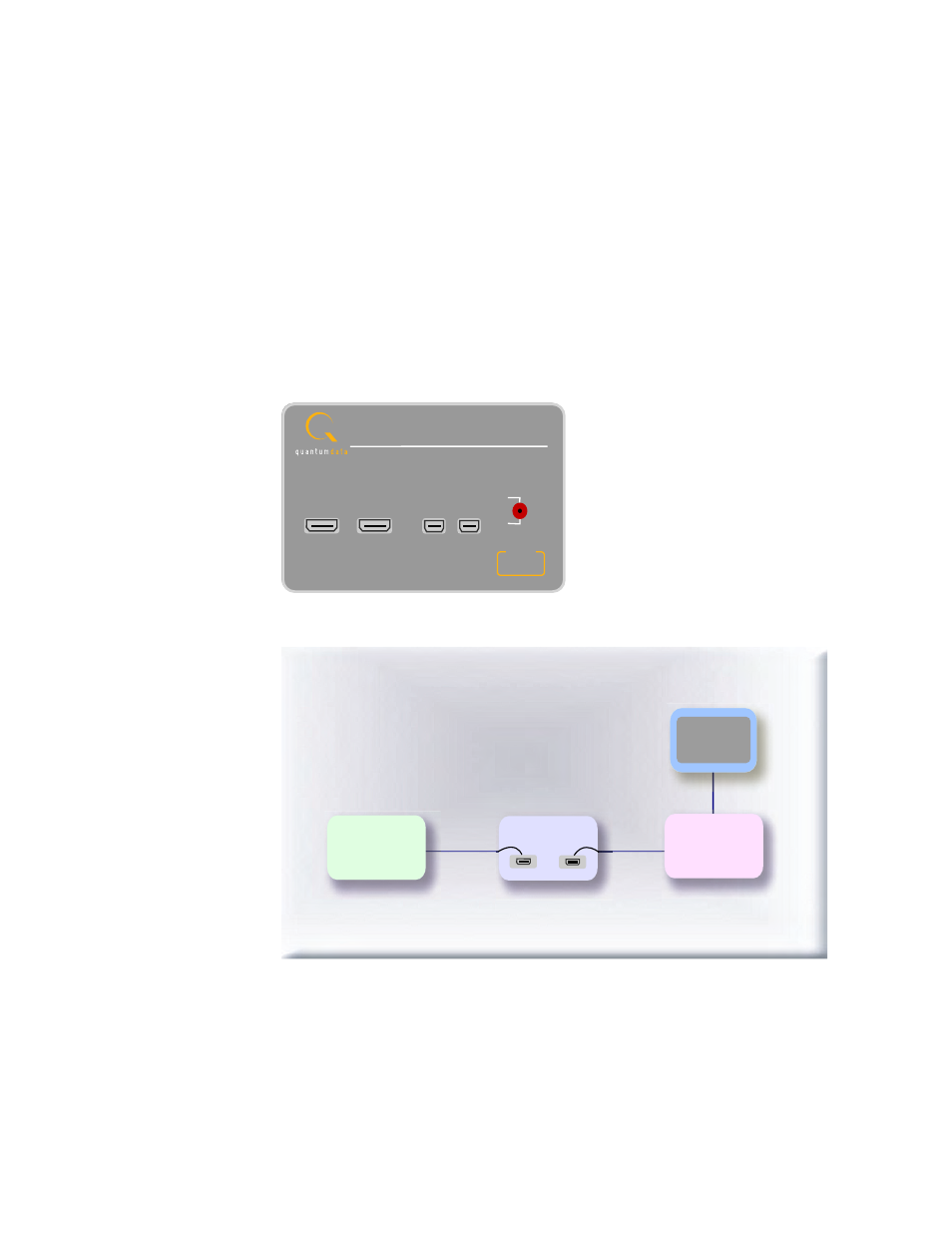
881/882 Video Test Generator User Guide
(Rev A.22)
543
2. Configure the generator/analyzer to emulate the desired EDID using the procedures in
Testing EDID handling of source device
” on page 524 or “
If you need to create a custom EDID, use the EDID Editor utility described in “
3. Connect an HDMI-to-HDMI cable between the HDMI OUT connector on the source
device under test and the first HDMI connector on the TPA-DDC-RR Test Point Adapter.
4. Connect an HDMI-to-HDMI cable between the HDMI IN connector on the 882
generator/analyzer and the second HDMI connector on the TPA-DDC-RR Test Point
Adapter.
The figure below shows the TPA-DDC-RR device.
The following diagram illustrates the test setup.
5. Set the capacitance to the desired value by flipping the toggle switch to the “1” or “2”
position.
DDC Dynamic Elecrical Test Fixture
Model TPA-DDC-RR
HDMI
SDA
LOAD
1 = 1400pf
2 = 750pf
+ -
HDMI
1
2
SDA
+ -
Device under
test (source)
882CA EDID
Emulator
Host PC with
Auxiliary Channel Analyzer
DDC Dynamic
Electrical Test Fixture
HDMI
HDMI
HDMI TX
HDMI RX
HDMI RX
