Deleting format catalogs – Quantum Data 881 User Manual
Page 214
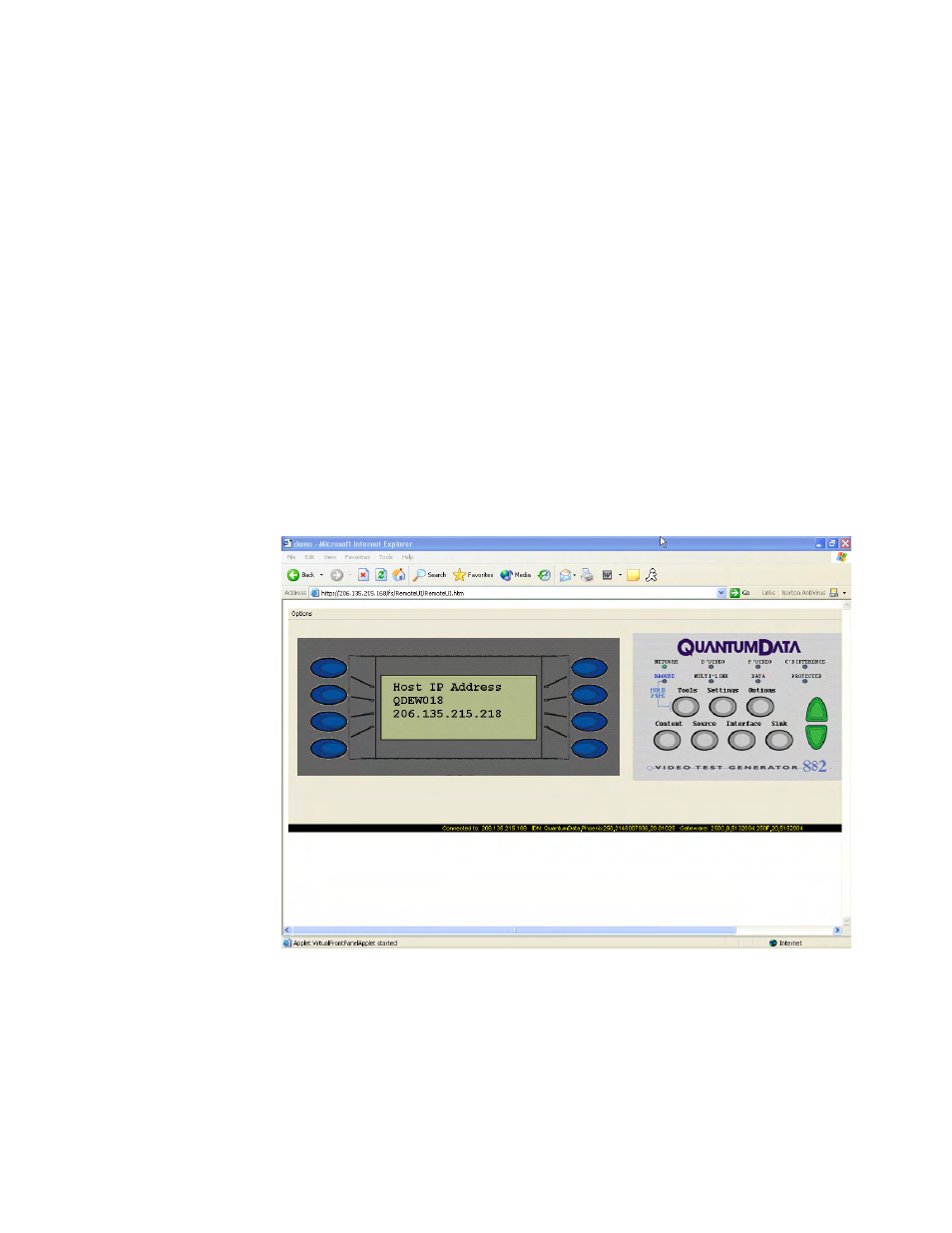
196
Chapter 6 Working with Formats
Deleting format catalogs
You can delete format catalogs either through the command line or through the FTP
Browser. Procedures for both methods are provided below.
To delete a format catalog through the command line:
1. Establish a session with the generator using HyperTerminal over a serial connection or
Telnet over an Ethernet LAN. For instructions, see “
Establishing a terminal session with
” on page 31 and “
Establishing a Telnet session with the generator
2. Delete a format catalog by entering the following command:
/tffs0/Library/FormatLib/Vesa1.xml // deletes catalog named Vesa1
3. Power cycle the generator.
To delete a format catalog through the Generator FTP Browser:
1. Access the source generator’s Virtual Front Panel. See “
2. From the
Options menu (upper left corner of the Virtual Front Panel), choose the FTP
Browser menu item. The Generator FTP Browser appears.
3. In the
Instrument Files area, click the down arrow and select the tffs0. This is the
generator’s flash memory.
4. Double click the
Library folder, and then double-click the FormatLib folder to open it.
