Quantum Data 881 User Manual
Page 333
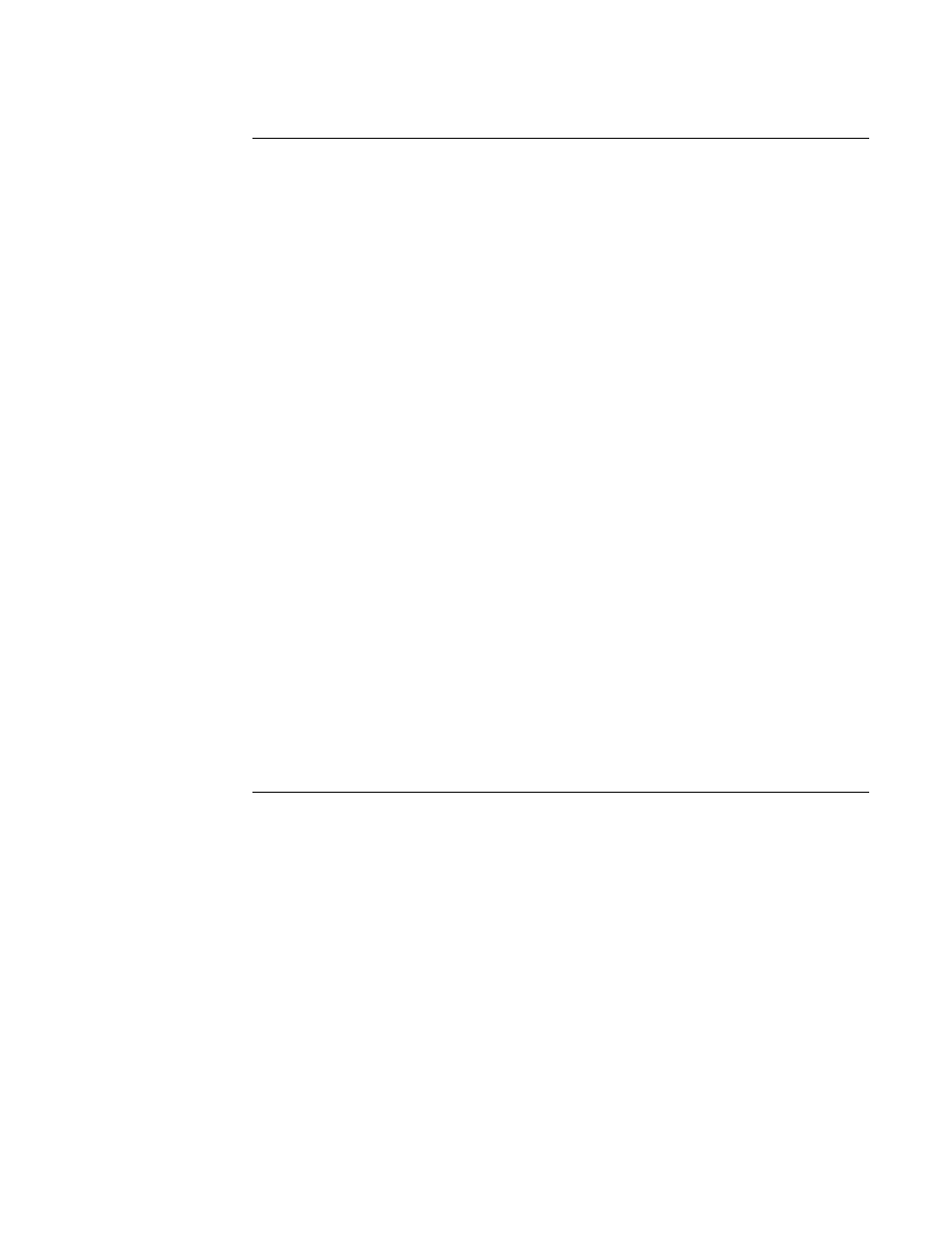
881/882 Video Test Generator User Guide (Rev A.22)
315
Note: The generator LCD will not show the updated values changed using the Image
Control Tool in real time. You have to press the + key on the generator to update the LCD.
For example given the following settings:
•
Format = 720p60 (HRES = 1280)
•
NBPC = 12 for 12-bit/component color
•
Number of Bits = 8 for 8-bit/component color
•
PELD = 32 (maximum generator color)
•
Clr Space (DVST) = RGB
•
Grayscale mode = Checked (enabled)
•
Gamut (DVQM) = NomTV (256 to 3760 [with RGB and NPBC =12])
PELD
This is the pixel depth within the generator. It defines the number of
colors available to the generator for rendering simultaneously on an
image. The valid values for the PELD pulldown select box are 8 and
32. A setting of 8 means there is a maximum of 256 on-screen
luminance levels per ramp. A setting of 32 means there is a maximum
of 1024 on screen luminance levels but only 512 per ramp.
Gamut (Range)
Sets the number gamut of the output signal. This corresponds to the
DVQM parameter. The values are Max (DVQM=0), MaxTV(DVQM=1)
and NomTV (DVQM=2) this is the default for TV formats.
Clr (Color) Space This pulldown select box specifies the color space. When you change
this field the setting is applied to the generator. This field corresponds
to the DVST and DVSM commands. Valid values are: RGB (DVSM=0),
YCbCr4:2:2 (DVSM=2), YCbCr4:4:4 (DVSM=4).
NBPC
This pulldown select box specifies the color depth per component on
the
top ramp. By setting this value to 12, the generator will put out 12
bit/component deep color video on the top ramp. Valid values are 8, 10
and 12.
Number of bits
This pulldown select box specifies the color depth per component on
the
bottom ramp. By setting this value to 12, the generator will put out
12 bit/component deep color video on the bottom ramp. Valid values
are 4-12.
Grayscale mode When checked this will set all three slide bars for each color
component on each Color 1 and Color 2 to the same value. When
unchecked you are free to set each color component to any value.
GET
The GET activation button updates all the fields on the image control in
the event changes are made directly on the front panel or through the
command line. Associated with the GET activation button is a string of
information that tells you what format is currently active.
Function/Field
Function
