Modifying edid in a display – Quantum Data 881 User Manual
Page 537
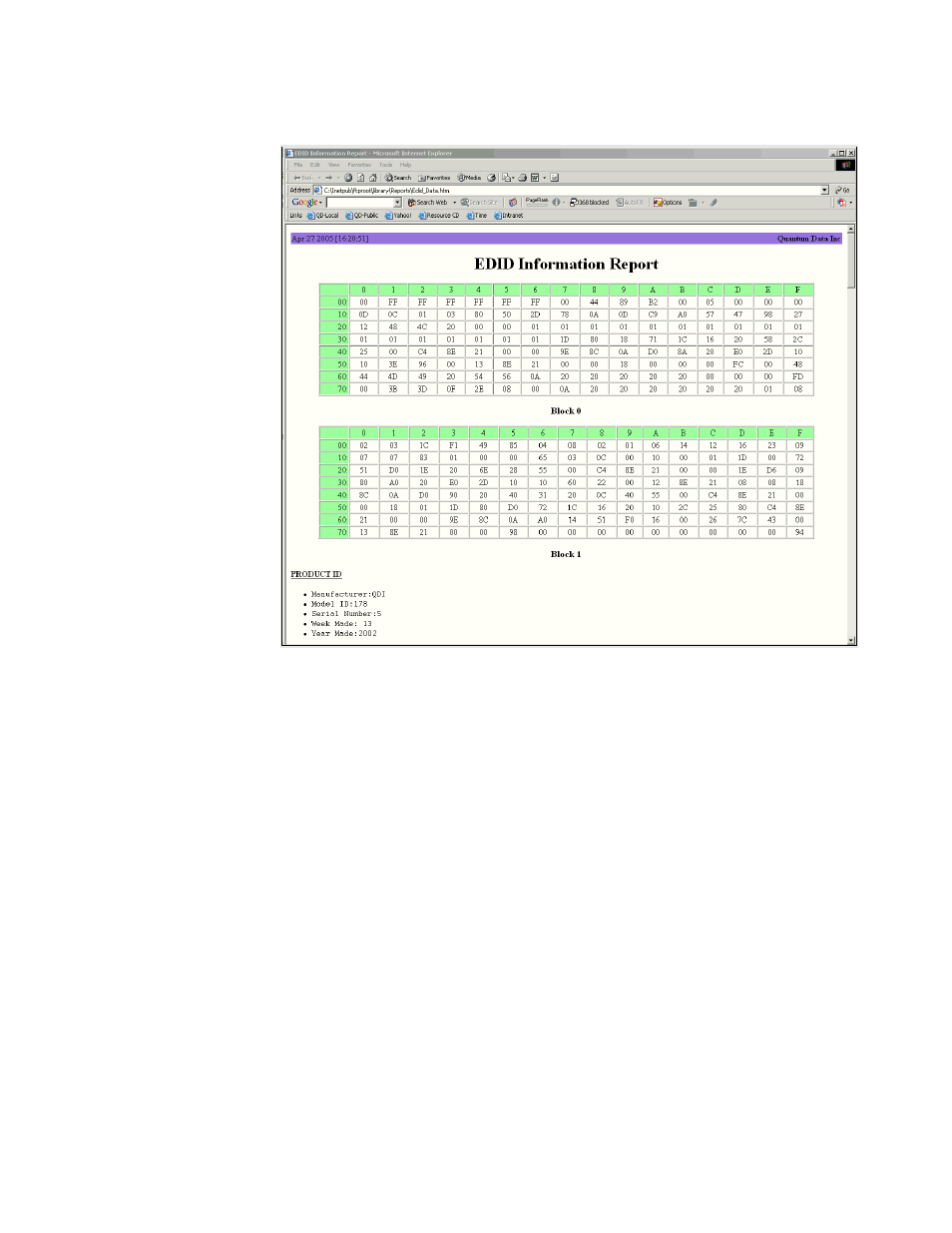
881/882 Video Test Generator User Guide
(Rev A.22)
519
8. Navigate to your PC and double click on the report. A sample is shown below.
Modifying EDID in a display
If the EEPROM in the display is writable, you can write a new EDID to the device. Follow
the procedure to overwrite the EDID structure stored in the connected display device with
a new EDID structure.
Important: Be sure to save a backup copy of the EDID stored on the display device.
Writing an EDID using this procedure will overwrite the EDID currently stored on the display
device.
To write an EDID to the display device:
1. Establish a session with the generator using either HyperTerminal over a serial
connection or Telnet over an Ethernet LAN. See “
Establishing a terminal session with
” on page 31 or “
Establishing a Telnet session with the generator
2. Connect the display under test to the generator.
3. Load an EDID from the generator using the following command:
