Quantum Data 881 User Manual
Page 107
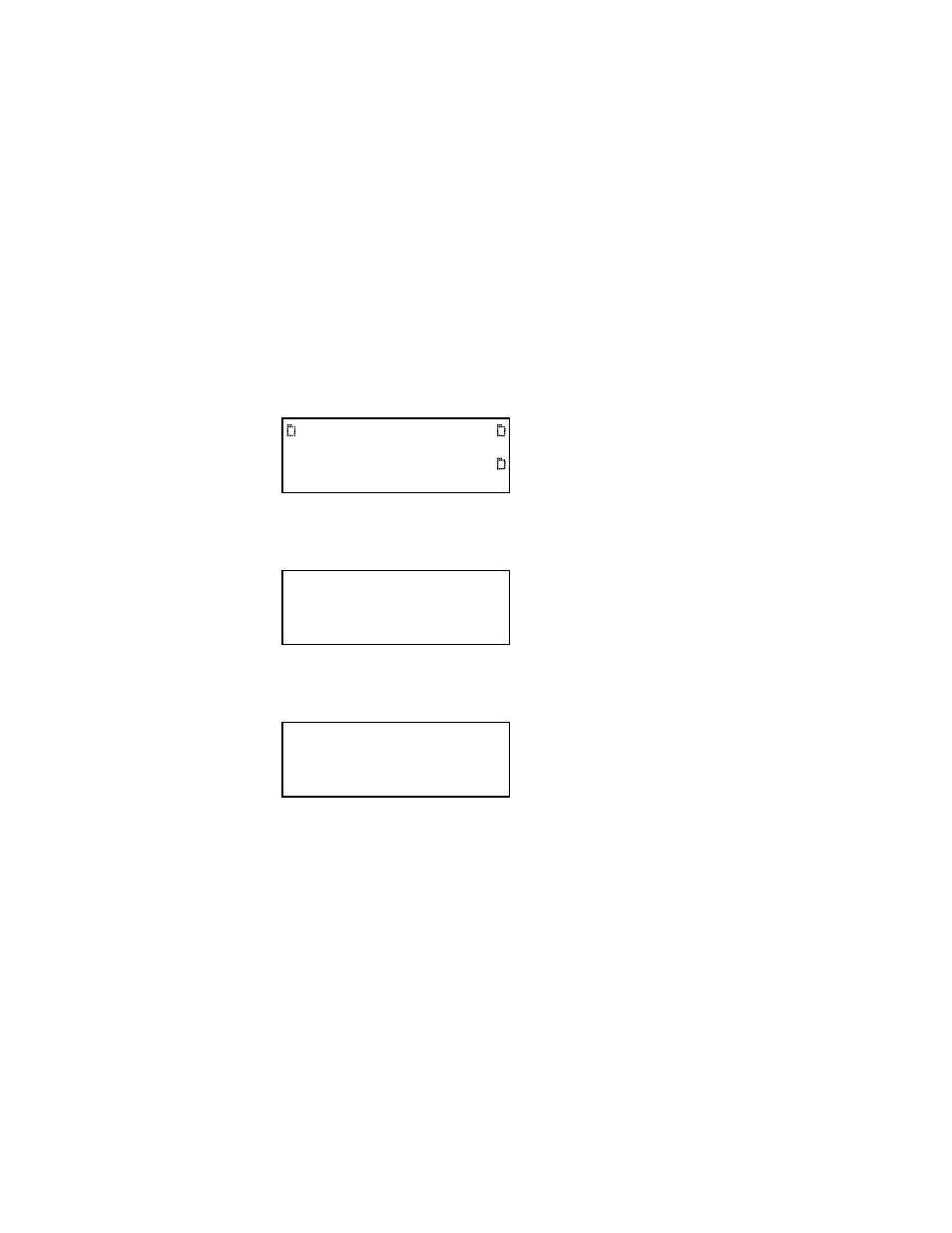
881/882 Video Test Generator User Guide (Rev A.22)
89
100E3
2. Measure the TTL horizontal sync frequency with the frequency counter.
3. Divide the frequency that you expect by the frequency that you measure on the
frequency counter. For example, if you measure 99.9955782499875 kHz, when you
expect 100.000000000KHz, then divide 100.000000000 kHz by 99.9950002499875
kHz; the result is 1.0000442194553987.
4. Enter the result into the generator. This will raise all frequencies output by the generator
and make them exact. To enter the results through the front panel using the following
procedures:
5. Press the
Tools key. The Tools menu appears on the generator’s display as shown
below.
6. Choose the
System item by pressing the adjacent soft key. The System menu appears.
Press the - key to scroll down until the CalFactor item appears.
7. Choose the
CalFactor item by pressing the adjacent soft key. The following items
appear on the generator’s display:
System
Sequence
Probe
AFC
Analyzer
Reports
ImgShift
CEC
CalFactor
Host
Network
About
Serial
Gpib
BootFrom
Init
Edit-Factors
Self-Calibrate
