Quantum Data 881 User Manual
Page 476
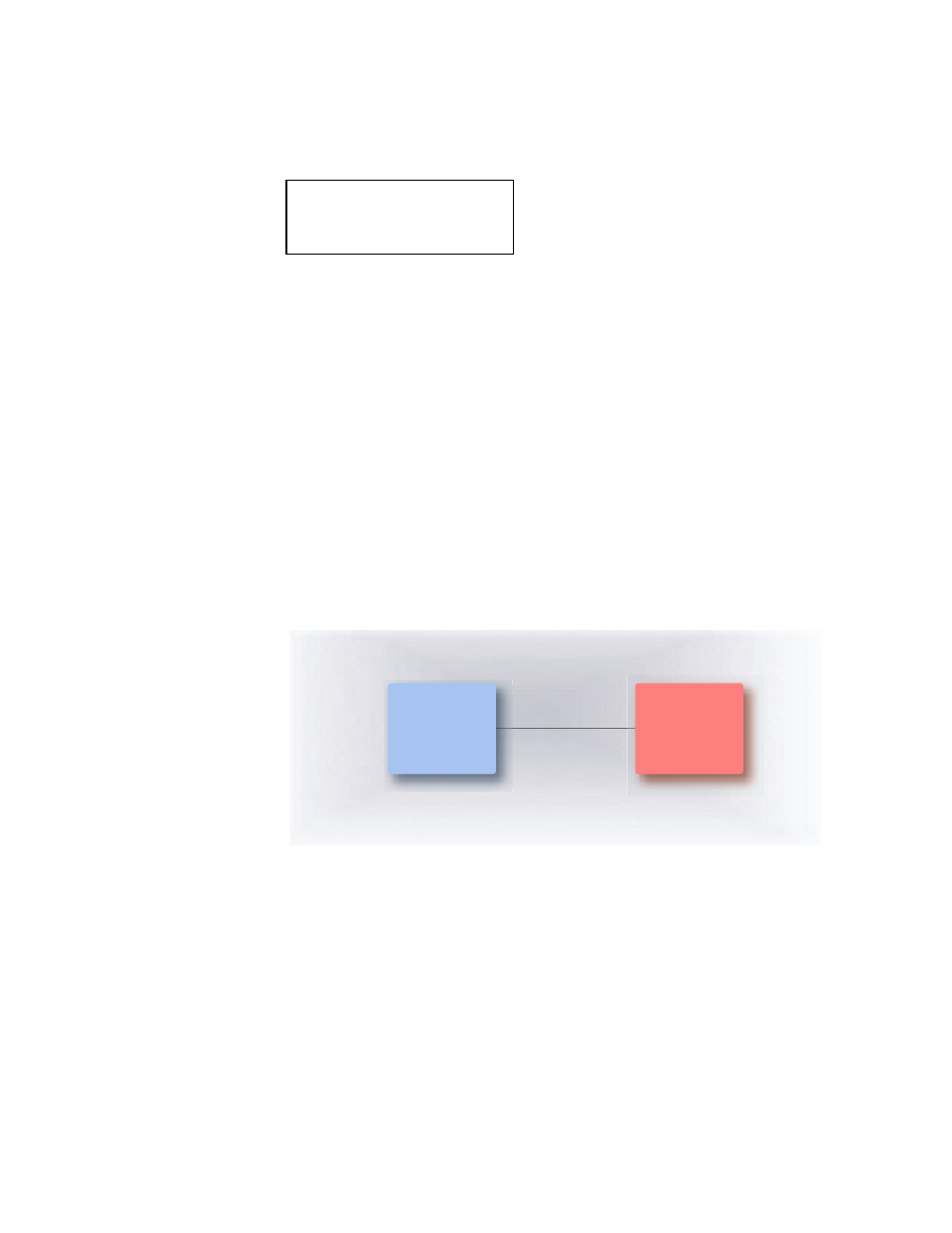
458
Chapter 14 DisplayPort Link Layer Testing
5. Select
Link Test to access the Link Layer compliance test menu.
The following is displayed on the generator’s LCD.
6. Select
!SinkRpt by pressing the adjacent soft key to run the Sink Link Layer
compliance test and generate a report.
Alternatively, you can run the link layer compliance test through the command line
interface by entering the following command:
DPTX:LLCT? 3 4
// Runs the link layer compliance test 3:(5.2.1.4)
“Write nine bytes to valid DPCD address” four
times.
To run the Link Layer compliance test on DisplayPort sinks (receiver) through the
GUI:
1. Connect a cable between the DisplayPort Tx connector on the generator and the
device’s DisplayPort receiver interface with the DisplayPort function.
The following diagram depicts the test setup:
2. Setup the 882 for DisplayPort testing. Refer to “
Setting up the 882 for DisplayPort
!SinkRpt
!SrcRpt
'LVSOD\3RUW/LQN/D\HU
6RXUFH
(
6LQN5HFHLYHU
'87
'LVSOD\3RUW7[
