Defining a cdf for a device under test – Quantum Data 881 User Manual
Page 435
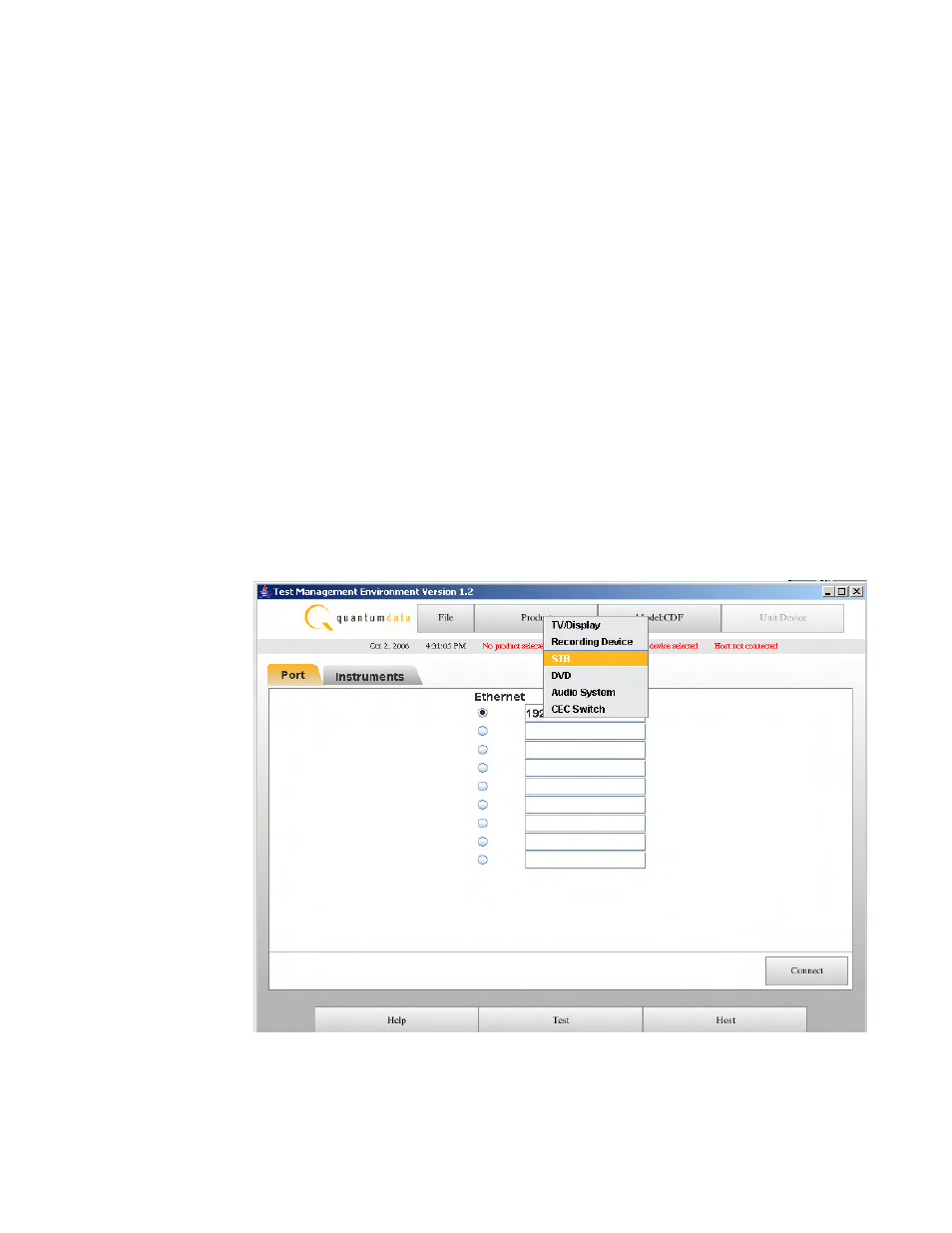
881/882 Video Test Generator User Guide (Rev A.22)
417
Declaration Form (CDF). Once the CDF is populated, the TME software automatically
compiles the suite of tests necessary to test a particular device. Because the generic
HDMI/CEC equipment types are modeled within the CEC-CT module, the CDF form can
be rapidly populated based on a particular device classification. However, the module
offers the flexibility to modify the feature requirements specified generically on the form in
order to meet the particular requirements of a device. The contents of the CDF can be
edited at any time prior to compiling a test series. Once the CDF is compiled, the required
test sections and distinct tests are configured in the TME software and ready to run.
Defining a CDF for a device under test
This subsection defines how to specify a CDF for the device under test. This involves
selecting the generic product type or a custom type then choosing a specific unit.
In configuring a test you will either be using generic CDF for a product type and adding
specific tests to it or you will be creating a custom device type and defining a CDF for an
instance of that product type.
To select the generic device type:
1. Select the
Product activation button on the top panel.
The following dialog box appears with the
Product Type tab activated.
