Quantum Data 881 User Manual
Page 130
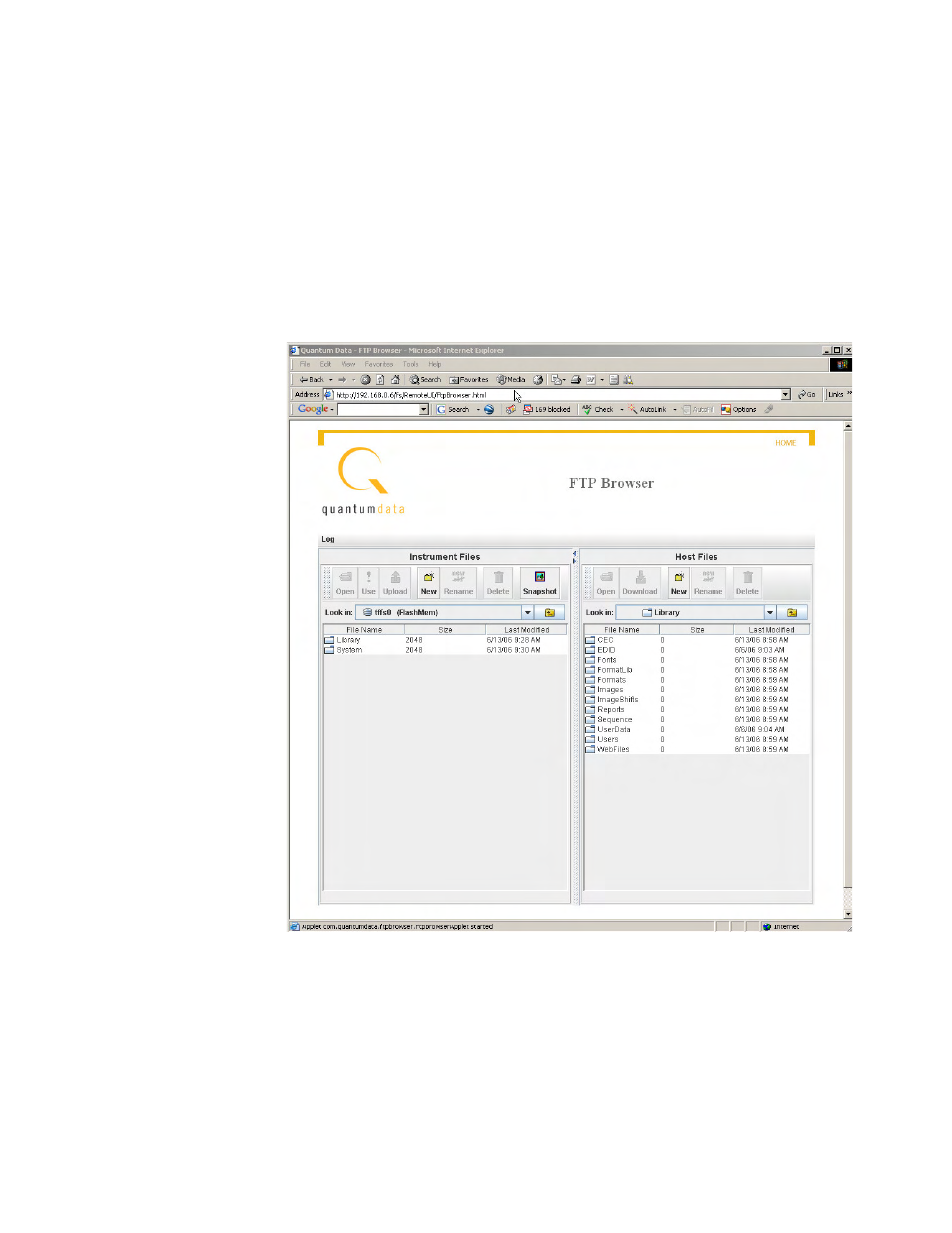
112
Chapter 3 Administrative Tasks
1. Download the new release zip file from the Quantum Data download page
(http://www.quantumdata.com/downloads/index.asp) and extract into a folder on your
PC.
2. Access the generator’s main web page. For details on this, see “
3. Access the generator’s FTP browser by choosing the
FTP Browser menu item from the
generator’s main web page. The Generator FTP Browser appears. The
Instrument
Files area shows the files stored on the generator. The Host Files area shows the files
stored on the PC.
4. In the
Host Files area, create a backup folder.
5. In the
Host Files area, open the backup folder.
6. In the
Instrument Files area, click the down arrow by the Look in box and select tffs0.
This is the generator’s flash memory.
