Dvi-i interface, Special sync interface, Hdmi interface – Quantum Data 881 User Manual
Page 24
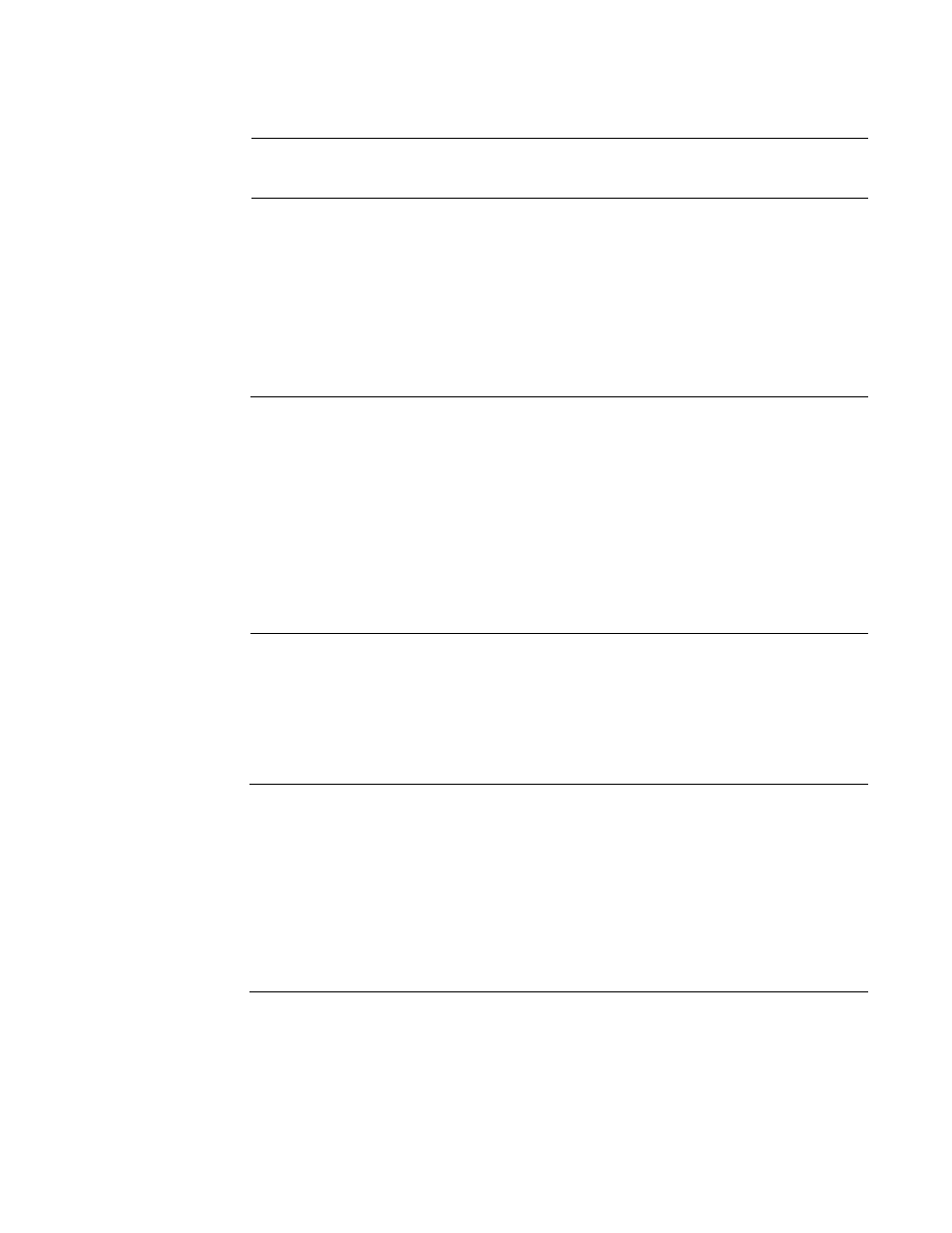
6
Chapter 1 Getting Started
DVI-I interface
The DVI-I interface, available on the model 882D generator, outputs digital video for testing
DVI-compliant video displays. The DVI-I connector also provides an analog output which
can be used to test analog formats.
The DVI connector pinouts are shown in the following table.
HDMI interface
The HDMI interface emulates an HDMI-compliant video display. The HDMI connector
pinouts are shown in the following table.
HDMI Type A Connector Pinouts
Special Sync interface
Use the Special connector to output frame sync, line sync, composite sync, or a special
probe pulse. For more information, see Chapter 19, “
4
No Connection
9
DDC/EDID +5 Vdc Out
14
Vertical Sync
5
Digital Ground
10
Digital Ground
15
DDC/EDID Data Clock
Pin Signal
Pin Signal
Pin Signal
Pin Signal
1
TMDS D2-
9
TMDS D1-
17
TMDS D0-
C1
Analog Red
2
TMDS D2+
10
TMDS D1+
18
TMDS D0+
C2
Analog Green
3
D2/4 Shield
11
D1/3 Shield
19
D0/5 Shield
C3
Analog Blue
4
TMDS D4-
12
TMDS D3-
20
TMDS D5-
C4
Horizontal Sync
5
TMDS D4+
13
TMDS D3+
21
TMDS D5+
C5
Analog Ground
6
DDC Clock
14
+5 Vdc
22
Clock Shield
7
DDC Data
15
Ground
23
TMDS Clock+
8
No Connection 16
Hot Plug Detect
24
TMDS Clock-
Pin
Signal
Pin
Signal
Pin
Signal
1
TMDS Data 2+
7
TMDS Data0+
13
CEC
2
TMDS Data2 Shield
8
TMDS Data0 Shield
14
Reserved (N.C.)
3
TMDS Data2-
9
TMDS Data0-
15
SCL
4
TMDS Data1+
10
TMDS Clock+
16
SDA
5
TMDS Data1 Shield
11
TMDS Clock Shield
17
DDC/SEC Ground
6
TMDS Data1-
12
TMDS Clock-
18
+5 V Power
19
Hot Plug Detect
Pin
Signal
Pin
Signal
Pin
Signal
