Quantum Data 881 User Manual
Page 356
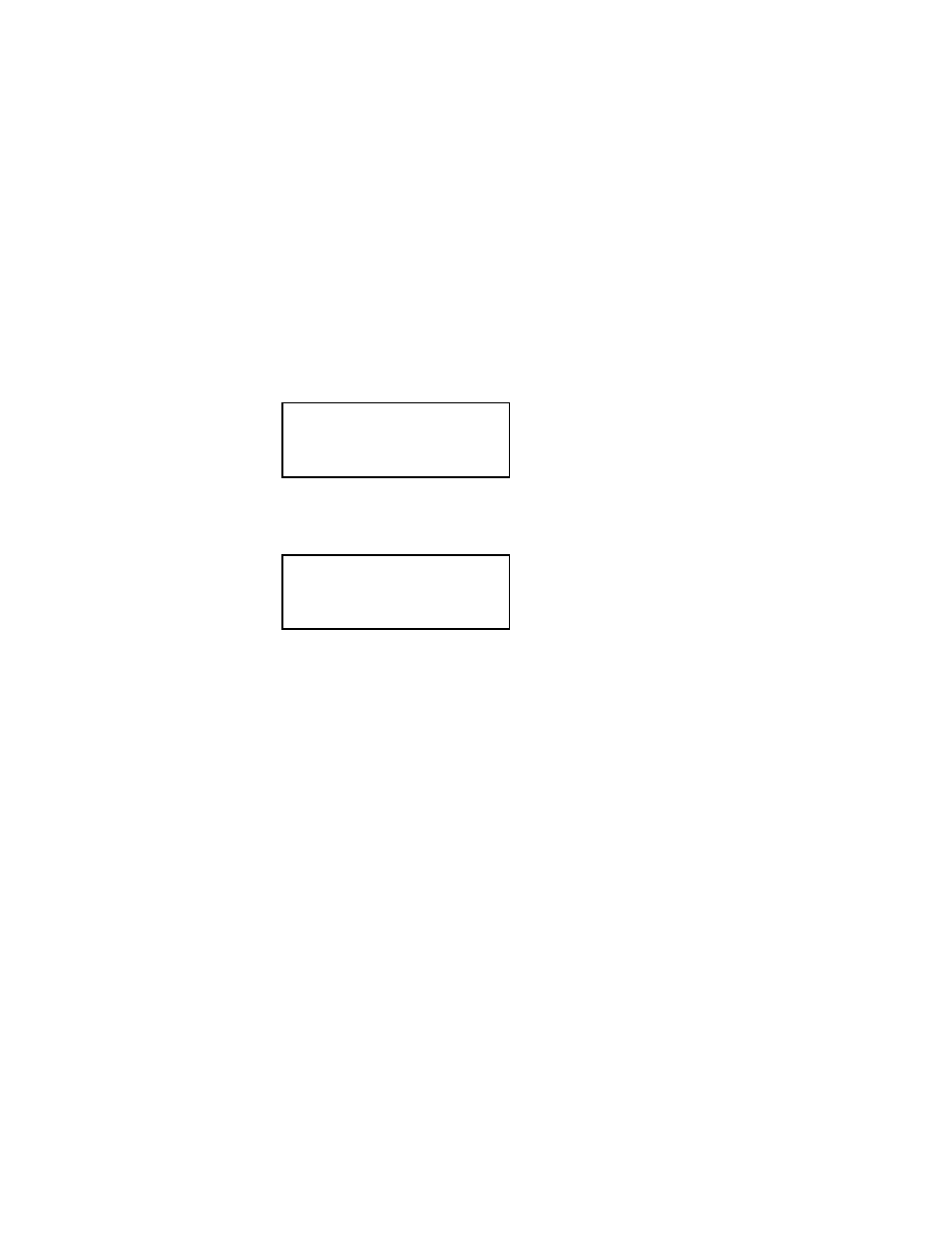
338
Chapter 10 Testing HDMI Sink Devices
8. Press the
Content key and choose the AudioRAT image to test the sampling rate.
The AudioRAT image appears and shows the current settings for the HDMI audio
output. Note that the sampling rate image (AudioRAT) adjusts the sampling rate for all
audio images.
Alternatively, to select the AudioRAT image using the command line interface, enter the
following commands:
/tffs0/Library/Images
// Set image path to generator memory
AUDIORAT
// Loads the AudioRAT image
// Activates the AudioRAT image
9. Enable and view image versions for the AudioRAT image as follows:
a. Press the
Options key. The following menu appears on the generator’s display:
b. Choose the
More item by pressing the adjacent soft key until a + and Rendition
appears next to the item.
c. Press the + and - keys to advance through the image versions to change the audio
sampling rate.
Alternatively, to enable and view an image version using the command line interface,
enter the following commands:
1
// Enables sub images
1
// Specifies the first image version
// Activates the image version
10. When testing is complete, disable image versions by pressing the
Options key and
choosing
More until a ‘-’ (minus sign) appears next to it.
Alternatively, to disable image versions using the command line interface, enter the
following command:
0
// Disables sub images
11. To test another HDMI audio output channel or format, repeat the procedure.
-More
Red+
-NoGamma
Green+
-Noise Blue+
+More Rendition: 000
Red+
-NoGamma
Green+
-Noise Blue+
