Quantum Data 881 User Manual
Page 280
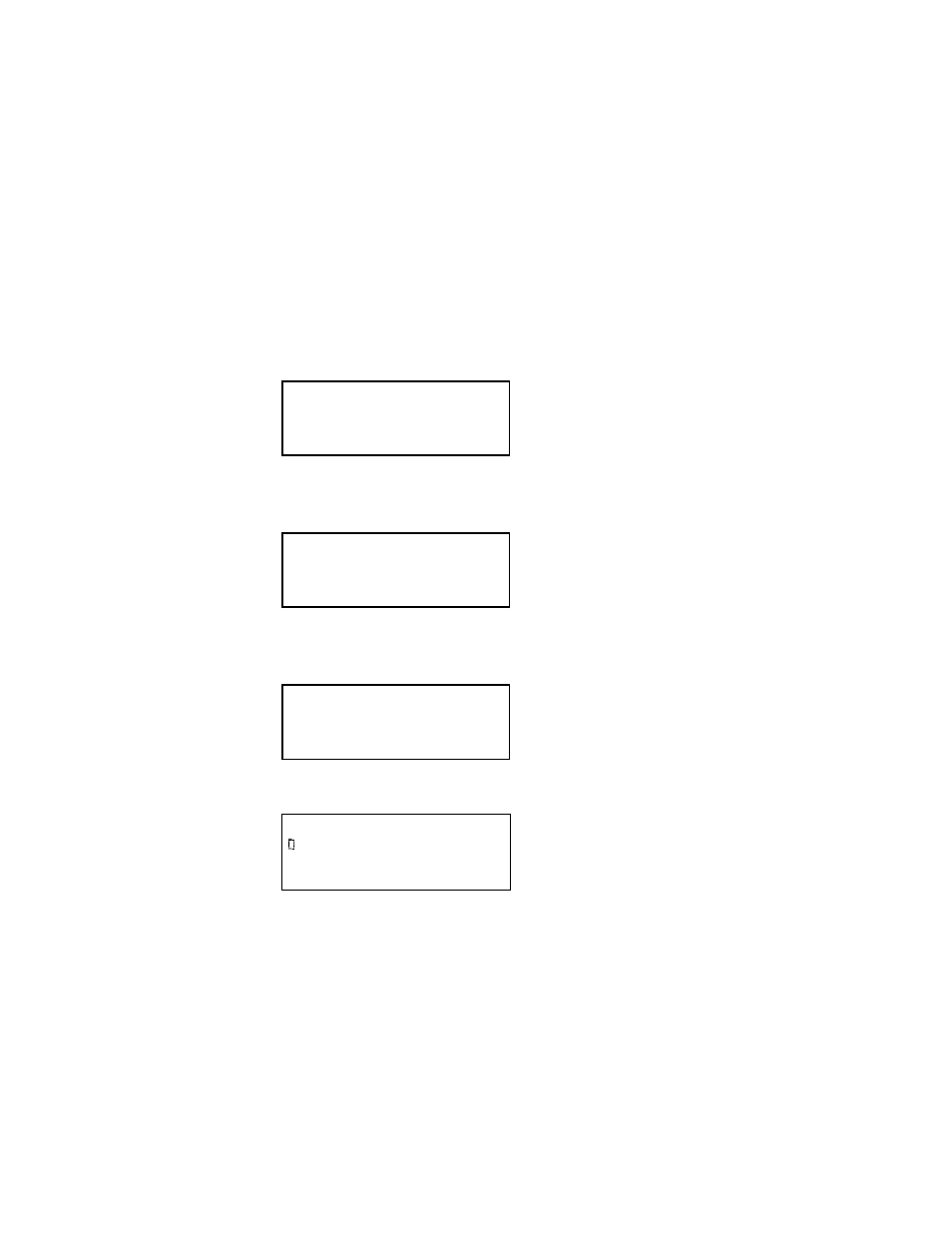
262
Chapter 9 Analyzing Digital Sources and Cables
13. Capture a static reference frame.
You can either capture a reference frame from the device under test or from another
device (i.e. other than the device under test). Note that you can capture a reference
frame from the generator itself. The default selection is to capture a reference frame
from the device under test.
(Optional) To capture a reference frame from another device, use the following
procedures.
a. Connect the HDMI/DVI transmit device you want to use as a reference frame to an
HDMI IN connector on the generator.
b. Press the
Options key. The following appears on the display.
c. Access the
Manual Capture option by pressing the soft key adjacent to the Auto
Capture item. The following appears on the display.
d. Select
Capture Frame by pressing the adjacent soft key to capture the reference
frame. The following appears on the display.
e. To return to the setup screen, press the
Options key item.
+Generate Report
->Auto Capture
+Generate Report
->Manual Capture
!Capture Frame
Capturing Reference
Frame
....
Start
Settings
Exit !
!
