Quantum Data 881 User Manual
Page 367
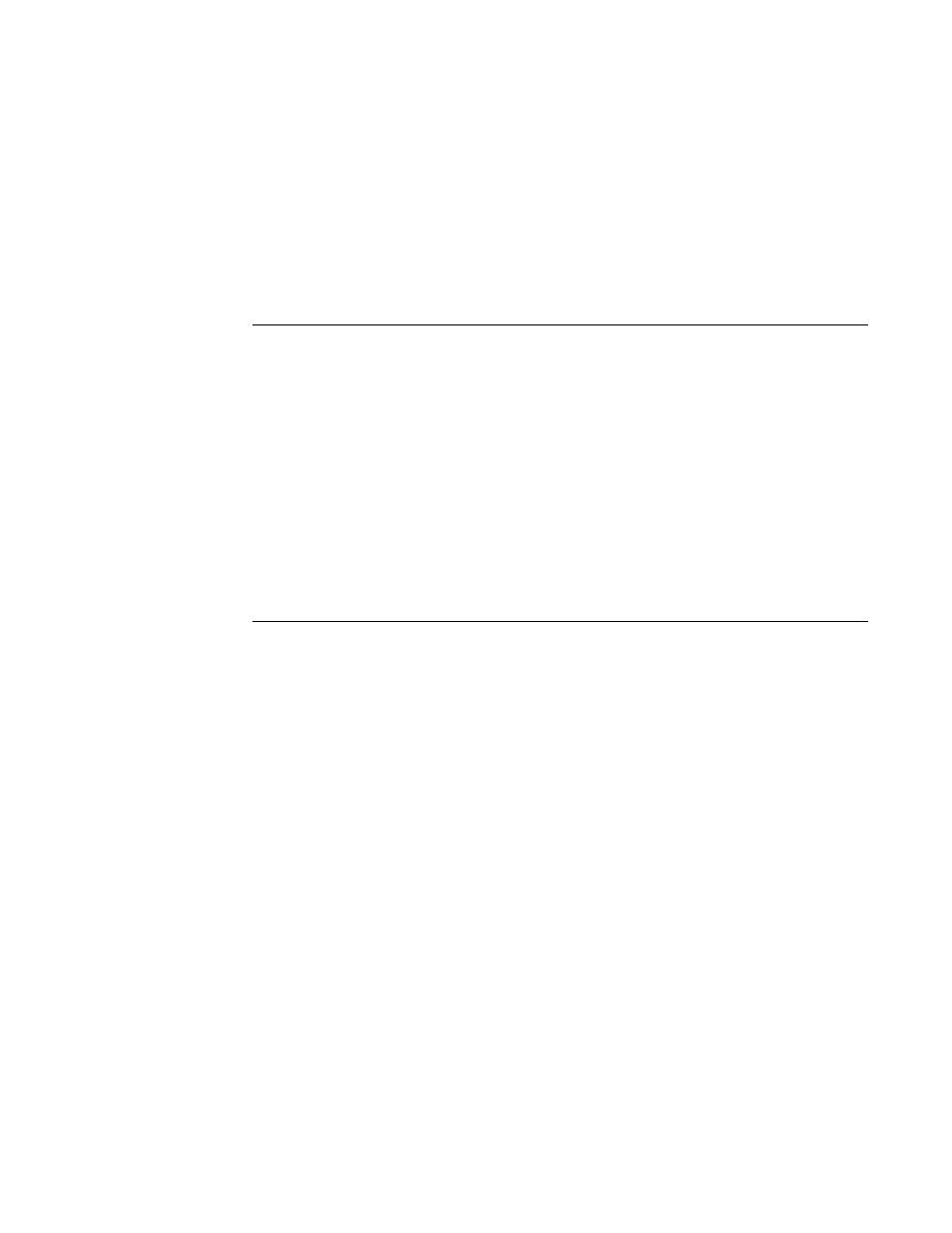
881/882 Video Test Generator User Guide (Rev A.22)
349
For AFD testing, the generator allows you to apply different AFD cases using the AFDtest
image, which provides 12 different cases (as image versions) for both 4:3 and 16:9
displays. As each image version appears, the appropriate AFD information is sent with the
video to the display.
The following table lists the AFD cases (as specified in the
ETSI TR 101 154 v.1.4.1
standard) that are provided by the generator.
To test an HDMI display’s ability to support AFD:
1. Set up the generator for HDMI output. See “
Setting up the generator for HDMI testing
2. Press the
Source key and choose a format suitable for the HDMI display (for example,
DMT0660).
Alternatively, to select the format using the command line interface, enter the following
commands:
/tffs0/Library/Formats // Set format path to generator memory
DMT0660
// Loads the DMT0660 format
// Activates the DMT0660 format
3. Press the
Content key and choose the AFDtest image.
Alternatively, to select the image using the command line interface, enter the following
commands:
/tffs0/Library/Images
// Set image path to generator memory
AFDTEST
// Loads the AFDtest image
AFD case
Image
Version
(4:3 Format)
Image
Version
(16:9 Format) Aspect Ratio of Active Area
2
8
7
box 16:9 (top)
3
5
4
box 14:9 (top)
4
9-12
9-12
box > 16:9 (center)
8
0
6
Same as the signal format
9
1
1
4:3 (center)
10
7
8
16:9 (center)
11
4
3
14:9 (center)
13
3
5
4:3 (with shoot and protect 14:9 center)
14
6
2
16:9 (with shoot and protect 14:9 center)
15
2
0
16:9 (with shoot and protect 4:3 center)
