Quantum Data 881 User Manual
Page 498
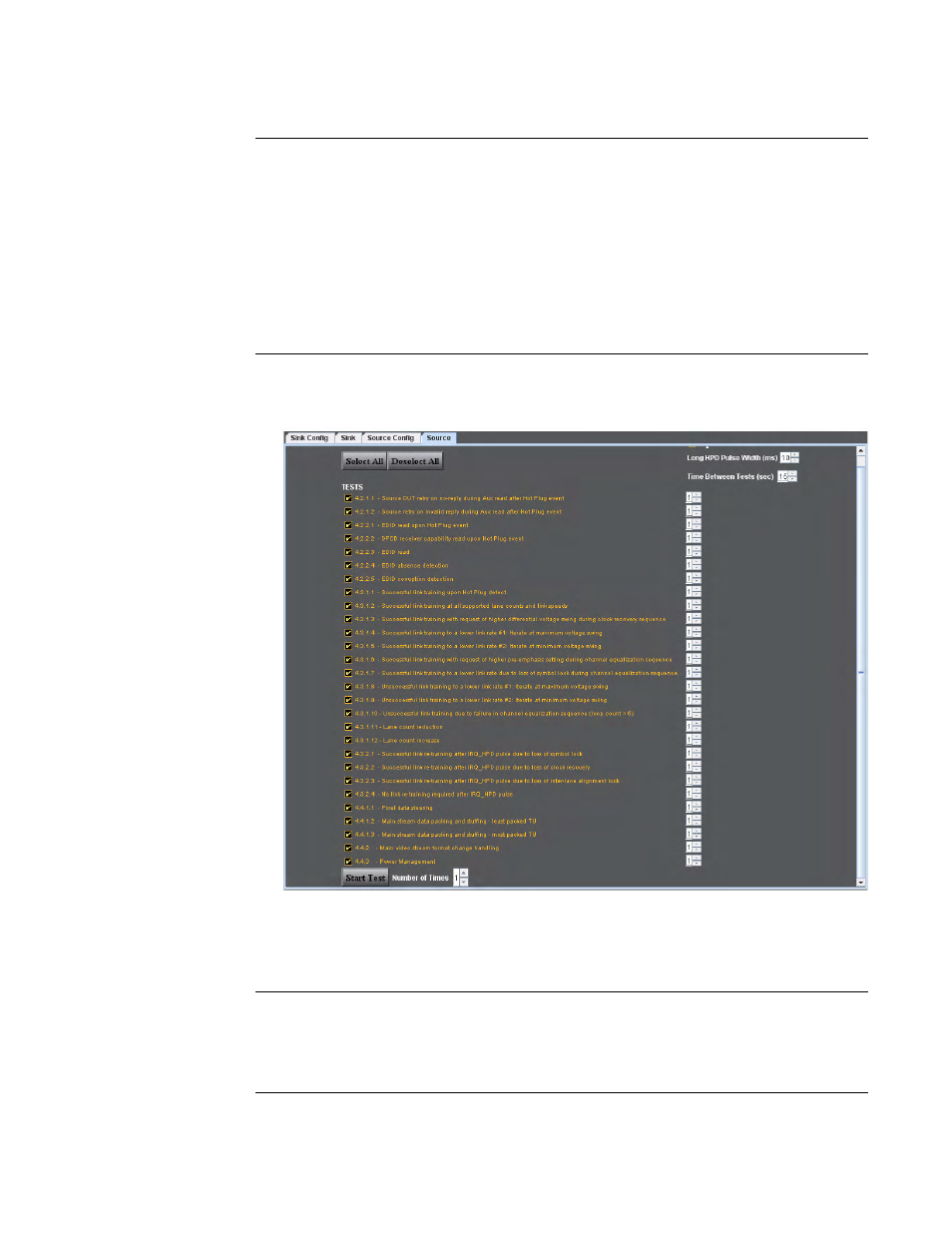
480
Chapter 14 DisplayPort Link Layer Testing
7. Click on the
Source tab to access the window to run the tests. The source window is
shown below:
8. Select the tests you wish to run, the number of times you wish to run them and select
the lane configurations in accordance with the table below:
Video Format
Change without
Link Training check
box
Defines whether the source device under test supports a video
format change without performing link training.
Lane Count
Reduction check
box
Defines whether the source device under test supports a lane
count reduction without performing link training.
Power Save check
box
Defines whether the source device under test supports the Power
Save mode.
Function/Field
Function
Select All activation
buttons
Enables you to quickly select all tests for a test suite.
Deselect All
activation buttons
Enables you to deselect all tests. Typically used prior to selecting a
few specific tests.
Function/Field
Function
