Generating pseudo-random noise – Quantum Data 881 User Manual
Page 285
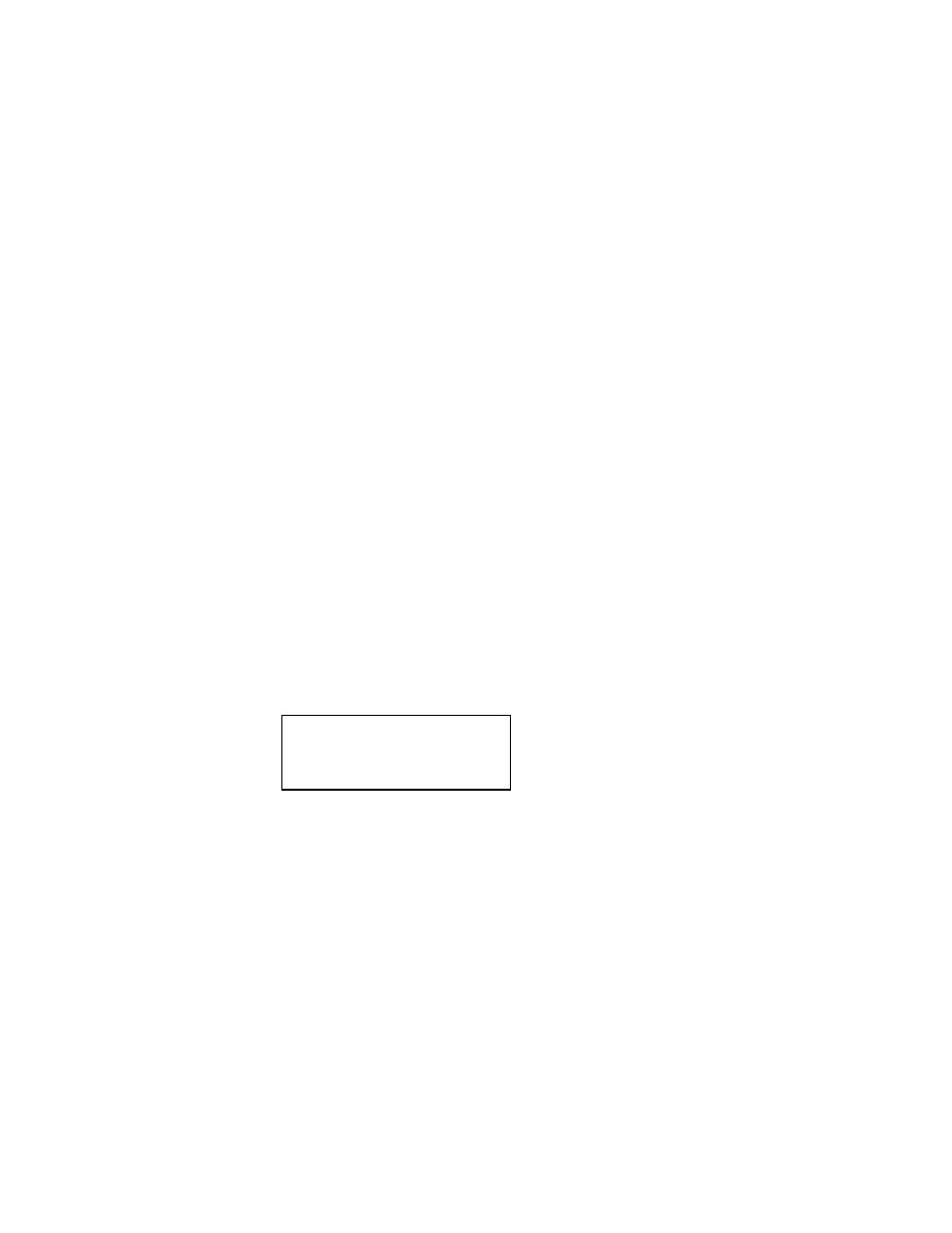
881/882 Video Test Generator User Guide (Rev A.22)
267
Note: If the HDMI image received is color difference (YCbCr) then the menu
indications will show this as follows:
Note: If the HDMI image received is a deep color image, the values will indicate the
greater value ranges as follows:
10. To specify pixel coordinates, do the following:
a. Choose either the X or Y coordinate by pressing the adjacent soft key.
b. Set the value of each coordinate by pressing the + or - key. When you have set both
the X and Y coordinates, read the RGB values at the right side of the generator’s
display.
Note: To increment the value by 10s, press the soft key next to EXP until 010 appears;
to increment by 100s, press the soft key next to
EXP until 100 appears.
To view the captured image out the HDMI transmit port:
1. After capturing an image with the
ViewPix function, press the Option key. The View
Data menu appears:
The generator HDMI Tx port transmits the image.
Generating Pseudo-random noise
This section provides procedures for generating pseudo-random noise from the generator.
You can use this feature to test cables, to verify that another HDMI/DVI sink device that
has the Quantum Data pseudo-random noise algorithm (e.g. another 880 series analyzer)
is processing pseudo-random noise properly.
To generate pseudo-random noise:
1. Connect the HDMI transport output port to the HDMI/DVI receive device.
Use the HDMI to DVI adapter cable if testing DVI.
Capture
Exit
!
!
X:0000
Y:0000
EXP:001
Cr:0128
Y:0180
Cb:0128
*
Capture
Exit
!
!
X:0000
Y:0000
EXP:001
Cr:2048
Y:2881
Cb:2048
*
View Data
!
