Quantum Data 881 User Manual
Page 203
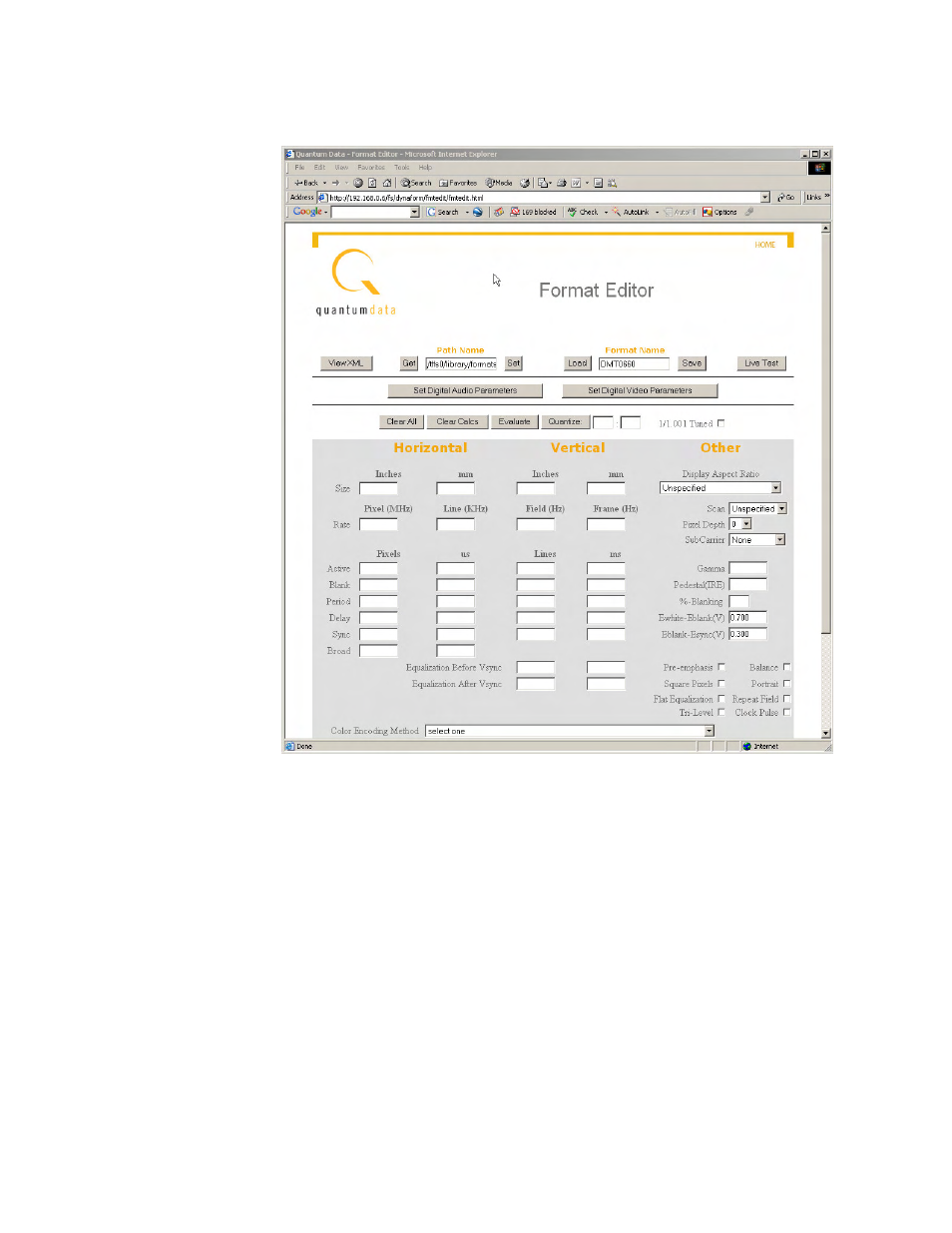
881/882 Video Test Generator User Guide
(Rev A.22)
185
2. Click
Format Editor. The Format Editor appears as shown below.
3. In the
Format Name box, enter the name of the format you want to view or modify, and
then click
Load. A message indicating the format is loading appears, and the format’s
parameters appear in the Format Editor window.
4. To modify the parameters in the Format Editor, do the following:
a. Select the value you want to change and enter the new value. For example, to
change the horizontal resolution, select the value in the Active box under Pixels in
the Horizontal area and enter the new value.
b. Click
Evaluate. The Format Editor applies the new value to the timing algorithm
and updates any values dependent on the value you changed.
5. To save the format, enter a name in the Format Name box, and then click
Save. A
message appears asking you verify that you want to save the format under the specified
name. Click
OK to save the format.
6. (Optional) To test the format on the generator, click
Live Test.
