To run the 2c-04 hdcp compliance test, On an hdmi sink (receiver) – Quantum Data 881 User Manual
Page 637
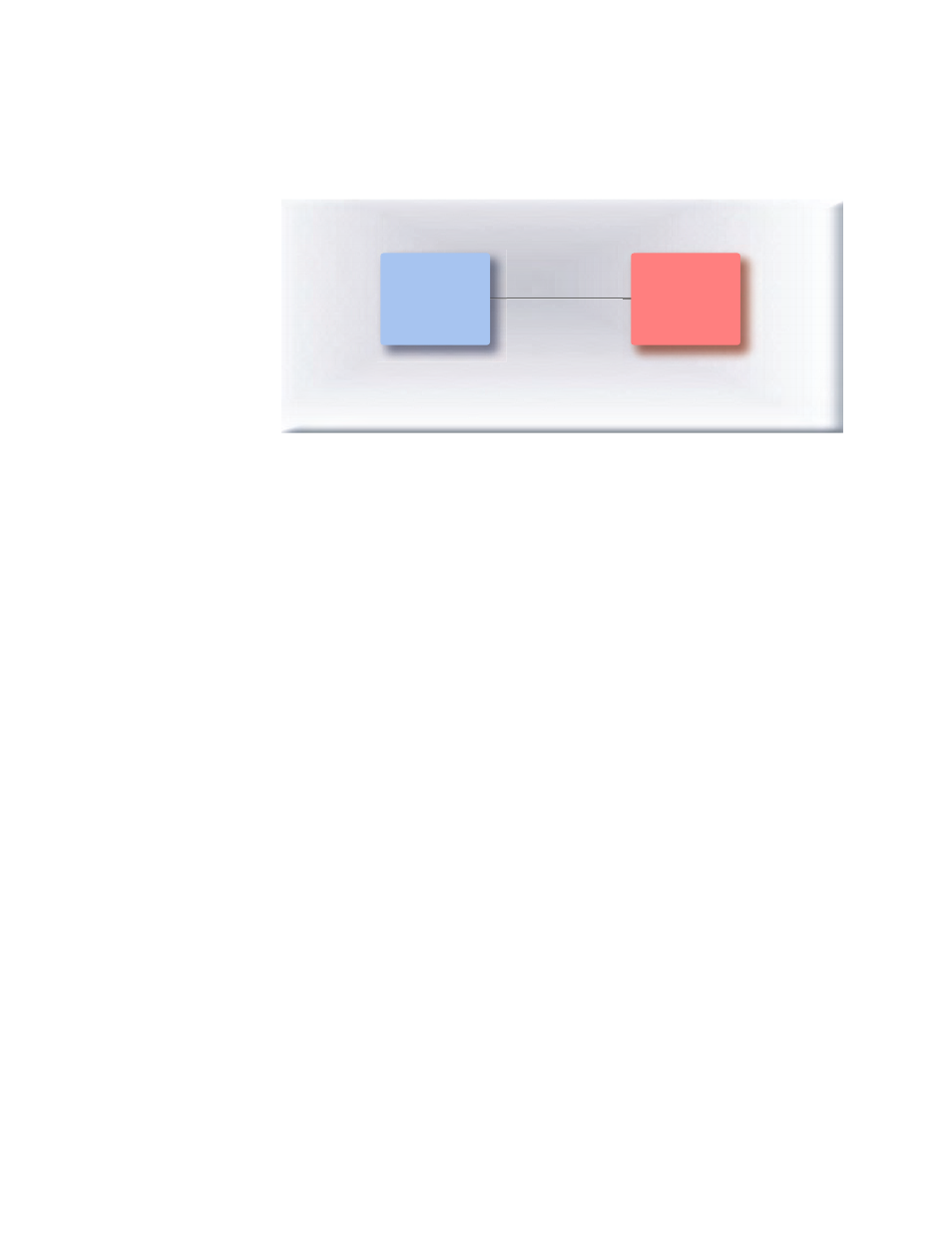
881/882 Video Test Generator User Guide
(Rev A.22)
619
2. For the 882CA connect an HDMI cable from the sink device under test input to the 882
HDMI Tx 1 port.
The following diagram depicts the test setup for the 882CA:
3. Ensure that the 882 settings used for the 2C-0x series described in “
series HDCP compliance test on an HDMI sink (receiver):
” on page 613, are
maintained during this test. This includes selection of the HDMI interface, selection of
the key PCP parameters such as the device type, etc.
4. To run 2C-01 tests using the short read, enter the following commands:
CPTX:CRIP 0
// Specifies short read.
CPTX:CPTU
// Initiates the execution of the test.
5. To run 2C-01 tests using the combined read, enter the following commands:
CPTX:CRIP 1
// Specifies combined read.
CPTX:CPTU
// Initiates the execution of the test.
Refer to “
To view the HDCP compliance report:
” on page 651 for procedures on how to
view the generated report.
To run the 2C-04 HDCP compliance test on an HDMI sink (receiver):
For the 882E releases prior to 2.17.x, the 2C-04 tests are required to be run with 6
different set ups through the command line. There are two read configurations: 1) short
read and 2) long read and there are three encryption pulse configurations: 1) in the
beginning of the vertical blanking; 2) in the middle of the vertical blanking and 3) at the
end of the vertical blanking.
HDMI/HDCP
Source
882CA
Sink
DUT
HDMI Out
