Freescale Semiconductor StarCore SC140 User Manual
Page 165
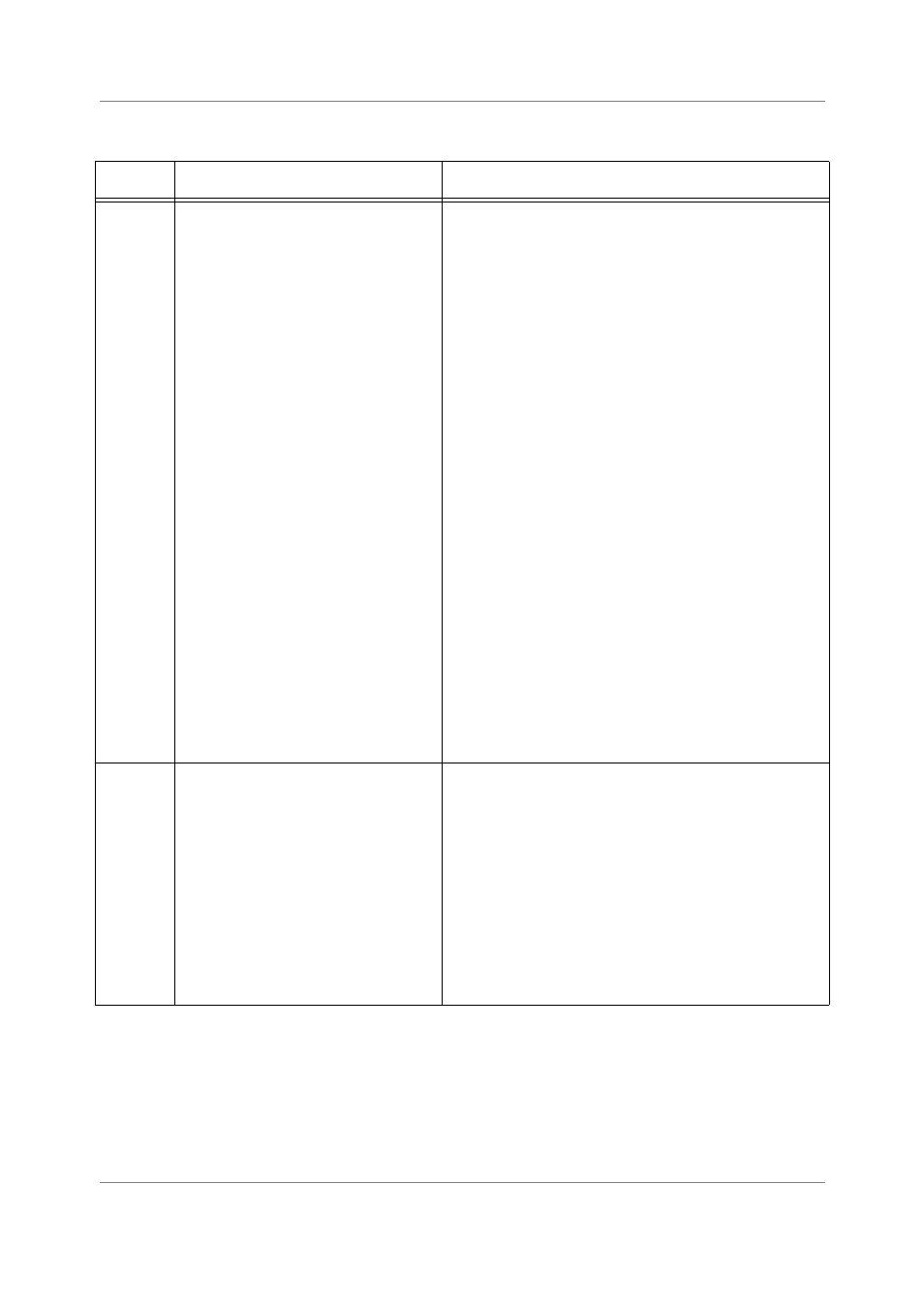
Event Detection Unit (EDU) Channels and Registers
SC140 DSP Core Reference Manual
4-55
EDCAEN
Bits
13–10
Event Detection Channel (EDCA
i
)
Enable — Used to enable or disable
event detection channels. When it is
enabled, it continues to operate until it is
explicitly disabled by writing 0000 into
EDCAEN bits, or EDCAEN bits are
changed for another enabling condition.
The channel remains disabled until a
new enabling condition occurs.
When bits EDCAEN are set to enable
the operation of EDCAi upon detection
of an event, the EOnCE overwrites
these bits to 1111 one cycle after the
appearance of the event.
When the event detection channel is
programmed to detect PC, the PC of the
first instruction cycle after the channel
has been enabled is not yet detected.
The latency for enabling a channel is
one cycle.
0000 =
.
EDCAi is disabled.
0001 =
.
EDCAi is disabled, but is
enabled when an event is
detected by
EDCA0.
0010 =
.
EDCAi is disabled, but is
enabled when an event is
detected by
EDCA1.
0011 =
.
EDCAi is disabled, but is
enabled when an event is
detected by
EDCA2.
0100 =
.
EDCAi is disabled, but is
enabled when an event is
detected by
EDCA3.
0101 =
.
EDCAi is disabled, but is
enabled when an event is
detected by
EDCA4.
0110 =
.
EDCAi is disabled, but is
enabled when an event is
detected by
EDCA5.
0111 =
.
EDCAi is disabled, but is
enabled when an event is
detected by the optional external EDCA6
...
1000 =
.
EDCAi is disabled, but is
enabled when an event is
detected by the optional external EDCA7.
1001 =
.
EDCAi is disabled, but is
enabled when an event is
detected by
EDCD.
1010 =
.
EDCAi is disabled, but is
enabled when a count
event is detected.
1011 =
.
EDCAi is disabled, but is
.
enabled when a signal EEi
is asserted and EEi in the EE_CTRL register is
programmed to be an input.
1100 =
.
EDCAi is enabled but will be disabled when EEi is
negated, in both cases and EEi is programmed as an
input in the EE_CTRL register. This state can only be
reached by previously being in the 1011 state and
asserting the EEi pin.
1101 =
.
Reserved
1110 =
.
Reserved
1111 =
.
EDCA is enabled.
CS
Bits 9–8
Comparators Selection — Used to
select the desired combination of
comparator A and comparator B results.
An event detection can be generated in
the following cases:
• Only comparator A condition is
detected.
• Only comparator B condition is
detected.
• Both comparator A and comparator
B conditions are detected.
• Either comparator A or comparator
B conditions are detected.
00 = Comparator A only
01 = Comparator B only
10 = Comparator A AND Comparator B
11 = Comparator A OR Comparator B
Table 4-19. EDCA_CTRL Description (Continued)
Name
Description
Settings
