Notes, Control points table – Grass Valley NV9000-SE v.5.0 User Manual
Page 73
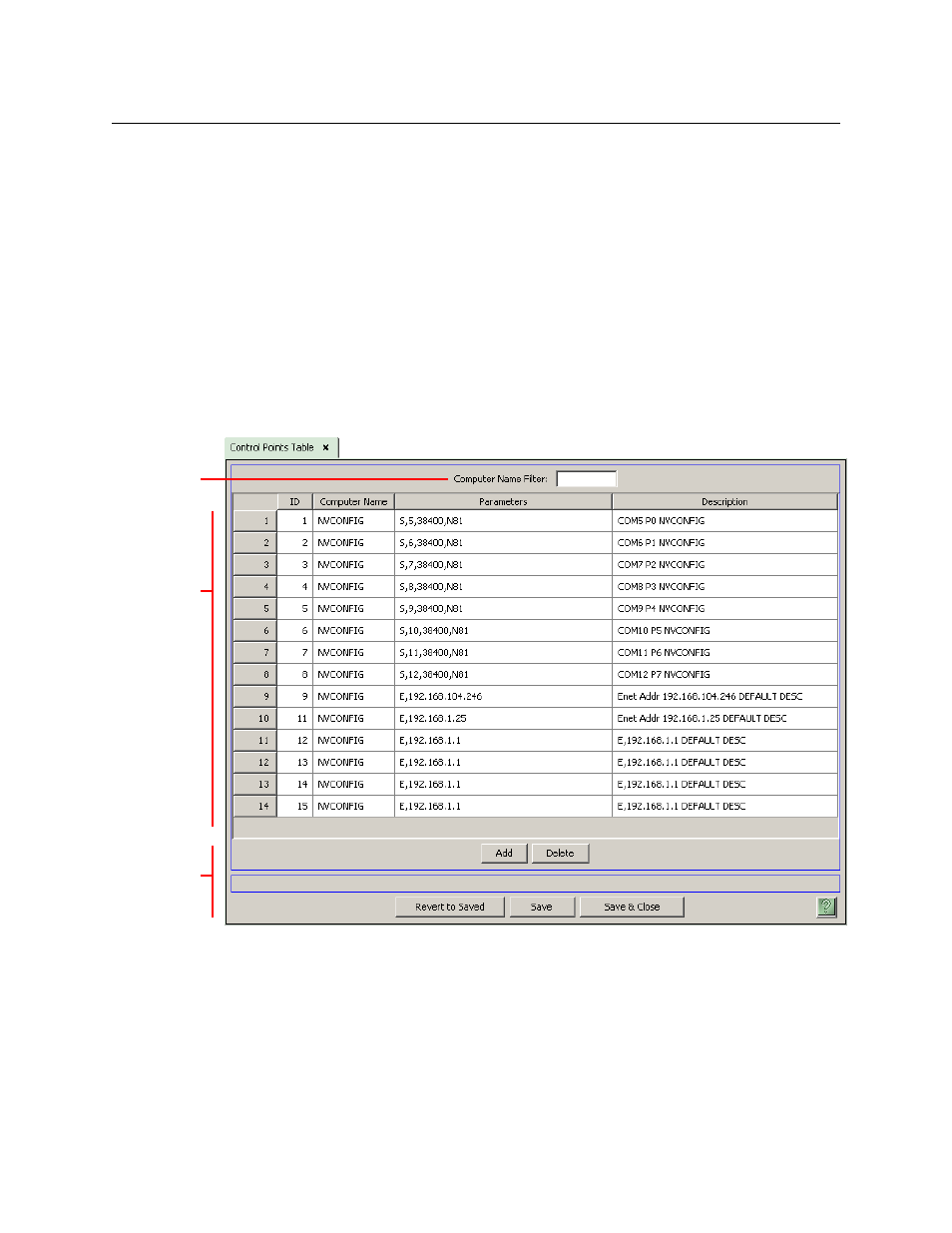
55
NV9000-SE Utilities
User’s Guide
Notes
1 DHP requires two configuration files for the NV8500 router to be installed in the system con-
troller’s file system. (An expanded NV856-Plus, having two frames, requires 2 configuration
files for each frame.)
2 A system controller can provide support for at most one NV8500 router using DHP.
3 If your system includes an NV8500 hybrid router that uses DHP and also has MADI inputs or
outputs, when you configure an audio level in the physical level list of the router details
page, you must add 40,000 to the ranges’ end values. Thus, if your audio level’s normal range
is 1–9216 and 1–18432, then the ranges specified must be 1 to 49,216 and 1 to 58,432.
Control Points Table
Click ‘Control Points’ in the ‘Views’ pane to show the ‘Control Points’ table:
The page lists control points. A control point is a serial port (in the system controller) or an IP
address (accessible through an Ethernet port in the system controller). A control point usually
connects the system controller to a router.
The page has 3 sections:
•
Filters.
•
Control point list.
•
Buttons.
Control
Point
List
Filters
Buttons
