Users, Summary, 16 users – Grass Valley NV9000-SE v.5.0 User Manual
Page 501
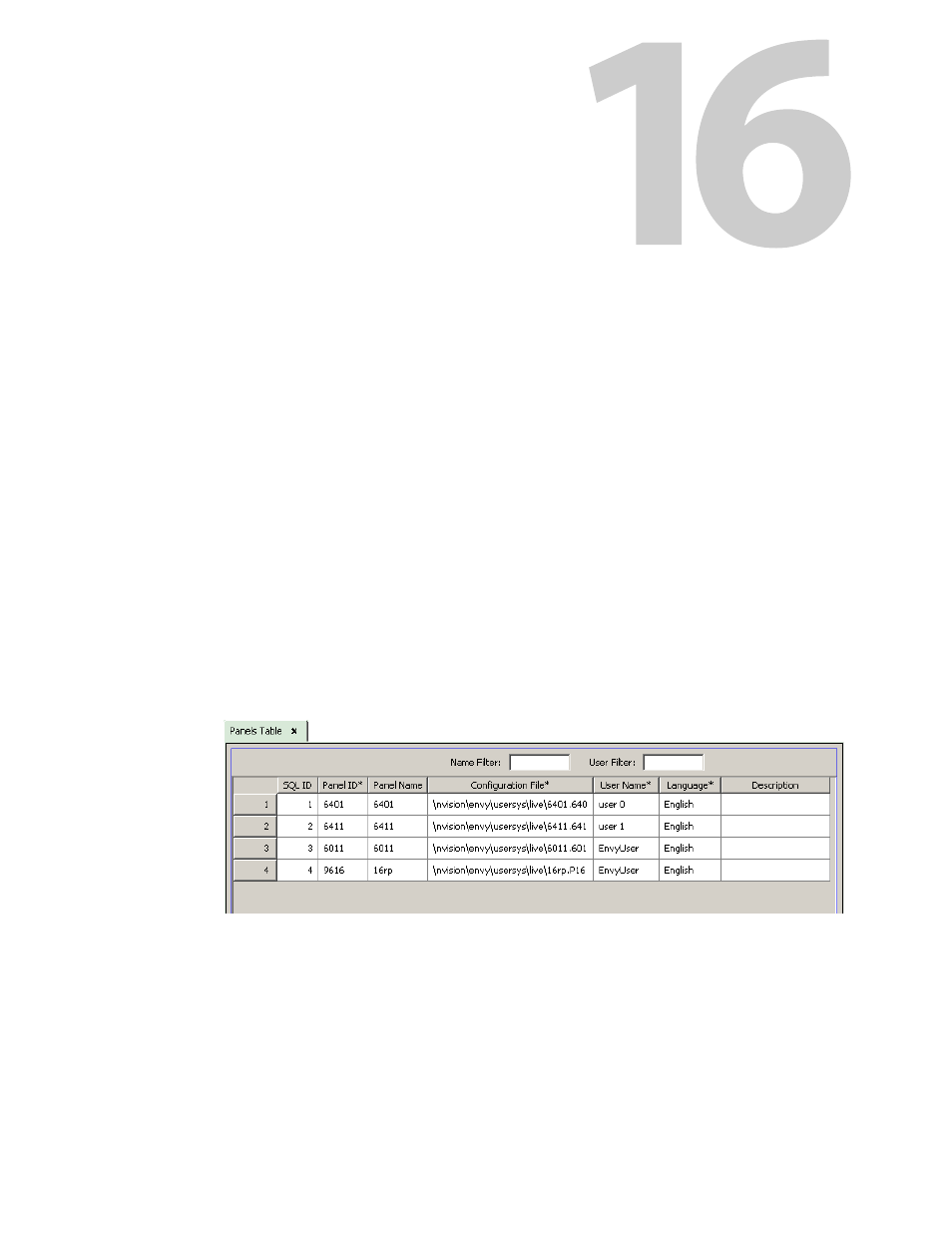
483
Users
Chapter 16 provides information regarding users and the ‘Users’ table.
Topics
Summary . . . . . . . . . . . . . . . . . . . . . . . . . . . . . . . . . . . . . . . . . . . . . . . . . . . . . . . . . . . . . . . . . . . . . . . . . . . . . . . 483
Users Table . . . . . . . . . . . . . . . . . . . . . . . . . . . . . . . . . . . . . . . . . . . . . . . . . . . . . . . . . . . . . . . . . . . . . . . . . . . . . . 484
Summary
Every control panel in an NV9000 configuration can have a name associated with it. We call this
name the “user name” although it is really a panel name.
A panel operator can lock or protect sources and destinations. When a source or destination is
locked or protected, we say it is locked or protected by that user (citing the name). We say that
that user “owns” the lock or protect.
Usually only that “user” may release a lock or protect. In actuality, the NV9000 software releases
a lock or protect at the request of an operator using a panel that associated with the specific
user name.
The reasons for creating user names are many and varied. It is not strictly necessary to create
user names, but you might find them to be of some benefit.
It is in the ‘Panels’ table that you can associate a user name with a panel:
Note:
1 The default user name is ‘envyuser’.
2 The same user name can be assigned to any or all panels.
