Queries and advanced operations, System management pane – Grass Valley NV9000-SE v.5.0 User Manual
Page 25
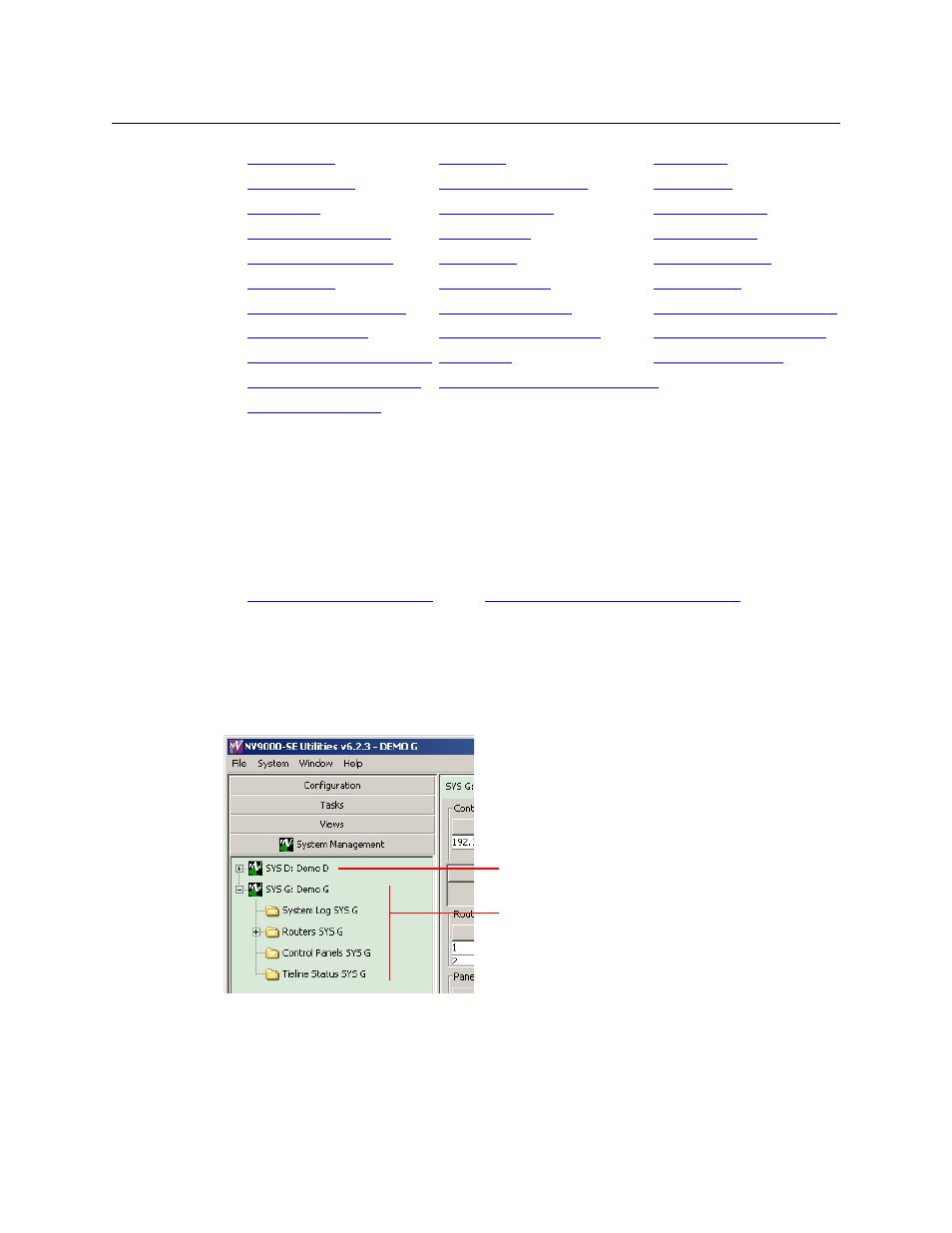
7
NV9000-SE Utilities
User’s Guide
Tieline2 Signal Binding Table Users Table
‘Virtual Level Signal Binding’ Table
Note that Xpt (in XptExclusions) means “crosspoint.”
Note that the “2” in “Tieline2” means exactly nothing. It is present because of an artifact of the
database manager.
Clicking any entry in the list of tables brings the corresponding page to the work area.
Queries and Advanced Operations
The ‘Queries & Advanced Operations’ branch contains 2 entries:
‘Orphaned Physical Connections’ Query
Clicking either of these entries brings the corresponding page to the work area.
System Management Pane
The system management pane does not provide access to configuration data, but lists the
system controllers in your system that you have identified:
Fig. 1-1: Identified System Controllers
You can select any system controller in this pane to review its status, to start or stop the system
controller, or to perform maintenance tasks.
Figure 1-1 shows two system controllers ‘SYS D’ and ‘SYS G’. Next to the name of each system
controller, separated by a colon (:) ,is the name of the configuration it uses.
Expanded system controller entry
Collapsed system controller entry
