Multi-destination configuration, Salvo configuration – Grass Valley NV9000-SE v.5.0 User Manual
Page 241
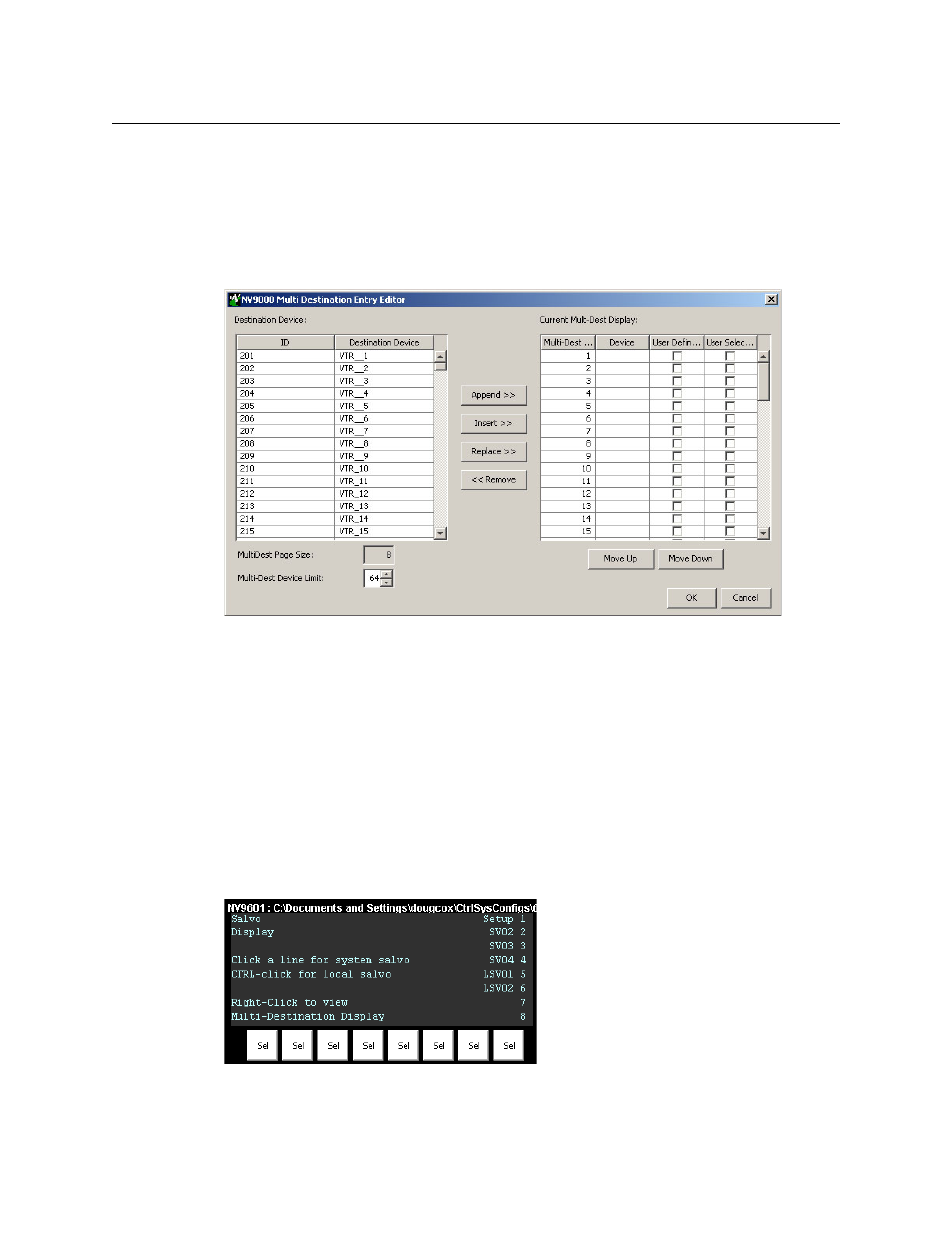
223
NV9000-SE Utilities
User’s Guide
Note that other panels might have button types with the same names but that perform
different functions.
Multi-Destination Configuration
Follow these guidelines.
Click the display portion of the panel graphic. The multi-destination entry editor appears:
On the left is a list of all destinations defined in the NV9000 system. On the right is a table of the
MD destinations you are defining. The number of rows in this table is equal to the maximum
number of MD destinations your configuration allows.
To define an MD destination, select a destination on the left and copy it, using either the
‘Append’ button, the ‘Insert’ button, or the ‘Replace’ button, to the right.
The ‘Remove’ button removes highlighted MD destinations from the right.
At the bottom right, are ‘Move Up’ and ‘Move Down’ buttons. You can use these to adjust the
position in the list of any MD destination.
Salvo Configuration
To configure salvos, right-click the display region of the panel graphic in the NV9601 configura-
tion page to switch it to salvo configuration. The salvo configuration image appears:
To add or remove system salvos, click either a blank line or an existing system salvo. To add,
remove, or rename a local salvo, control-click either a blank line or an existing local salvo.
