Metrohm viva 1.0 (process analysis) User Manual
Page 986
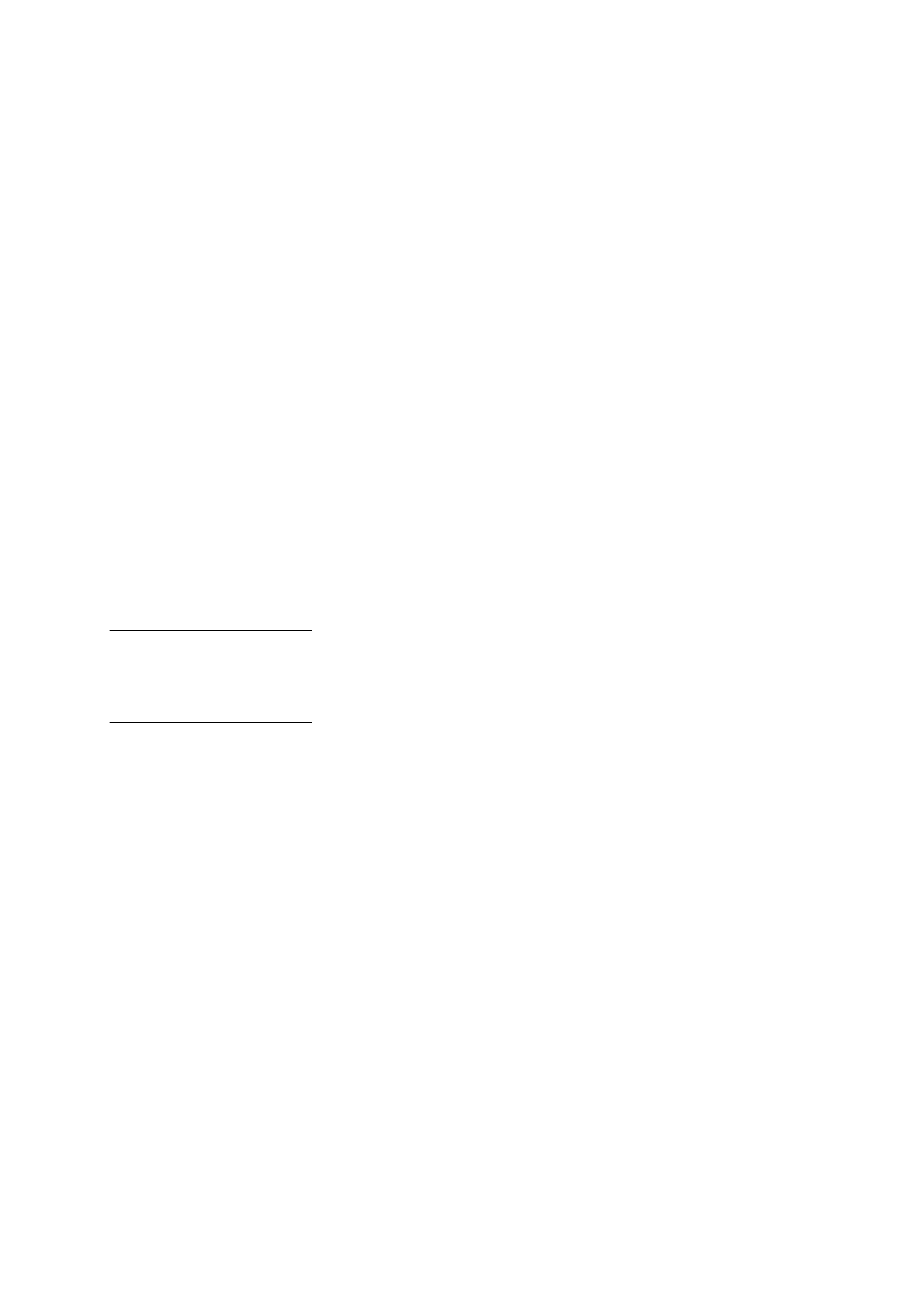
Index
■■■■■■■■■■■■■■■■■■■■■■
974
■■■■■■■■
viva 1.0 (for Process analysis)
Process analysis
Commands ....................... 553
IO CONTROLLER ............... 569
Process analysis functions
Manual control ................. 885
Program administration
Backup directories ............ 663
Clients .............................. 665
General ............................ 662
Licenses .................... 665, 667
Program part
Configuration ............. 10, 641
Database ...................... 9, 175
Manual control ........... 11, 866
Method ...................... 10, 345
Overview .............................. 8
Workplace ...................... 9, 71
Program versions ........................ 6
Pulse duration ........................ 675
Pump ..................................... 511
PUMP ..................................... 511
Command variables .......... 511
Overview .......................... 511
Properties ......................... 511
PWM controller
Properties ......................... 846
Q
Quick access ................... 643, 644
Quick filter
Determination overview .... 258
R
RACK ..................................... 517
Command variables .......... 517
Overview .......................... 517
Properties ......................... 517
Rack code
New rack .......................... 745
Rack properties ................. 746
Rack table ........................ 743
Rack data
Add a new rack ................ 745
Attached rack ... 766, 777, 787
Configuration ................... 743
Delete rack ....................... 745
Edit properties .................. 746
Edit special beaker ............ 749
Export .............................. 667
General ............................ 743
Import .............................. 669
Lift positions ..................... 747
Print rack list ..................... 745
Rack parameters ............... 746
Rack table ........................ 743
Special beaker .................. 748
Standard racks .................. 743
Subwindow ...................... 743
Rack offset
Rack parameters ............... 746
Rack test ................................ 517
Recalculate ............................. 264
RECEIVE .................................. 532
Command variables .......... 532
Event/Status ..................... 534
Overview .......................... 532
Properties ......................... 533
Recognition .................... 580, 962
Reference spectrum ................ 798
Regular expression .................. 537
Remark ................... 110, 114, 127
Remote Box ............................ 527
Remote functions
Manual control ................. 876
Repeat loop ............................ 545
Replication ....................... 17, 962
Report
Define .............................. 611
Method ............................ 362
Print ................. 300, 922, 948
Report table ..................... 610
Report (subwindow on workplace)
General ............................ 173
Latest report ..................... 173
Properties report overview 174
Report overview ............... 173
Selected report ................. 173
Report template
Calibration curve field ....... 235
Comment ......................... 212
Copy ................................ 198
Create .............................. 945
Create new ...................... 199
Curve field ........................ 233
Data field ......................... 216
Date field ......................... 218
Default font ...................... 213
Define sections ................. 208
Delete .............................. 198
Edit .......................... 200, 947
Edit modules .................... 210
Export .............................. 198
Fixed report ...................... 225
Form report .............. 199, 208
Functions ......................... 205
General ............................ 200
Grid .................................. 213
Group field ....................... 226
Image ............................... 229
Import .............................. 199
Insert modules .................. 209
Insert pages ...................... 209
Line .................................. 230
Manage ........................... 197
Menu bar ......................... 201
Module bar ...................... 204
Navigate ........................... 209
Number of pages ............. 223
Open ................................ 199
Options ............................ 213
Overview .......................... 200
Page margins .................... 206
Page number .................... 221
Page preview .................... 211
Page setup ....................... 206
Paper size ......................... 206
Rectangle ......................... 232
Rename ............................ 198
Result table ...................... 227
Save ................................. 214
Tabular report .......... 199, 208
Text field .......................... 215
Time field ......................... 220
Toolbar .................... 203, 204
Unit .................................. 213
User interface Editor ......... 201
Zoom ............................... 211
Reprocess ............................... 263
Curves .............................. 270
Evaluation ........................ 267
Functions ......................... 264
General ............................ 263
Measuring point list .......... 276
Method ............................ 267
Modifications ................... 266
Procedure ......................... 920
Recalculate ....................... 264
Reprocessing window ....... 264
Reset ................................ 264
Result view ....................... 269
Results .............................. 296
Results overview ............... 294
Rules ................................ 265
Subwindow ...................... 264
User-defined results .......... 296
Variables .......................... 268
REQUEST ................................ 541
Command variables .......... 541
Overview .......................... 541
Properties ......................... 541
Sample data request ......... 543
Respond immediately ..... 390, 391
