Metrohm viva 1.0 (process analysis) User Manual
Page 981
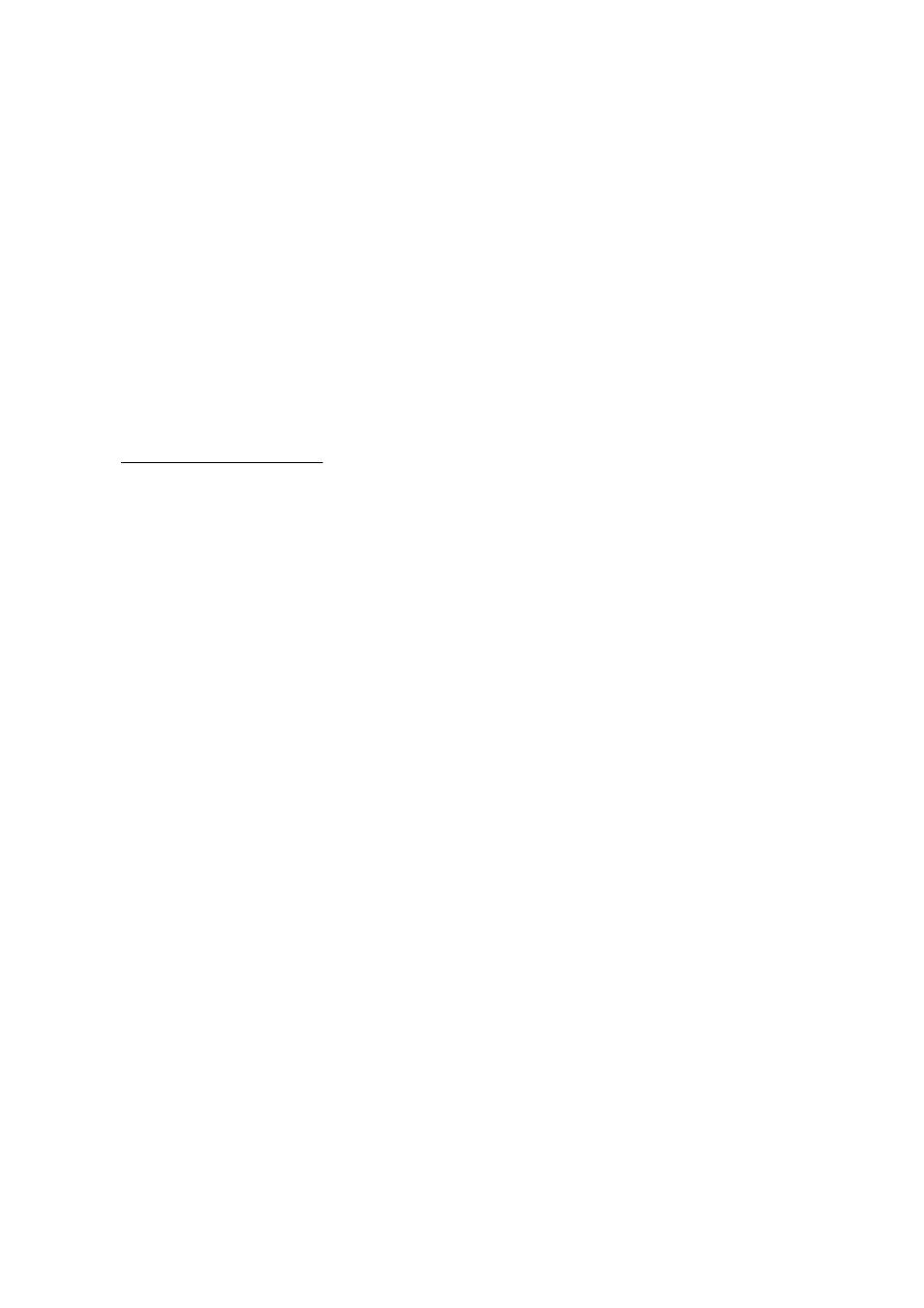
■■■■■■■■■■■■■■■■■■■■■■
Index
viva 1.0 (for Process analysis)
■■■■■■■■
969
Smoothing 164, 168, 278,
282, 288, 290, 313, 317, 323,
325
x axis 163, 277, 286, 311, 321
y1 axis 164, 278, 288, 313,
323
y2 axis 168, 282, 290, 317,
325
CVS ........................................ 396
Command variables .......... 396
General/Hardware ............ 404
Overview .......................... 396
Post-treatment ................. 409
Potentiostat ...................... 410
Pretreatment .................... 406
Sweep .............................. 407
Term ................................ 956
D
Dark spectrum ........................ 797
Data import .............. 99, 119, 145
Data processing ...................... 579
Database
Access rights .................... 192
Back up .................... 905, 926
Backup ..................... 193, 195
Close ........................ 188, 925
Create ...................... 190, 925
Curves .............................. 305
Definition ......................... 175
Delete ...................... 191, 928
Display next to one another
......................................... 188
Display one above the other
......................................... 188
Display single database ..... 188
Functions ......................... 182
General ............................ 175
General information ......... 191
Information ...................... 330
Introduction ......................... 4
Manage ........................... 189
Measuring point list .......... 311
Menu bar ......................... 176
Monitoring ....................... 194
Open ........................ 186, 924
Organization .................... 175
Print report ....................... 300
Properties ......................... 191
Rename ............................ 190
Restore ............. 196, 907, 928
Results .............................. 339
Save result ........................ 612
Select ....................... 187, 613
Subwindow ...................... 181
Toolbar ............................ 179
User interface ............... 9, 175
View .................. 77, 182, 646
Decimal place
Define ...................... 598, 600
Delete all data ................ 390, 391
Determination
Comment ................. 255, 339
Configuration ................... 335
Continue .................. 110, 121
Control chart .................... 303
Curve display .................... 305
Delete ...................... 299, 918
Determination overview .... 249
Device information ........... 335
Display history .................. 302
Example determinations 298,
917
Export ...................... 298, 916
Filter ......................... 258, 914
Functions ......................... 254
Hold ................................. 121
Import ...................... 298, 917
Information ...................... 330
Interrupt ........................... 110
Make current .................... 919
Make old version current . . 302
Measuring point list .. 276, 311
Messages ......................... 338
Print report ....... 300, 922, 948
Repeat automatically ........ 119
Reprocess ................. 263, 920
Results .............................. 339
Search ...................... 255, 913
Selection .......................... 253
Send to ............................ 297
Sensor information ........... 335
Show Calibration curve/calibra-
tion data .......................... 302
Show method .................. 301
Start ......................... 109, 120
Status ............................... 330
Stop ......................... 109, 120
Update ............................. 254
Variables ............................ 32
Version ............. 302, 330, 919
Determination database ............. 4
Determination overview
Column display ................. 250
Data display ...................... 249
Data set selection ............. 253
Filter selection .................. 251
Functions ......................... 254
General ............................ 249
Navigation bar .................. 251
Print ................. 299, 923, 949
Table navigation ............... 252
Update ..................... 249, 254
Determination parameters
Determination series ......... 123
Display ............... 93, 117, 139
Single determination ........ 110
Determination run
Determination series ......... 127
Single determination ........ 114
Determination series
Comment ................. 101, 147
Data import ................ 99, 145
Determination parameters 123
Determination run ............ 127
Display ....................... 93, 139
Edit ............................ 96, 142
Operating elements .......... 120
Overview .......................... 120
Process ....................... 97, 143
Properties ......................... 138
Run test ............................ 107
Sample data ............. 124, 131
Start ................................. 913
Status display ................... 122
Device
089 Photometer ............... 801
814 USB Sample Processor
......................................... 784
815 USB Sample Processor
......................................... 784
846 Dosing Interface ........ 758
858 Professional Sample Pro-
cessor ............................... 762
894 Professional CVS ........ 751
919 IC Autosampler plus . . 773
Add new device ................ 685
Avantes Spectrometer ...... 794
Column display ................. 685
Configuration ................... 682
Delete .............................. 685
Device assignment ............ 687
Device information ........... 335
Device name 683, 751, 758,
763, 773, 784, 794, 801, 807,
814
Device selection ................ 685
Device serial number 751,
758, 763, 773, 784, 794, 801,
807,
Device table ..................... 683
