4 cal meas opt, 1 cal meas opt - overview, Cal meas opt – Metrohm viva 1.0 (process analysis) User Manual
Page 479: Cal loop opt
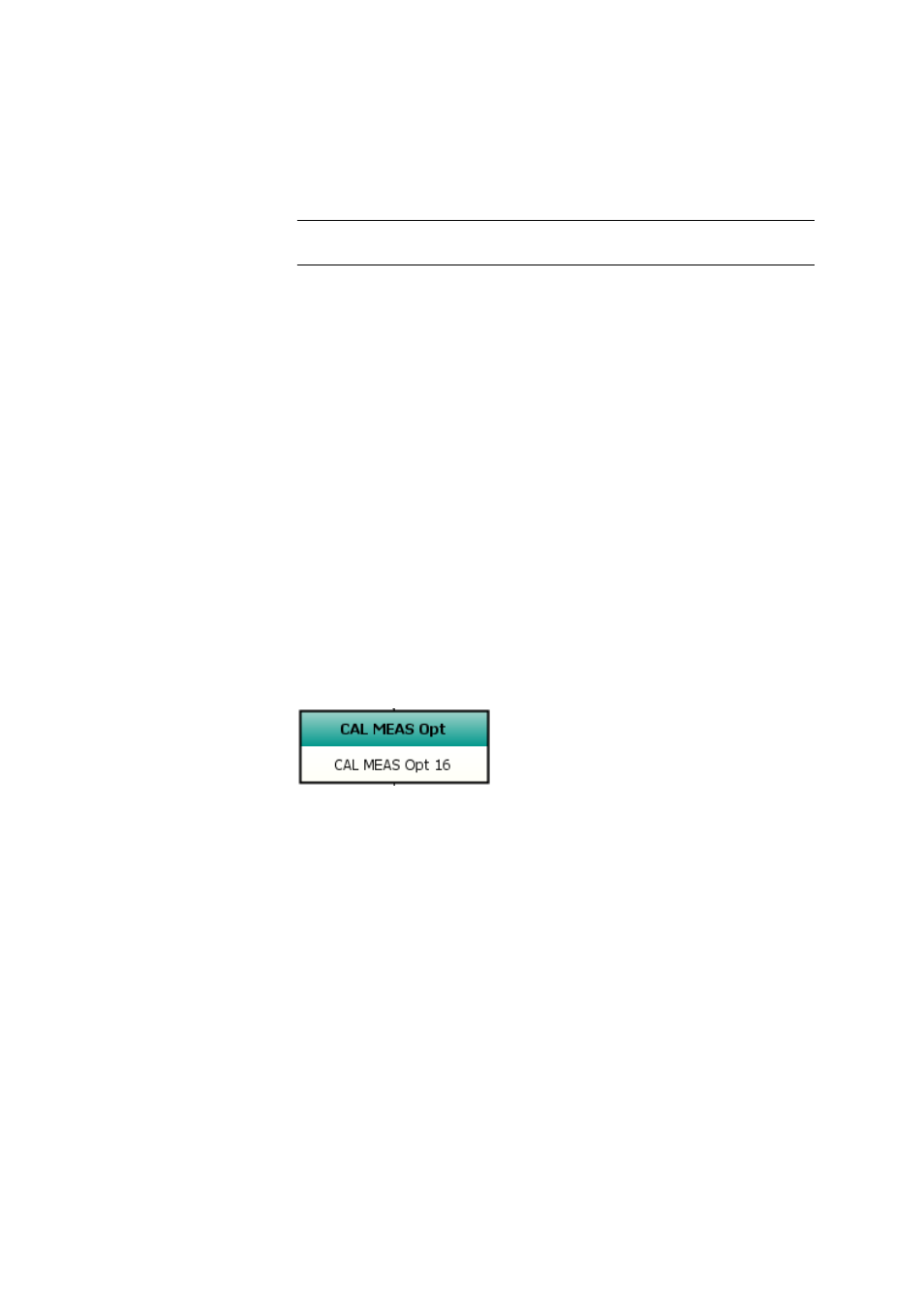
■■■■■■■■■■■■■■■■■■■■■■
5 Method
viva 1.0 (for Process analysis)
■■■■■■■■
467
Confidence interval
Range within which the measured values for the determination of the cali-
bration curve must lie. Values outside this range are called outliers; they
are not integrated in the calculation of the calibration coefficient.
Selection
99 | 98 | 95 | off
Default value
98
off
The confidence interval will not be checked.
5.5.2.6.4
CAL MEAS Opt
5.5.2.6.4.1
CAL MEAS Opt - Overview
Dialog window: Method
▶ CAL MEAS Opt ▶ Properties... ▶ CAL MEAS Opt - 'Com-
mand name'
Command for measuring standard solutions for the calibration of
colorimetric sensors, used together with the CAL LOOP Opt com-
mand.
Instruments
This command can be executed with the following instruments:
Spectrometer: Avantes
Photometer: 089
Appearance
The command has the following appearance:
Parameters
The parameters for the CAL MEAS Opt command are set on the follow-
ing tabs:
■
General/Hardware
Selection of instrument type and colorimetric sensor.
■
Measuring parameters
Parameters for setting the measurement procedure.
Command variables
The following command variables are generated by the CAL MEAS Opt
command in the method run and can be used in formulas under the des-
ignation 'Command name.Variable identification':
