4 results - user-defined results, Results - user-defined results – Metrohm viva 1.0 (process analysis) User Manual
Page 353
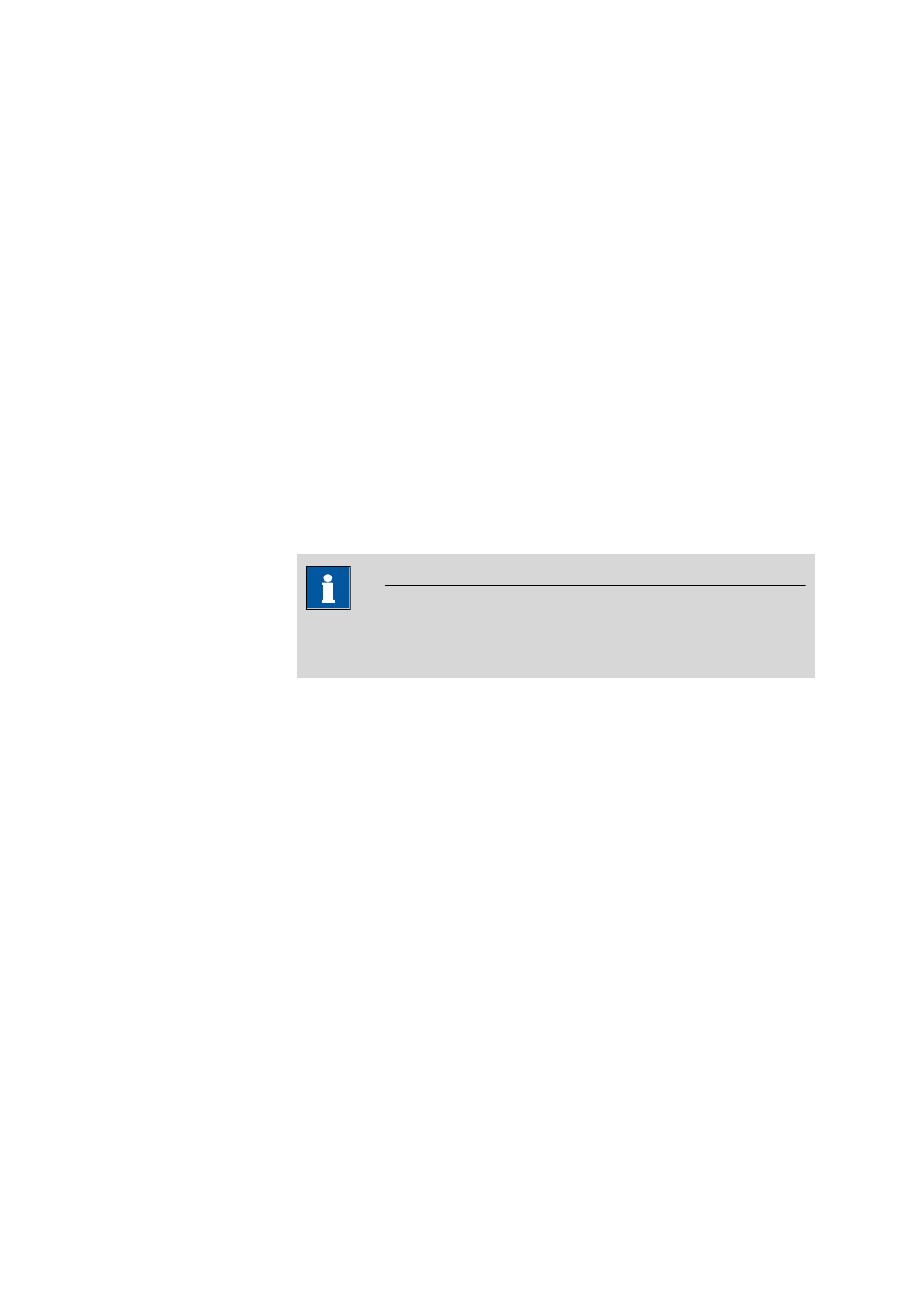
■■■■■■■■■■■■■■■■■■■■■■
4 Database
viva 1.0 (for Process analysis)
■■■■■■■■
341
The following parameters can be displayed for a result:
Results
on | off (Default value: on)
Shows the results that are defined in the calculation command.
Assignment
on | off (Default value: on)
Shows the assignment of a result to one of the 25 possible result columns.
Formula
on | off (Default value: on)
Shows the formula with which the concentration of a substance in a sam-
ple was calculated.
Variables
on | off (Default value: off)
Shows the variables used in the formula.
NOTE
Variables that have not been created in the run are not displayed and
lead to invalid results.
4.8.4
Results - User-defined results
Tab: Database
▶ Results ▶ User-defined results
Shows the single and multiple results defined by the user in the method.
Which results are to be displayed can be selected in the Properties
result window dialog window (see Chapter 4.8.5, page 343). Right-
clicking on the tab shows the Properties Results menu item, with which
the dialog window can be opened.
'Result designation'
For single results, the name of the user-defined result is displayed as the
title; for multiple results, the name of the VA measuring command and
the substance name are added before this name.
The following parameters can be displayed for a result:
Results
on | off (Default value: on)
Shows the results that are defined in the calculation command.
