3 editing the sample table, Editing a sample table – Metrohm viva 1.0 (process analysis) User Manual
Page 95
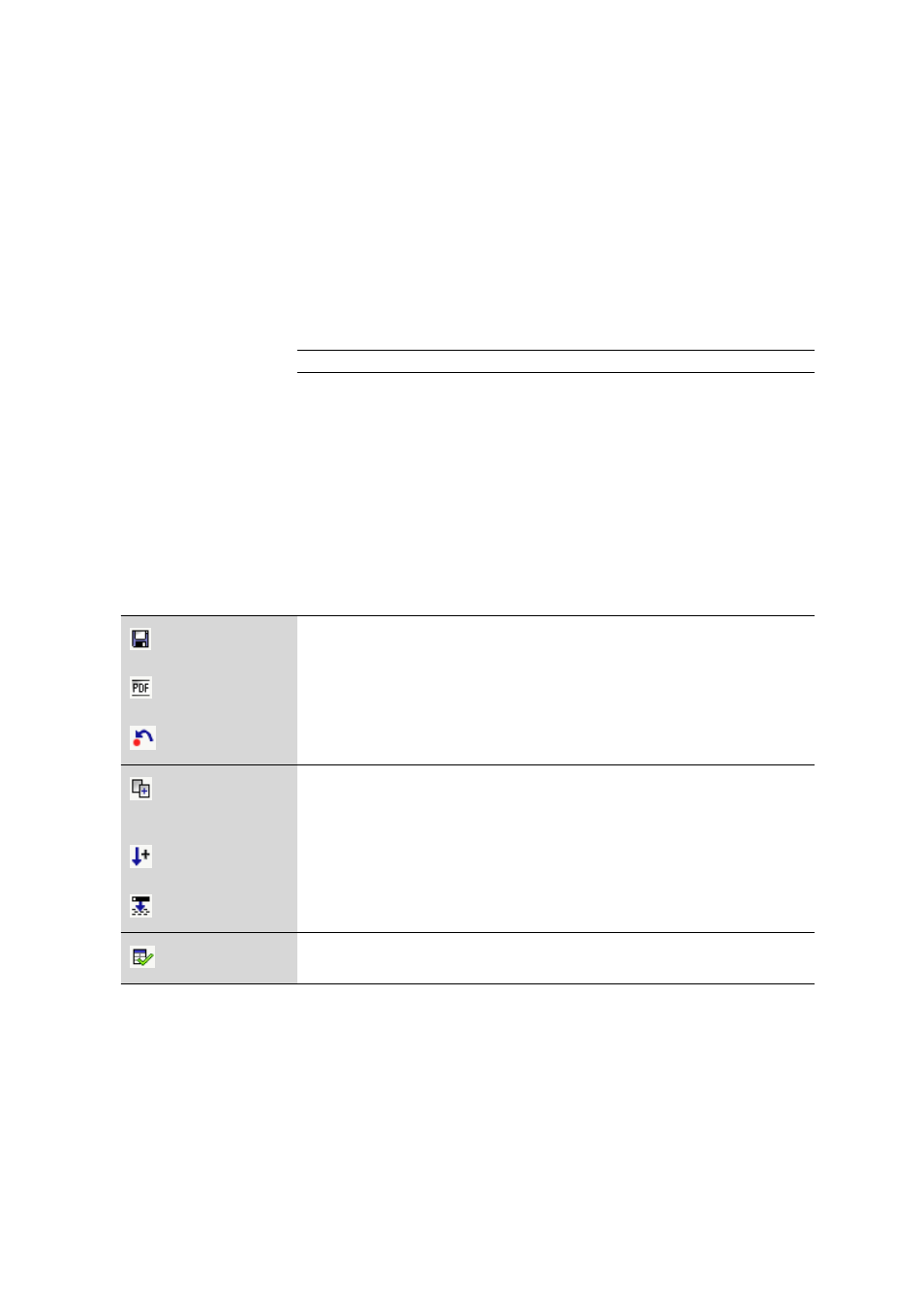
■■■■■■■■■■■■■■■■■■■■■■
3 Workplace
viva 1.0 (for Process analysis)
■■■■■■■■
83
Comment
Comment on the sample table that was entered on the Comment tab as
a comment regarding the sample table (see Chapter 3.3.2.6, page 101).
Opening the sample table
Name
Name of the sample table that is to be opened. If a sample table from the
table is selected, then the name will be entered automatically in this field.
It can, however, also be entered manually.
Entry
50 characters
[Open]
Opens the selected sample table.
3.3.1.3
Editing the sample table
Dialog window: Workplace
▶ Tools ▶ Sample table ▶ Open... ▶ Open sample
table
▶ [Open] ▶ Sample table 'Name'
A newly created sample table or one that has been opened can be edited
and saved in this dialog window.
Toolbar
Saves the sample table.
Outputs the sample table as a PDF file.
Resets lines that have been processed, i.e. they can be reedited.
Duplicates the selected lines. The new lines are inserted below the selected
range.
Increments the selected cells automatically.
Fills the selected cells automatically.
Checks whether all sample data in the sample table is correct.
Sample data table
This table contains the sample data lines that have already been saved in
the sample table and a line for entering new data that contains a star
instead of a line number. The table cannot be edited or sorted directly.
For the meaning of the columns, see Editing sample data.
