2 digital out - general, General – Metrohm viva 1.0 (process analysis) User Manual
Page 567
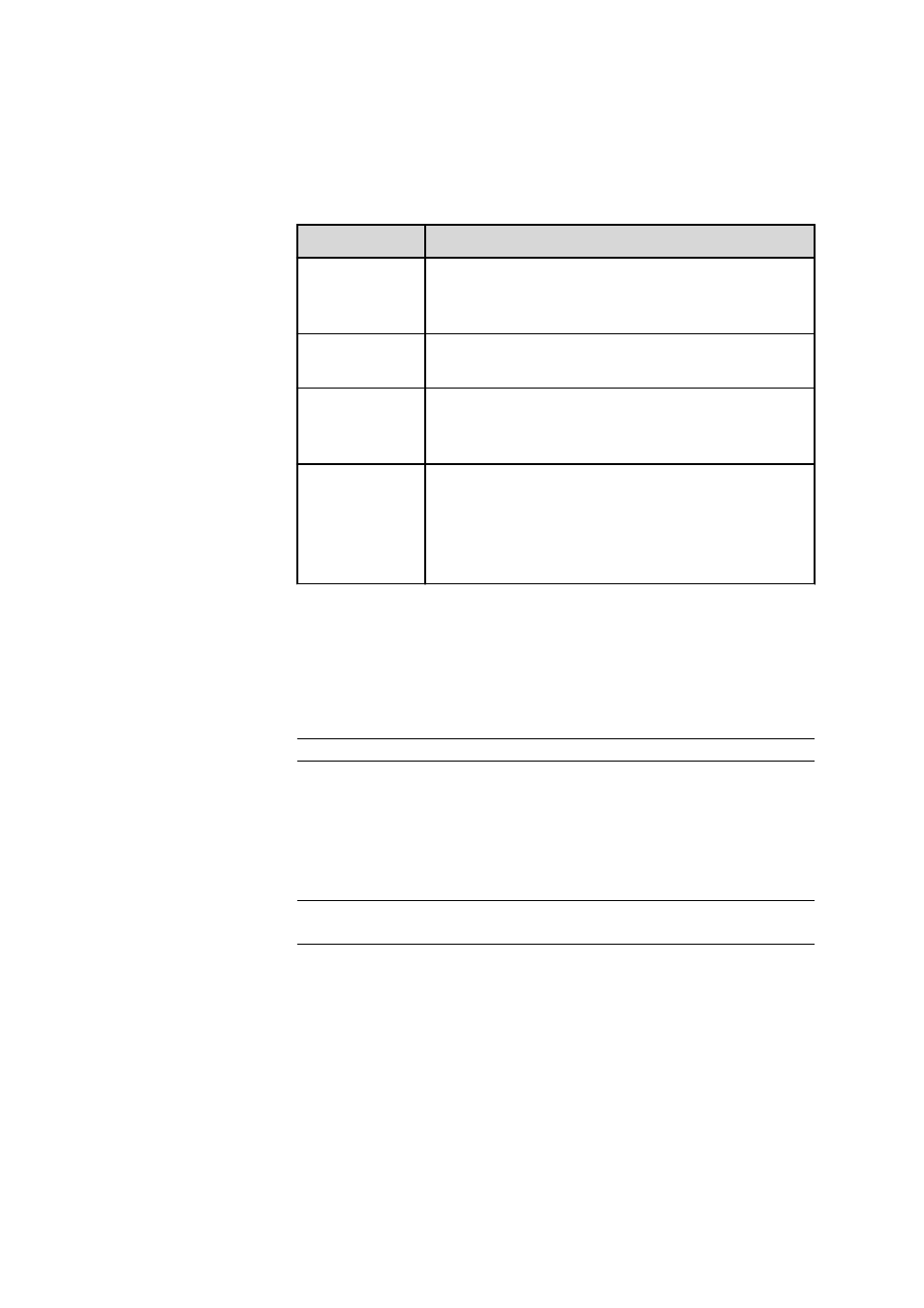
■■■■■■■■■■■■■■■■■■■■■■
5 Method
viva 1.0 (for Process analysis)
■■■■■■■■
555
Command variables
The following command variables are generated by the DIGITAL OUT
command in the method run and can be used in formulas under the des-
ignation 'Command name.Port name.Variable identification':
Identification
Description
BSY
Command status; 1 = BUSY, HOLD or ERROR; 0 =
READY; invalid (variable not available) = Command
has never been started
DEF
Default value which is defined in the configuration
for an IO port; 1 = active, 0 = inactive
FIN
Command status; 1 = Command has ended at
least once, 0, invalid (variable not available) =
Command has never ended
[VAL]
Value of the command variables (optional, i.e. 'Com-
mand name.Portname' = 'Command
name.Portname.VAL'). The value returned corre-
sponds to the status of the IO port after the com-
mand is exited; 1 = active, 0 = inactive
5.5.2.11.2.2
DIGITAL OUT - General
Tab: Method
▶ DIGITAL OUT ▶ Properties... ▶ DIGITAL OUT - 'Command
name'
▶ General
Command name
Name of the command.
Entry
25 characters
Device
Device name
Selection of a device from those available in the device table. Only devices
with which the command can be executed are available.
Selection
'Device name' | not defined
Default value
not defined
not defined
In this case, the device name must be assigned by the user at the start
of the method.
