2 normal track, Normal track – Metrohm viva 1.0 (process analysis) User Manual
Page 385
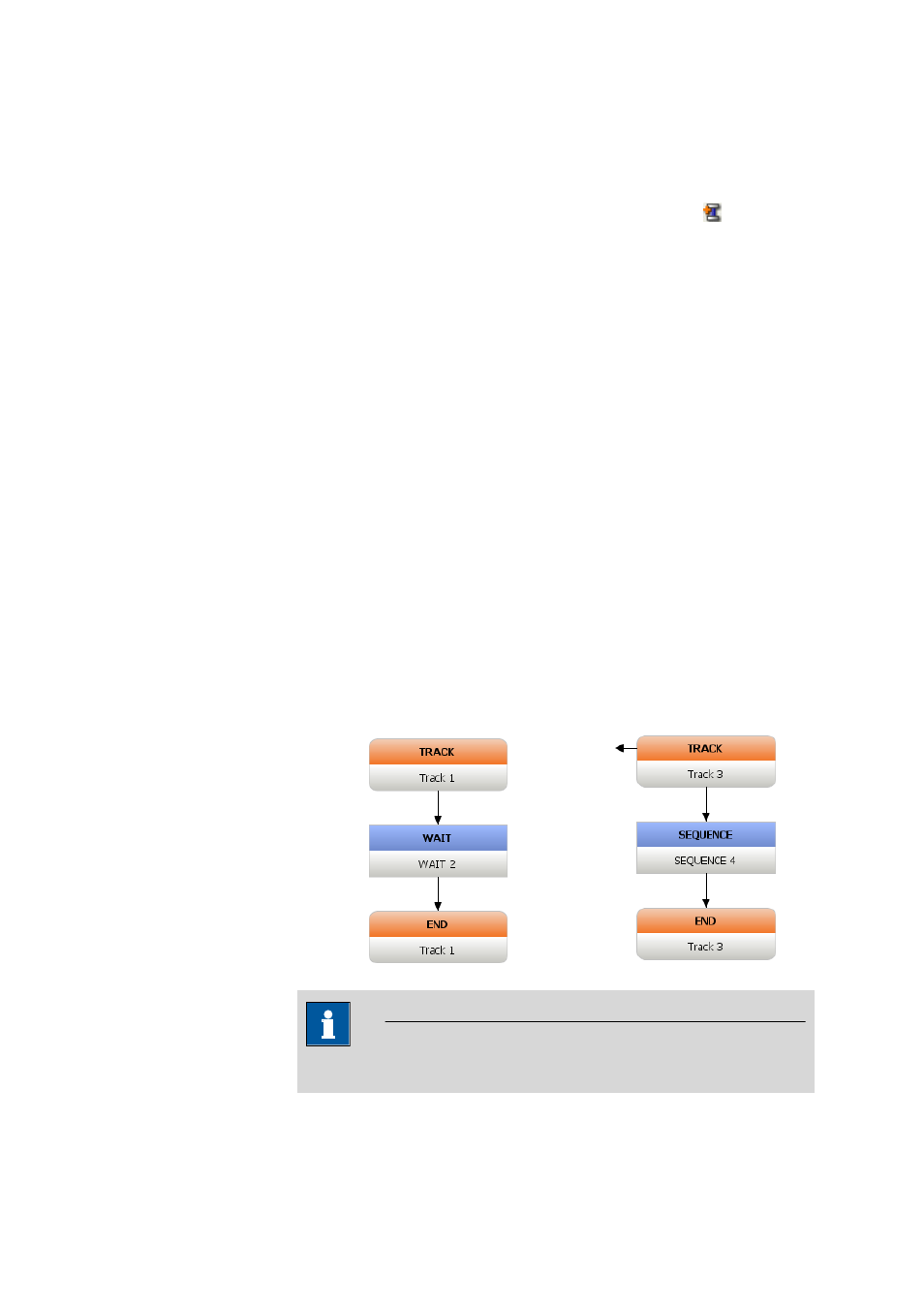
■■■■■■■■■■■■■■■■■■■■■■
5 Method
viva 1.0 (for Process analysis)
■■■■■■■■
373
5.5.1.2.2
Normal track
Subwindow: Method
A normal track is a track that can be generated manually by the user
with Insert
▶ New track... ▶ Normal track or with the symbol. It
starts with the TRACK command (see Chapter 5.5.2.2.3, page 390) and
ends with the END command.
Normal tracks can be called via the CALL command and by entering the
corresponding name. Branches and parallel processes can be realized in
this way. The following two cases are distinguished when calling normal
tracks:
■
Sequentially running normal track
If the Return immediately check box is deactivated in the TRACK
command, then all commands of this track are processed one after the
other when the normal track is called. Afterwards, the track gives a
response to the CALL command that was calling and the run is contin-
ued from there.
■
Normal track run in parallel
If the Return immediately check box is activated in the TRACK com-
mand, then the corresponding command is marked with an arrow (see
below). When the normal track is called, then the commands in this
track are processed, but the track responds immediately to the CALL
command that is calling. In this way, the run in the calling track is also
continued, i.e. the two tracks are processed in parallel.
Sequentially running normal
track
Normal track run in parallel
NOTE
No voltammetry commands (CVS) can be inserted in a normal track.
