4 substances - baselines – Metrohm viva 1.0 (process analysis) User Manual
Page 595
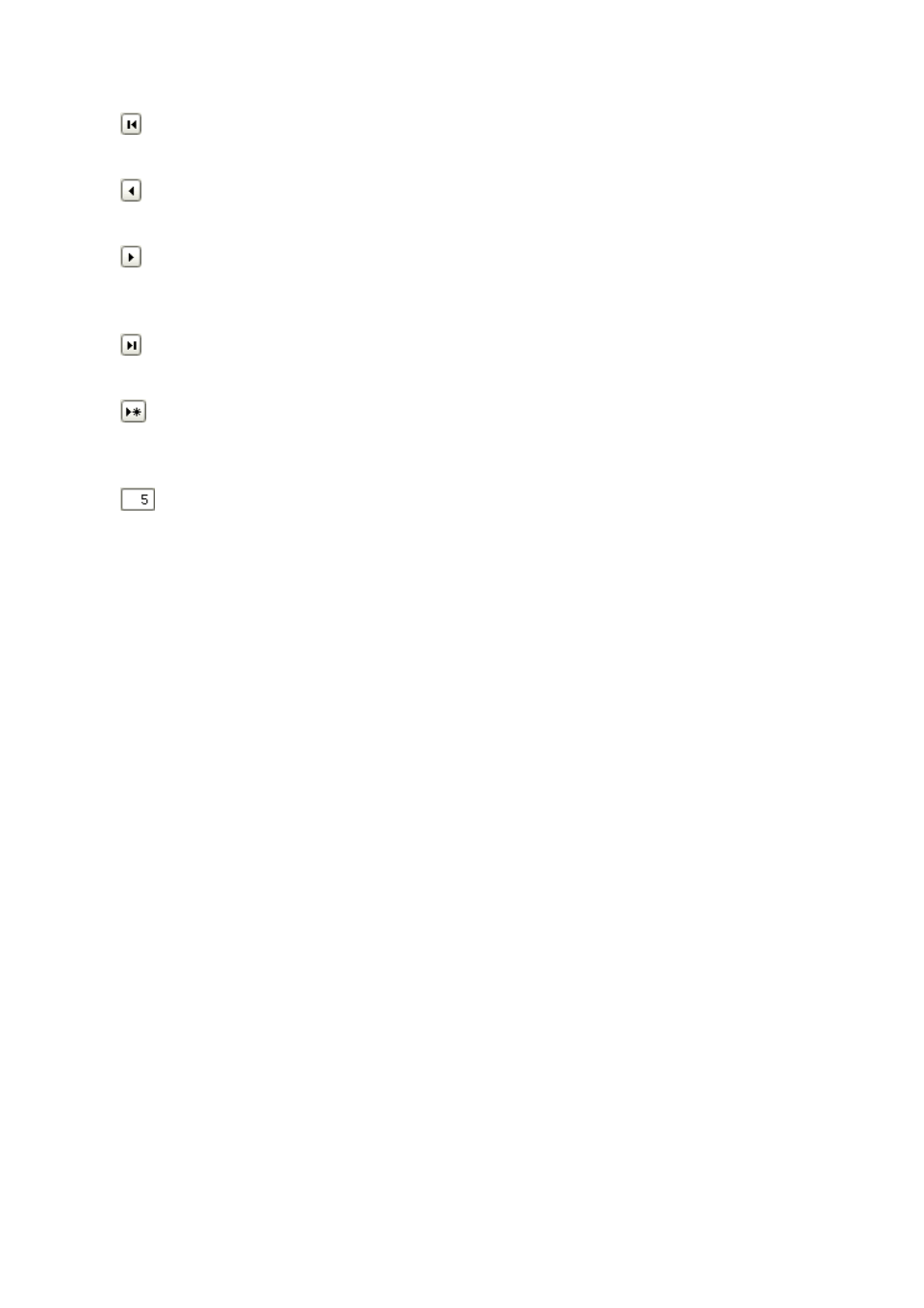
■■■■■■■■■■■■■■■■■■■■■■
5 Method
viva 1.0 (for Process analysis)
■■■■■■■■
583
Jump to the first substance. Altered data is adopted.
Jump to the previous substance. Altered data is adopted.
Jump to the next substance (in the case of the last substance, jump to a
new, empty substance). Altered data is adopted.
Jump to the last substance. Altered data is adopted.
Jump to a new, empty substance, at which time the line number is
increased by +1. Altered data is adopted.
Option of entering the desired line number to which the program jumps
when [Enter] is pressed.
Buttons
[Close]
With this button, the data modified in the dialog window for the dis-
played substance is not adopted and the dialog window is closed.
[OK]
With this button, the data modified in the dialog window for the dis-
played substance is adopted and the dialog window is closed.
5.6.3.4
Substances - Baselines
Subwindow section: Method
▶ Evaluation ▶ Substances ▶ Baselines
Table
The table on the Baselines tab contains an overview of the parameters
that define the evaluation with the help of baselines of the peaks/steps
that are assigned to the substances. The table cannot be edited directly
and contains the following columns:
Substance
Name of the substance.
Baseline type
Shows the baseline type with which the evaluation takes place.
