Metrohm viva 1.0 (process analysis) User Manual
Page 456
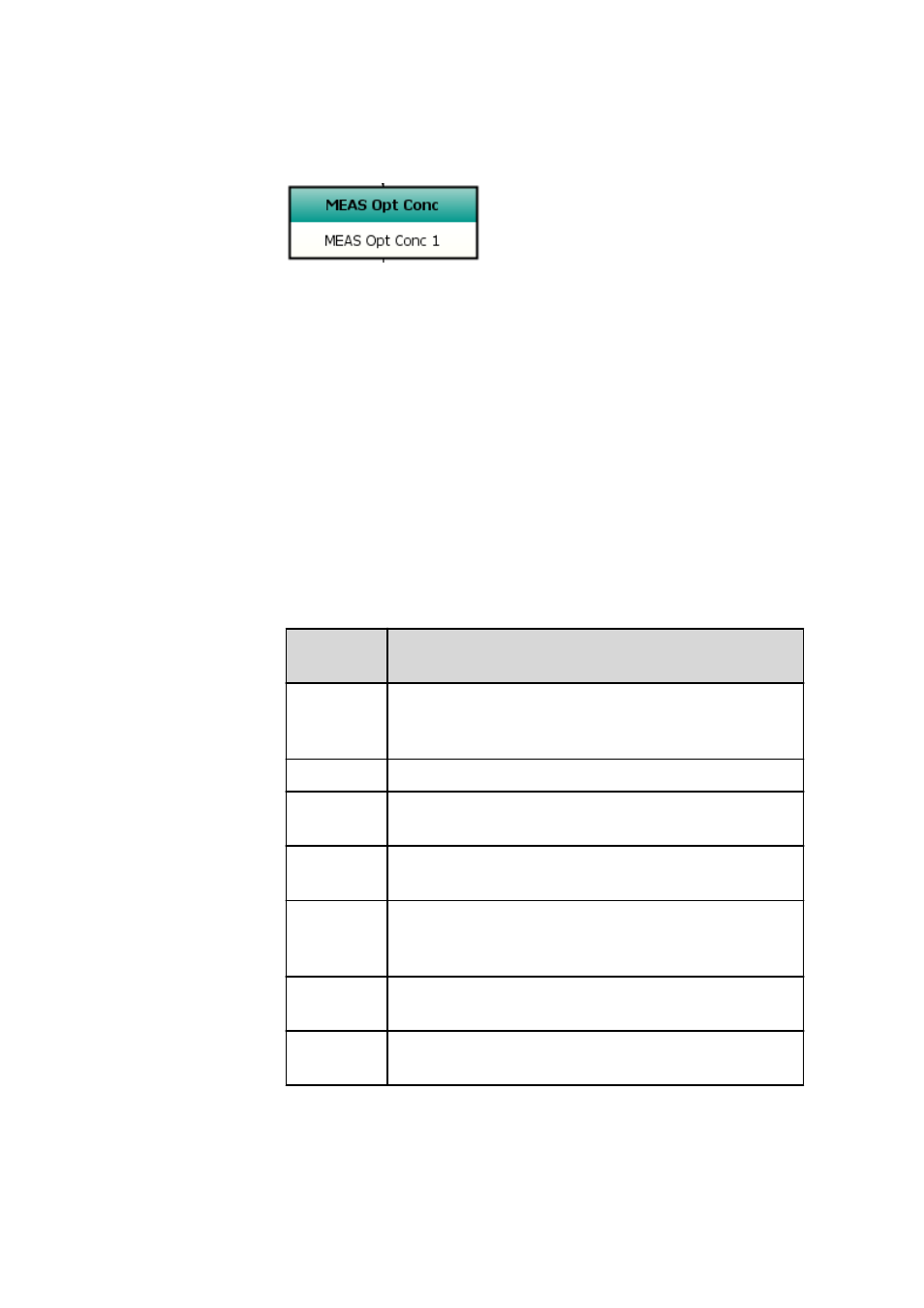
5.5 Method run subwindow
■■■■■■■■■■■■■■■■■■■■■■
444
■■■■■■■■
viva 1.0 (for Process analysis)
Appearance
The command has the following appearance:
Parameters
The parameters for the MEAS Opt Conc command are set on the follow-
ing tabs:
■
(see Chapter 5.5.2.5.5.2, page 445)
Parameters for instrument.
■
Measuring parameters
Parameters for setting the measurement procedure.
■
Additional measured values
Defining further measured values which can be saved as additional col-
umns in the measuring point list.
Command variables
The following command variables are generated by the MEAS Opt Conc
command in the method run and can be used in formulas under the des-
ignation 'Command name.Variable identification':
Identifica-
tion
Description
BSY
Command status; 1 = BUSY, HOLD or ERROR; 0 =
READY; invalid (variable not available) = Command has
never been started
DBL
Total duration for the processing of the command in s
EME
End measured value (measured value after processing of
the command) in the unit of the measured value
ETE
1)
End temperature (temperature following processing of
the command) in °C
FIN
Command status; 1 = Command has ended at least
once, 0, invalid (variable not available) = Command
has never ended
IME
Initial measured value (measured value before start con-
ditions are processed) in the unit of the measured value
ITE
1)
Initial temperature (temperature before start conditions
are processed) in °C
