17 printing a control chart, Printing a control chart – Metrohm viva 1.0 (process analysis) User Manual
Page 316
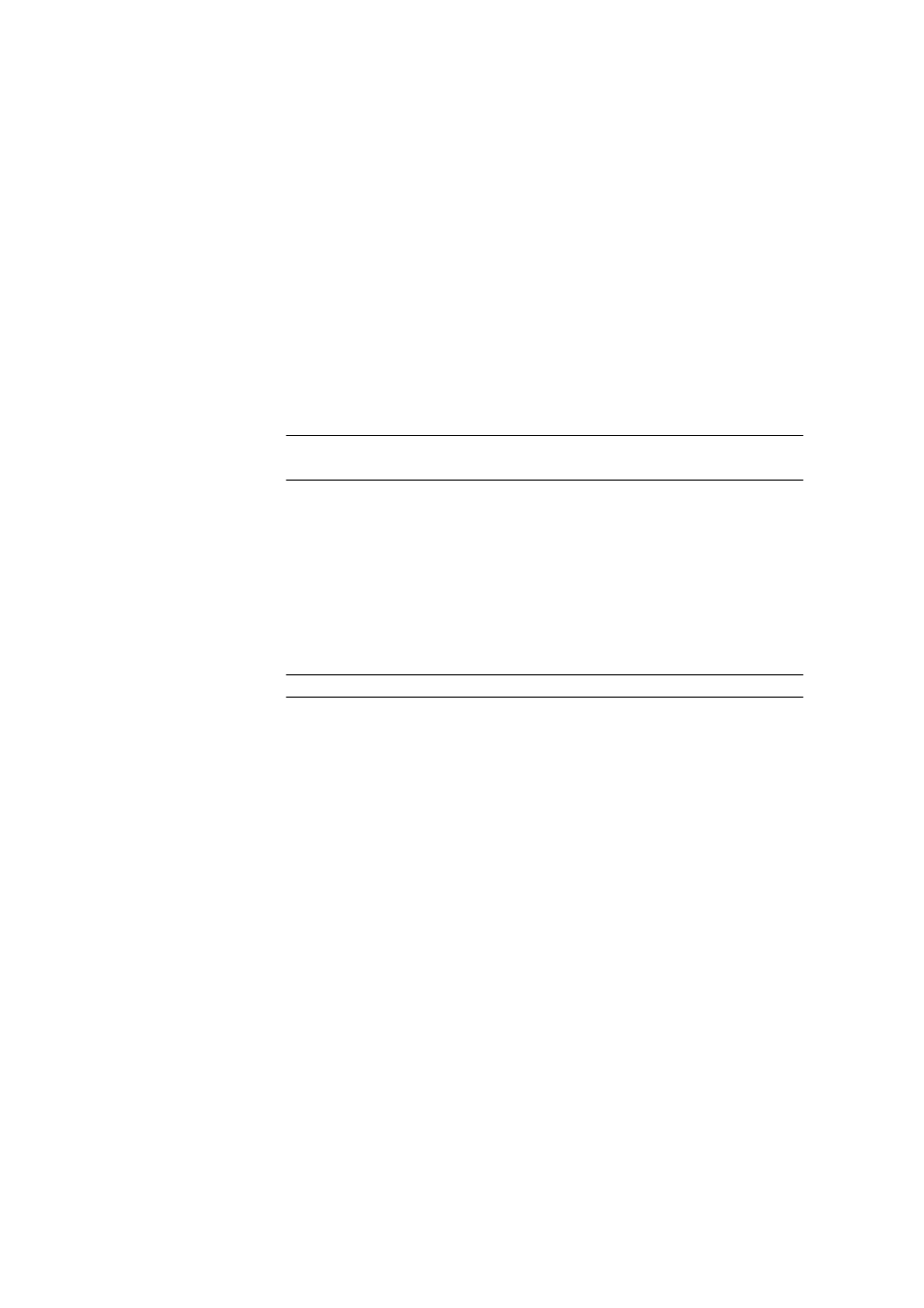
4.5 Determination overview
■■■■■■■■■■■■■■■■■■■■■■
304
■■■■■■■■
viva 1.0 (for Process analysis)
a tooltip. The sorting and, for the first and last point, the date and time
are shown as the legend.
[Print (PDF)]
Opens the Print control chart (PDF) (see Chapter 4.5.2.17, page 304)
dialog window. The content of the control chart can be shown as a PDF
file in the required format.
4.5.2.17
Printing a control chart
Dialog window: Database
▶ Determinations ▶ Control chart... ▶ Control chart -
'Name'
▶ Print (PDF) ▶ Print control chart (PDF)
The format for the printout of the control chart is indicated in the Print
control chart (PDF) dialog window.
Orientation
Selection
Portrait | Landscape
Default value
Landscape
Portrait
Outputs the control chart in portrait format.
Landscape
Outputs the control chart in landscape format.
Comment
Possibility of entering comments on the control chart; these comments
will be output together with the control chart.
Entry
1,000 characters
[OK]
The control chart is output in the required format as a PDF file and
opened directly with the Acrobat Reader. It can then be printed and/or
saved.
