Metrohm viva 1.0 (process analysis) User Manual
Page 559
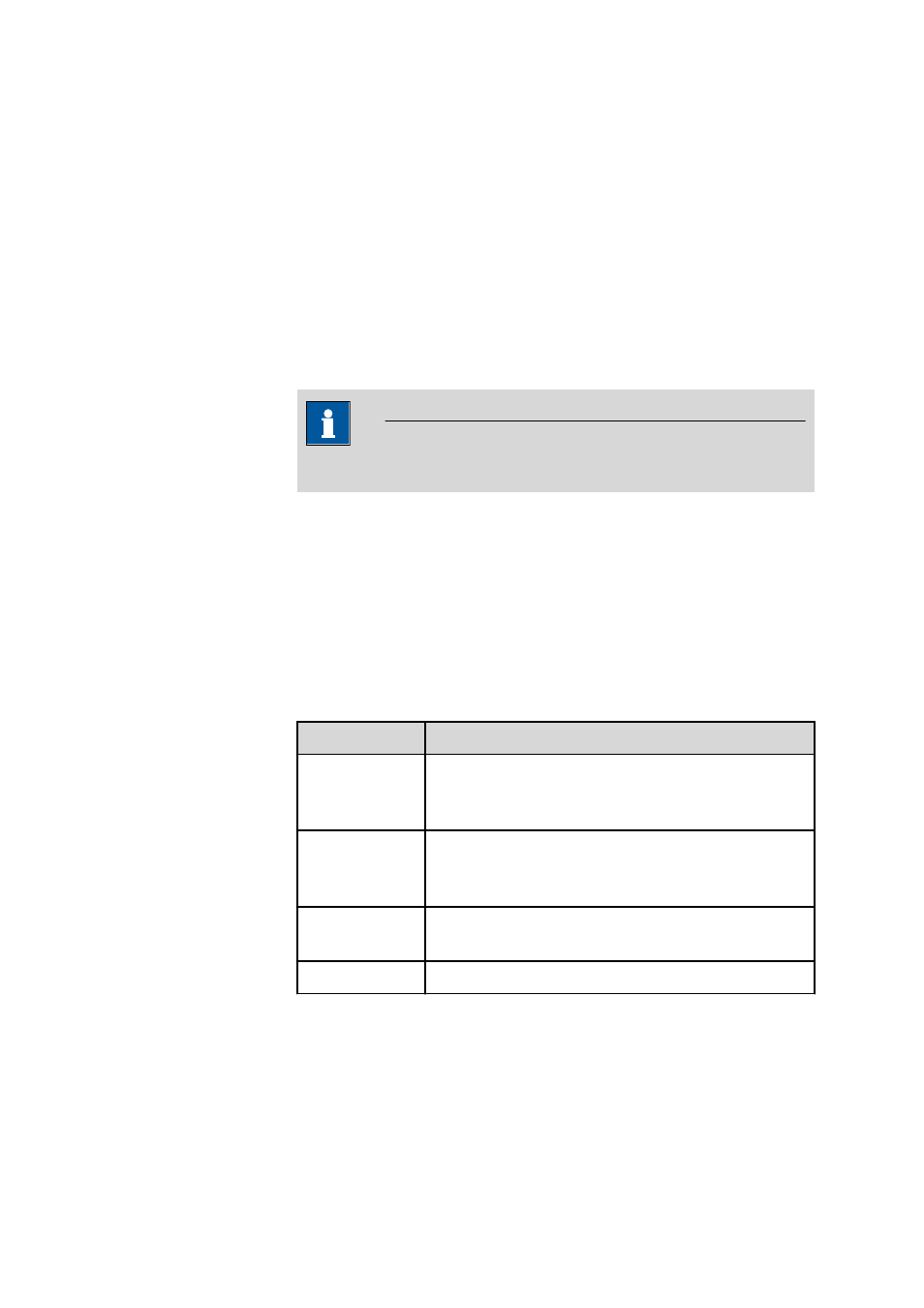
■■■■■■■■■■■■■■■■■■■■■■
5 Method
viva 1.0 (for Process analysis)
■■■■■■■■
547
In the case of Repeat loops, the loop command stands at the end of the
loop. If a stop criterion is fulfilled (Case 2), then the next command after
the loop command is executed. If no stop criterion is fulfilled (Case 1),
then the loop is carried out once more. The loop is thus run through at
least once in any case.
In the case of While loops, the loop command stands at the beginning
of the loop. If the loop arrow is dragged on a command under the loop
command, then an arrow back to the loop command is created automati-
cally from the previous command. If a stop criterion is fulfilled (Case 2),
then the next command after the loop will be executed. If no stop crite-
rion is fulfilled (Case 1), then the loop is carried out. If the stop criteria are
set accordingly, it is also possible that the loop will never be run through.
NOTE
Nested or overlapping loops are not permitted.
Parameters
The parameters for the LOOP command are configured in the following
dialog window:
■
Command variables
The following command variables are generated by the LOOP command
in the method run and can be used in formulas under the designation
'Command name.Variable identification':
Identification
Description
BSY
Command status; 1 = BUSY, HOLD or ERROR; 0 =
READY; invalid (variable not available) = Command
has never been started
FIN
Command status; 1 = Command has ended at
least once, 0, invalid (variable not available) =
Command has never ended
LCO
Loop counter = current number of completed runs,
both of Repeat loops and While loops
LST
Start time of the loop command (Date/Time)
