5 database - subwindow, Database - subwindow – Metrohm viva 1.0 (process analysis) User Manual
Page 193
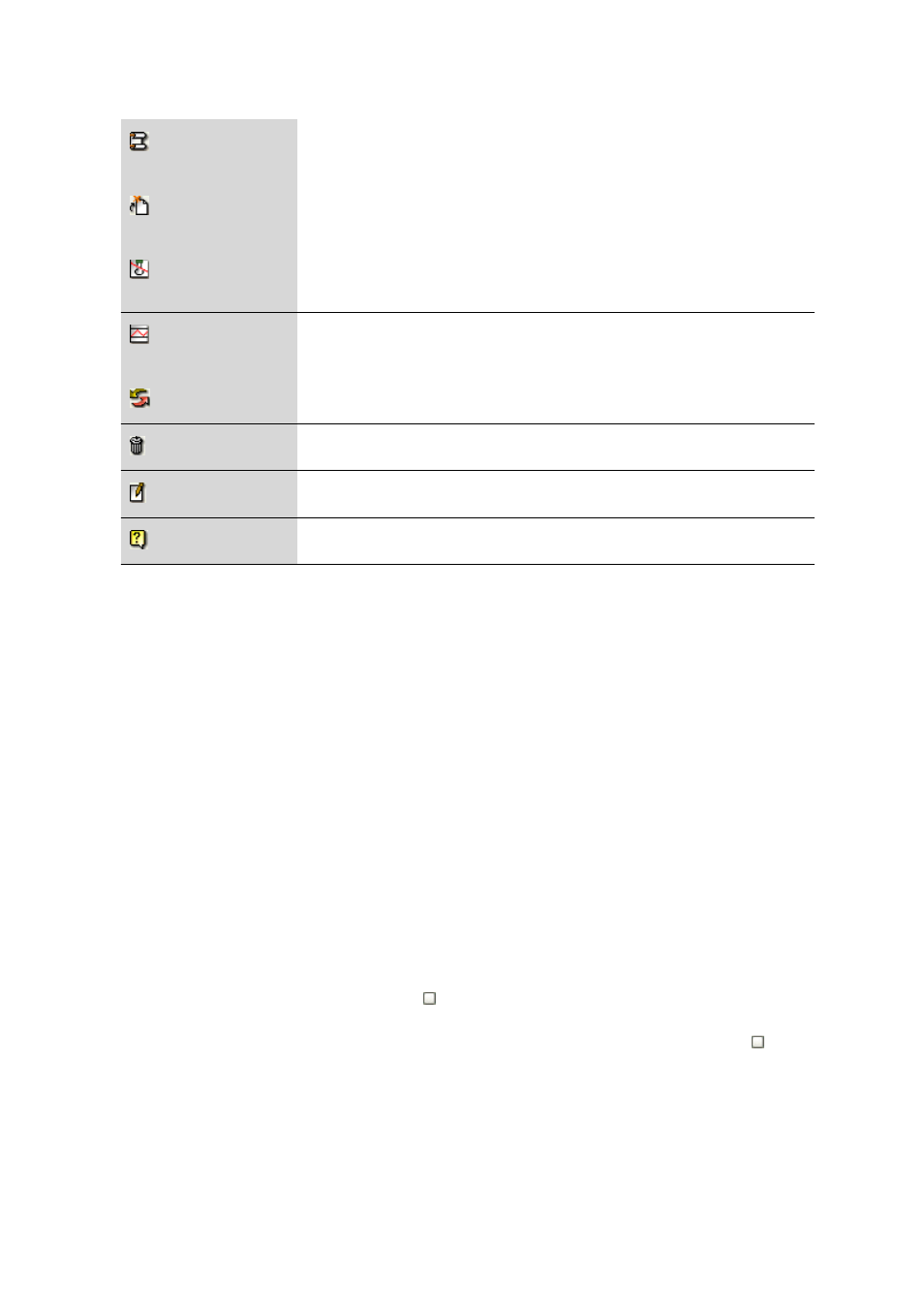
■■■■■■■■■■■■■■■■■■■■■■
4 Database
viva 1.0 (for Process analysis)
■■■■■■■■
181
Shows all versions of the focused determination in the determination table (see
Chapter 4.5.2.13, page 302).
Makes the old version selected in the history view the current version once again
(see Chapter 4.5.2.14, page 302).
Shows the calibration curve for the focused determination (see Chapter
4.5.2.15, page 302) (only for determinations with activated CAL LOOP Opt).
Shows the control chart and the statistical evaluation of the results of the
selected determinations (see Chapter 4.5.2.16, page 303).
Reprocess the selected determinations (see Chapter 4.5.2.5, page 263).
Deletes the selected determinations (see Chapter 4.5.2.9, page 299).
Opens a report template for editing (see Chapter 4.4.1.3, page 199).
Opens viva Help.
4.1.5
Database - Subwindow
Program part: Database
Selection
The following subwindows can be displayed in the main window:
■
Determination overview
Overview of the determinations saved in the database. This subwindow
is permanently on display.
■
Curves 1 - 5
Shows curves for the focused determination.
■
Information
Shows information on the focused determination.
■
Results
Shows the results of the focused determination.
Display
The subwindows can be enlarged or made smaller to suit by dragging the
separating bar between the windows.
By clicking on the button above at the right, the subwindows can be
maximized so that only one subwindow is displayed in the main window.
The original view of all subwindows is restored by clicking on the but-
ton in the maximized subwindow once again.
