3 sample changer - moving, Moving – Metrohm viva 1.0 (process analysis) User Manual
Page 891
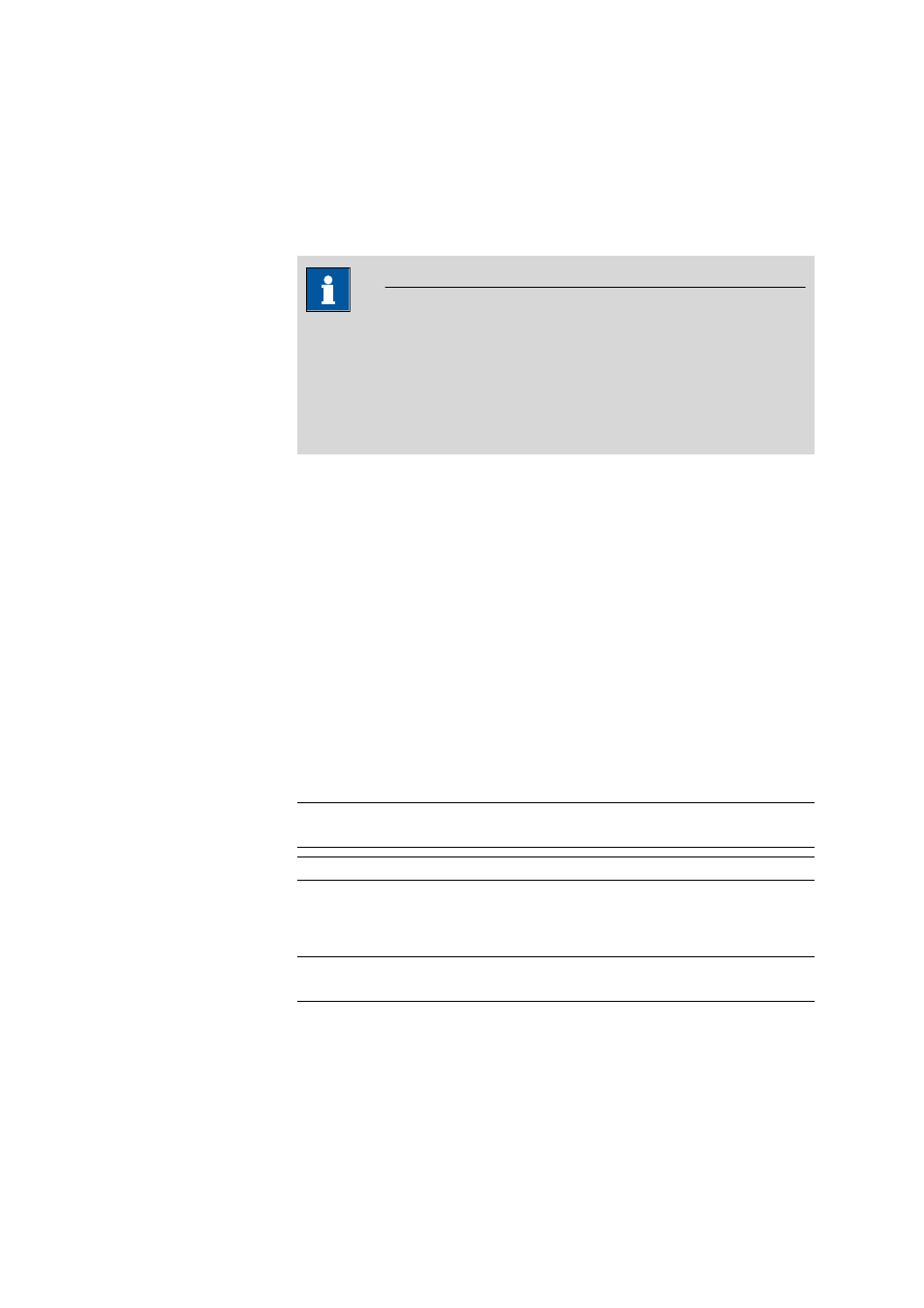
■■■■■■■■■■■■■■■■■■■■■■
8 Manual control
viva 1.0 (for Process analysis)
■■■■■■■■
879
Number of positions
Shows the number of positions on the attached rack. If no rack is
attached, -------- is displayed.
[Initialize rack]
The attached rack is initialized.
NOTE
When the rack is initialized, the following actions are carried out:
■
Rack rotates to the position for reading out the rack code.
■
Rack data on the rack code is transferred to the sample changer.
■
Lifts are moved upwards to 0 mm.
■
The robotic arm is moved back.
8.4.5.3
Sample changer - Moving
Program part: Manual control
Moving to the desired rack position, lift position or robotic arm position
can be triggered manually here. In addition, the shift rate and lift rate for
the manual changer control can be set here.
Rack position
Set the rack position.
Current position
Shows the current rack position.
Target position
Selection or entry of the rack position to be approached.
Input range
1 - n (depending on rack)
Default value
1
Selection
Special beaker 1 - 16
Shift rate
Shift rate for manual control of the sample changer.
Input range
5 - 20 °/s
Default value
20 °/s
[Start]
Starts moving to the target position. After the start, the button changes to
[Stop], the two lower buttons are shown as inactive (gray) and Move... is
shown as status message instead of Ready.
