4 stepping motor - stepping motor – Metrohm viva 1.0 (process analysis) User Manual
Page 585
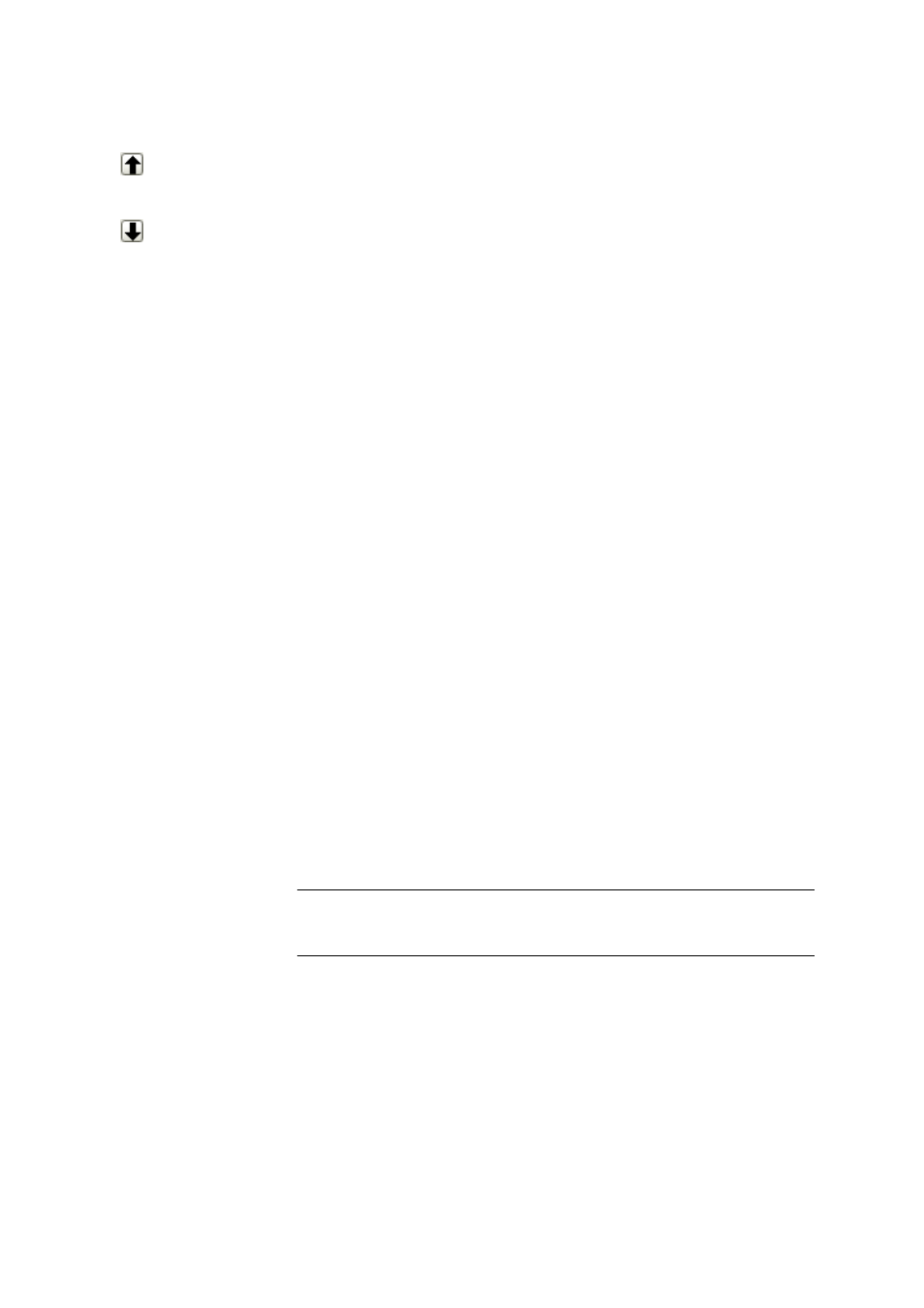
■■■■■■■■■■■■■■■■■■■■■■
5 Method
viva 1.0 (for Process analysis)
■■■■■■■■
573
Functions
Moves the selected line up.
Moves the selected line down.
[New]
Opens the Stepping motor # dialog window in order to edit a new line
(see Chapter 5.5.2.11.7.4, page 573).
[Properties]
Opens the Stepping motor # dialog window in order to edit the
selected line (see Chapter 5.5.2.11.7.4, page 573).
[Delete]
Deletes the selected line.
5.5.2.11.7.4
STEPPING MOTOR - Stepping motor#
Dialog: Method
▶ STEPPING MOTOR ▶ Properties... ▶ STEPPING MOTOR - 'Com-
mand name'
▶ Stepping motor ▶ [Properties] ▶ STEPPING MOTOR - Stepping
motor #
Port description
Selection of the stepping motor. The stepping motors of the selected
instrument are available. No port can be selected if not defined is
selected in the Device name field.
Type
Shows the stepping motor type.
Function
Action
Action which the stepping motor is to perform.
Selection
'empty' | Reference position | Relative posi-
tion | Absolute position | End position | Reset
Default value
'empty'
Reference position
Move to reference position of stepping motor.
Relative position
Go to a relative position; in this case, the stepping motor moves by the
value defined by Distance/Angle in relation to the current position.
