Metrohm viva 1.0 (process analysis) User Manual
Page 152
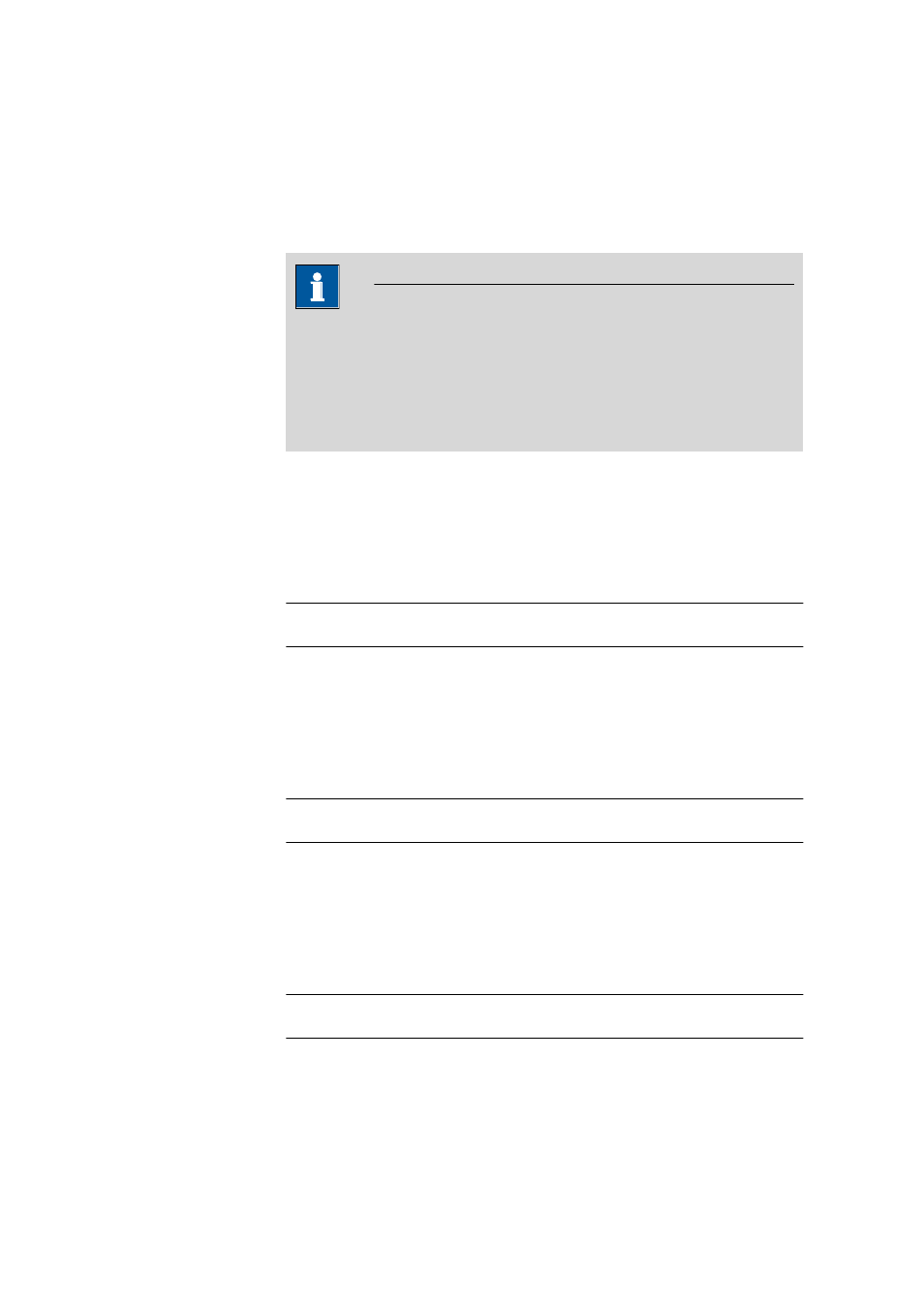
3.6 Run subwindow
■■■■■■■■■■■■■■■■■■■■■■
140
■■■■■■■■
viva 1.0 (for Process analysis)
Remark
on | off (Default value: on)
Activating/deactivating the display of the Remark field.
Sample data
NOTE
The names defined here will be used only for the column headers in
the sample table.
The names defined in the START command under Sample data vari-
ables will always be used when editing a sample line and for the deter-
mination data.
ID1 - ID3
on | off (Default value: on)
Activating/deactivating the display of the columns ID1 - ID3 in the sample
table. The option also exists of renaming the heading of this column in the
working sample table.
Entry
50 characters
Default value
ID1 - 3
ID4 - ID16
on | off (Default value: off)
Activating/deactivating the display of the columns ID4 - ID16 in the sam-
ple table. The option also exists of renaming the heading of this column in
the working sample table.
Entry
50 characters
Default value
ID4 - 16
Sample type
on | off (Default value: on)
Activating/deactivating the display of the Sample type column in the
sample table. The option also exists of renaming the heading of this col-
umn in the working sample table.
Entry
50 characters
Default value
Sample type
