10 various commands, 1 various commands - overview – Metrohm viva 1.0 (process analysis) User Manual
Page 552
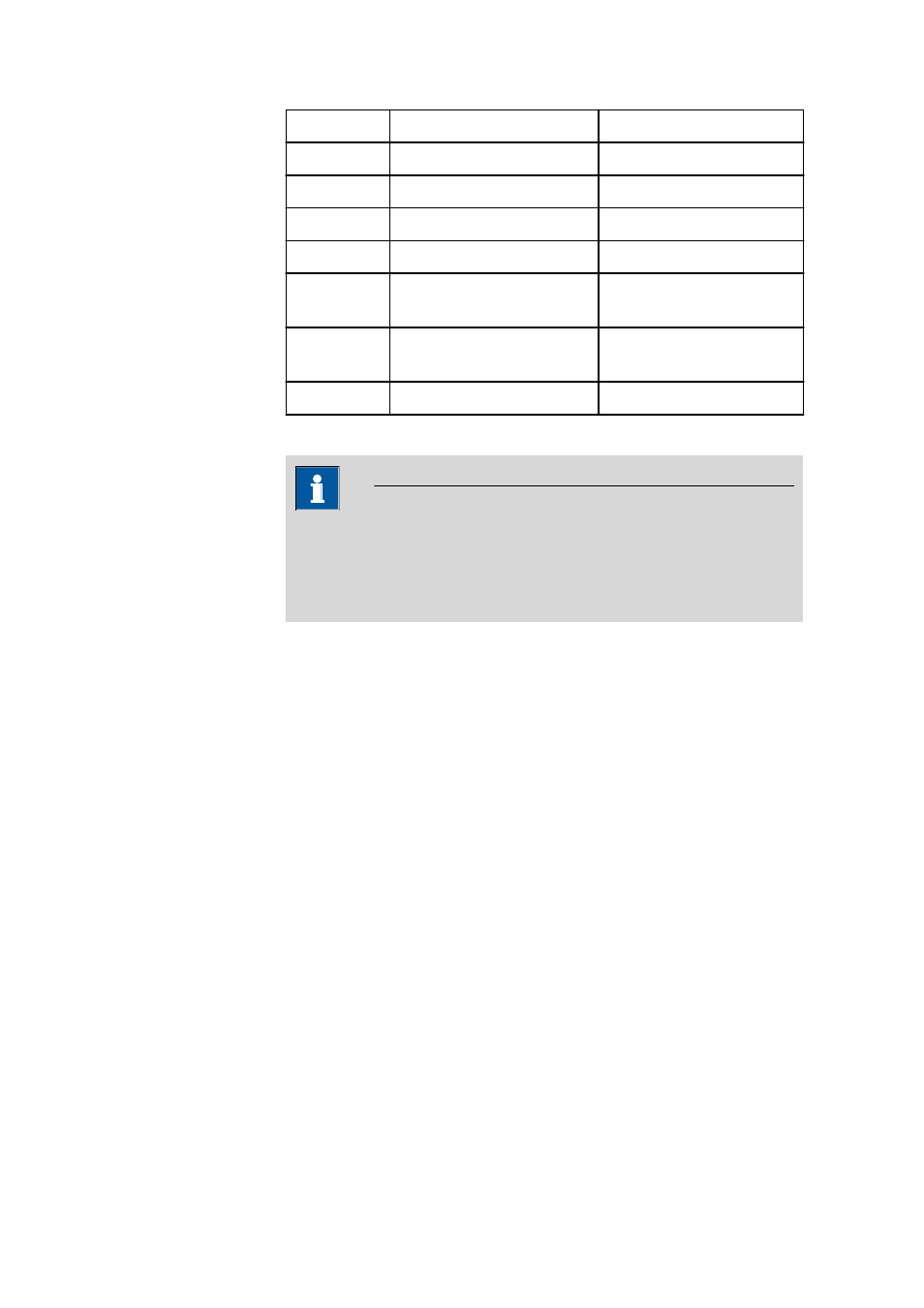
5.5 Method run subwindow
■■■■■■■■■■■■■■■■■■■■■■
540
■■■■■■■■
viva 1.0 (for Process analysis)
\.
Period
.
\d
One digit
3
\d+
More than one digit
324567
\d{4}
Four digits
3143
\D
Not one digit
A or ! or …
\w
One digit or one letter of
the alphabet
a or 3
\W
Neither digit nor letter of
the alphabet
! or .
.*
Any character string
abcd or 41 or -$=$ or …
Any combinations of regular expressions are possible.
NOTE
In order to be able to save the received data in a variable, an opening
bracket and a closing bracket must be set in each case in the Compari-
son field. The expression (.*) must thus be entered in the Comparison
field in order to store a complete, random character string in a variable.
5.5.2.10
Various commands
5.5.2.10.1
Various commands - Overview
Menu item: Method
▶ Insert ▶ New command... ▶ Miscellaneous
Various commands that can be used independently of the connected
instruments.
The following commands can be selected:
■
REQUEST
Scans sample data.
■
LOOP
Multiple execution of a command sequence.
■
WAIT
Stops the method run.
■
SEQUENCE
Combines several commands to one command.
