7 results - variable assignment, Variable assignment – Metrohm viva 1.0 (process analysis) User Manual
Page 620
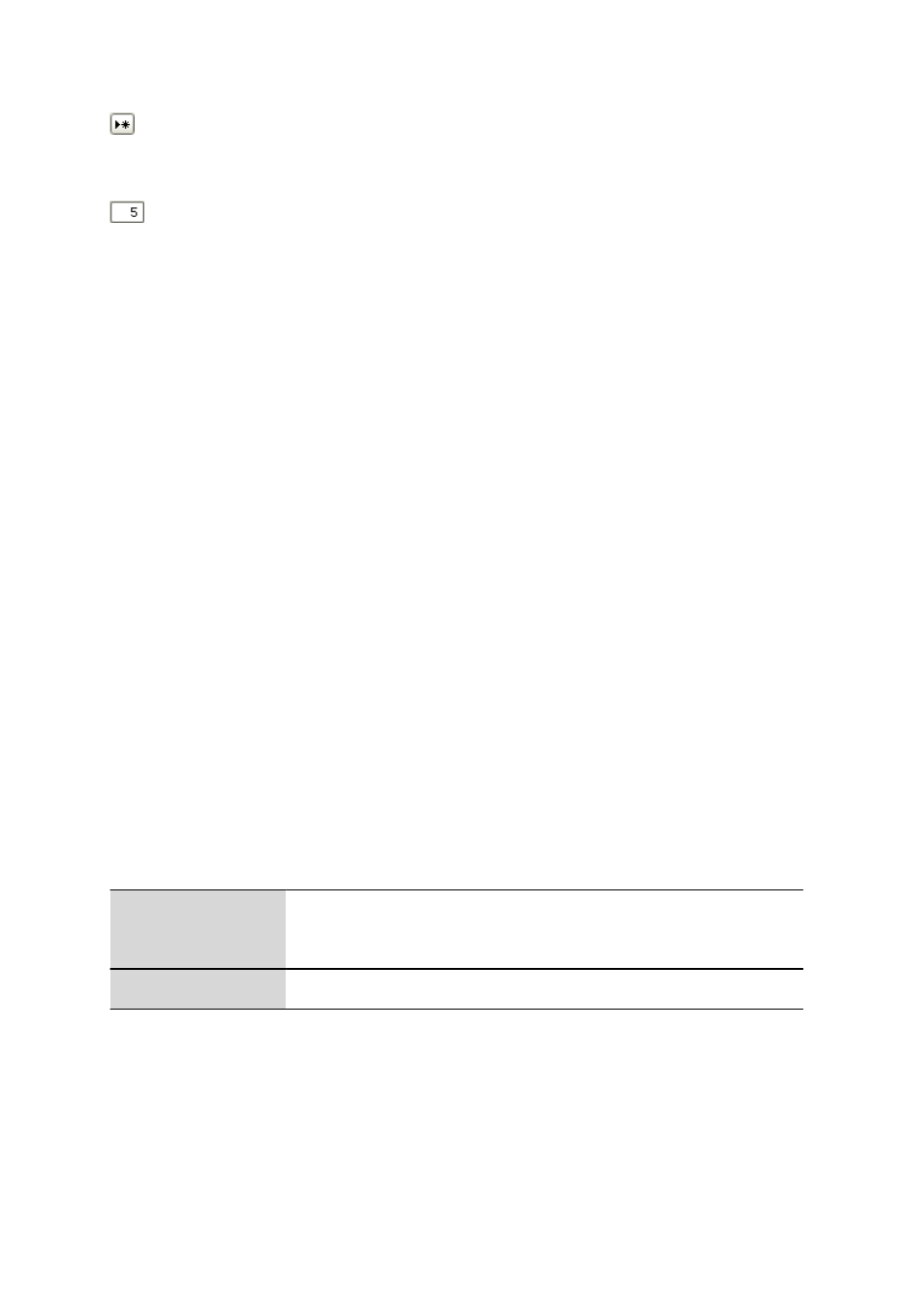
5.6 Evaluation subwindow
■■■■■■■■■■■■■■■■■■■■■■
608
■■■■■■■■
viva 1.0 (for Process analysis)
Jump to a new, empty user-defined result. The number of the line is
increased by +1 at this time. Altered data is adopted.
Option of entering the desired line number to which the program jumps
when [Enter] is pressed.
Buttons
[Close]
With this button, the data modified in the dialog window for the dis-
played user-defined result is not adopted and the dialog window is closed.
[OK]
With this button, the data modified in the dialog window for the dis-
played user-defined result is adopted and the dialog window is closed.
5.6.6.7
Results - Variable assignment
Tab: Method
▶ Evaluation ▶ Results ▶ Assignment of variables
Table
Common variables and global variables can be assigned in this table
in order to be able to use them in the following determinations. Assigned
result and description of a marked result are displayed in the right-hand
part of the tab. The variables are calculated in the order in which they
appear in the table. They are stored in the data set of the determination
and can be output in a report, but they will not be presented in the over-
view of results.
The table cannot be edited and contains the following columns:
Name
Name of the variable.
Edit menu
New...
Opens the Assign variable dialog window (see Chapter 5.6.6.8, page 609).
Properties...
Opens the Assign variable dialog window (see Chapter 5.6.6.8, page 609).
Delete
Deletes the highlighted lines.
Assigned result
Displays the result assigned to the variable.
