5 control chart template - comment, 3 export templates, 1 managing export templates – Metrohm viva 1.0 (process analysis) User Manual
Page 253: Export templates, Comment
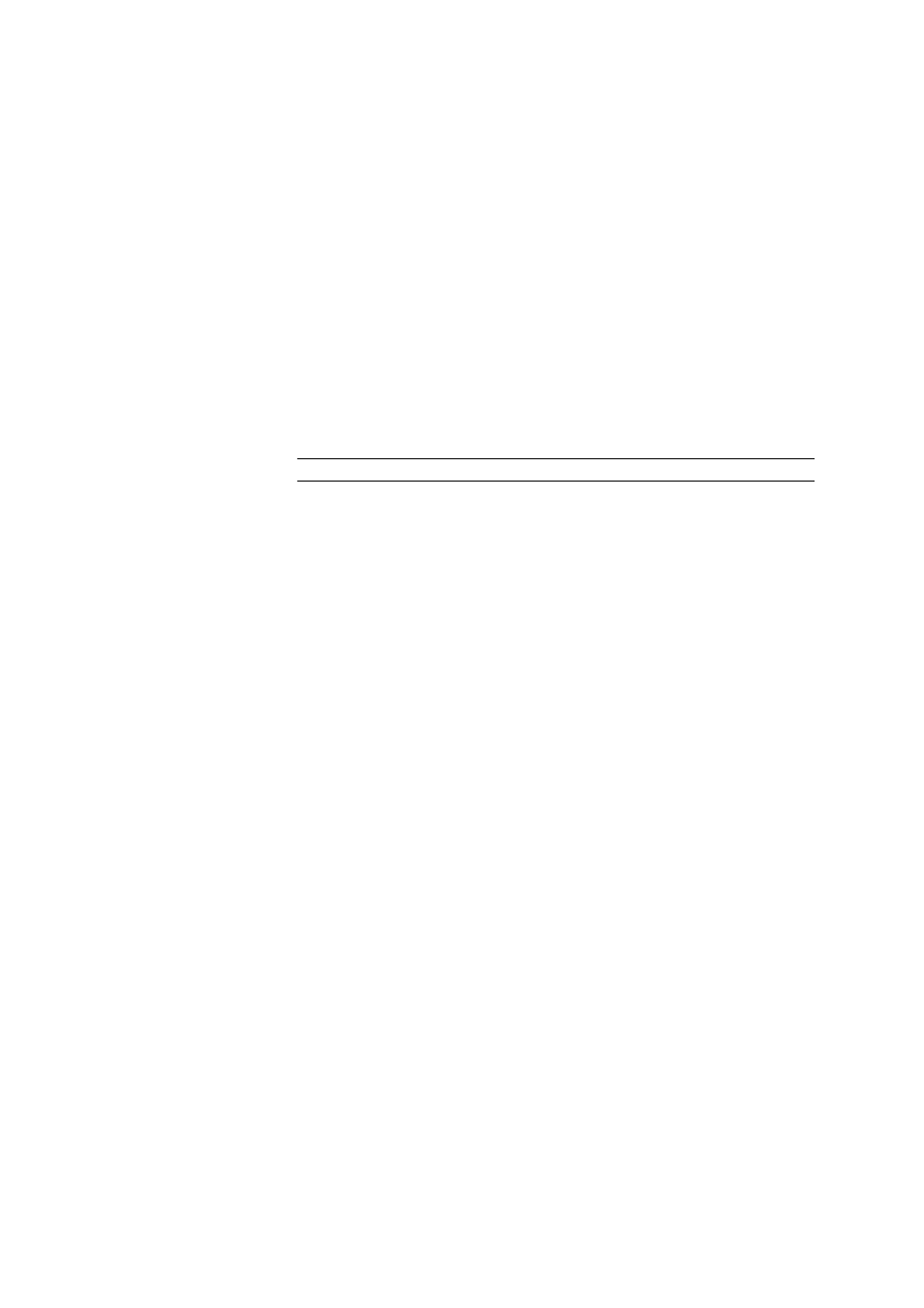
■■■■■■■■■■■■■■■■■■■■■■
4 Database
viva 1.0 (for Process analysis)
■■■■■■■■
241
Draw in standard deviation
on | off (Default value: on)
If this check box is activated, then the two values mean value + abso-
lute standard deviation and mean value - absolute standard devi-
ation will be shown on the control chart as dotted lines in the color of
the measured value.
4.4.2.2.5
Control chart template - Comment
Tab: Database
▶ Tools ▶ Templates ▶ Control chart templates... ▶ Control chart
templates
▶ [Properties] ▶ Properties - Control chart - 'Name' ▶ Comment
Entry of a comment on the control chart template.
Comment
Comment on the control chart.
Entry
1,000 characters
4.4.3
Export templates
4.4.3.1
Managing export templates
Dialog window: Database
▶ Tools ▶ Templates ▶ Export templates... ▶ Export
templates
The Tools
▶ Templates ▶ Export templates... menu item opens the
Export templates dialog window, in which the globally available tem-
plates for the manual or automatic export of determination data can be
managed.
Template table
The table with the defined templates cannot be edited, but it can be
sorted according to the selected column in ascending or descending order
by clicking on the column title.
Name
Shows the name of the export template.
File type
Shows the file format of the export template for data export.
Comment
Shows the comment on the export template.
