Metrohm viva 1.0 (process analysis) User Manual
Page 550
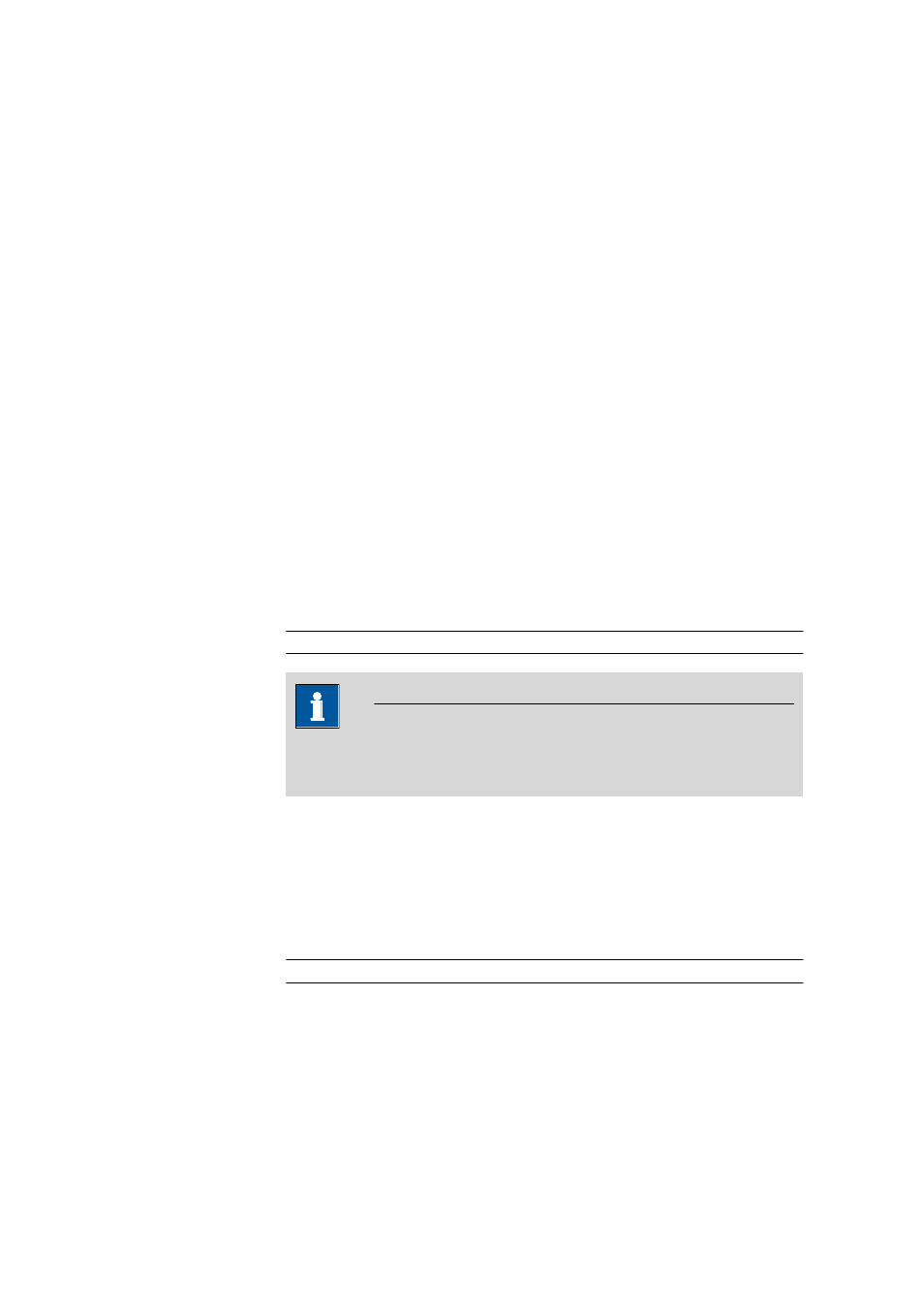
5.5 Method run subwindow
■■■■■■■■■■■■■■■■■■■■■■
538
■■■■■■■■
viva 1.0 (for Process analysis)
Read
The character string (optional) defined in Command is sent to the
instrument and the answer is expected and evaluated within the Time-
out defined in the instrument settings.
Write
The character string defined in Command is sent to the instrument.
Wait for
The character string (optional) defined in Command is sent to the
instrument and a waiting period ensues that is as long as it takes for a
received character string to correspond to the regular expression in
Comparison. If this does not take place within the Timeout defined
in the command, the command will be canceled.
Poll
The character string (optional) defined in Command is sent to the
instrument and an answer is expected and evaluated within the Time-
out defined in the instrument settings. This action continues to be
repeated until a character string received corresponds to the regular
expression in the Comparison. If this does not take place within the
Timeout defined in the command, the command will be canceled.
Command
Character string that is to be sent to the instrument. Details are to be
found in the technical documentation of the instrument in question.
Entry
250 characters
NOTE
All ASCII characters can be entered with their two-digit hex code after
backslash (e.g. \1B = Escape).
Variable
Selection of an available sample data variable under which the received
data is to be saved for the actions Read, Wait for and Poll. Sample data
variables that are not permitted to be assigned to one of the specified
sample data variables must be defined for this purpose in the START
command (see Chapter 5.5.2.2.2.5, page 386).
Selection
Sample data variables
