2 adding a new global variable, 3 deleting a global variable, 4 global variables - column display – Metrohm viva 1.0 (process analysis) User Manual
Page 748
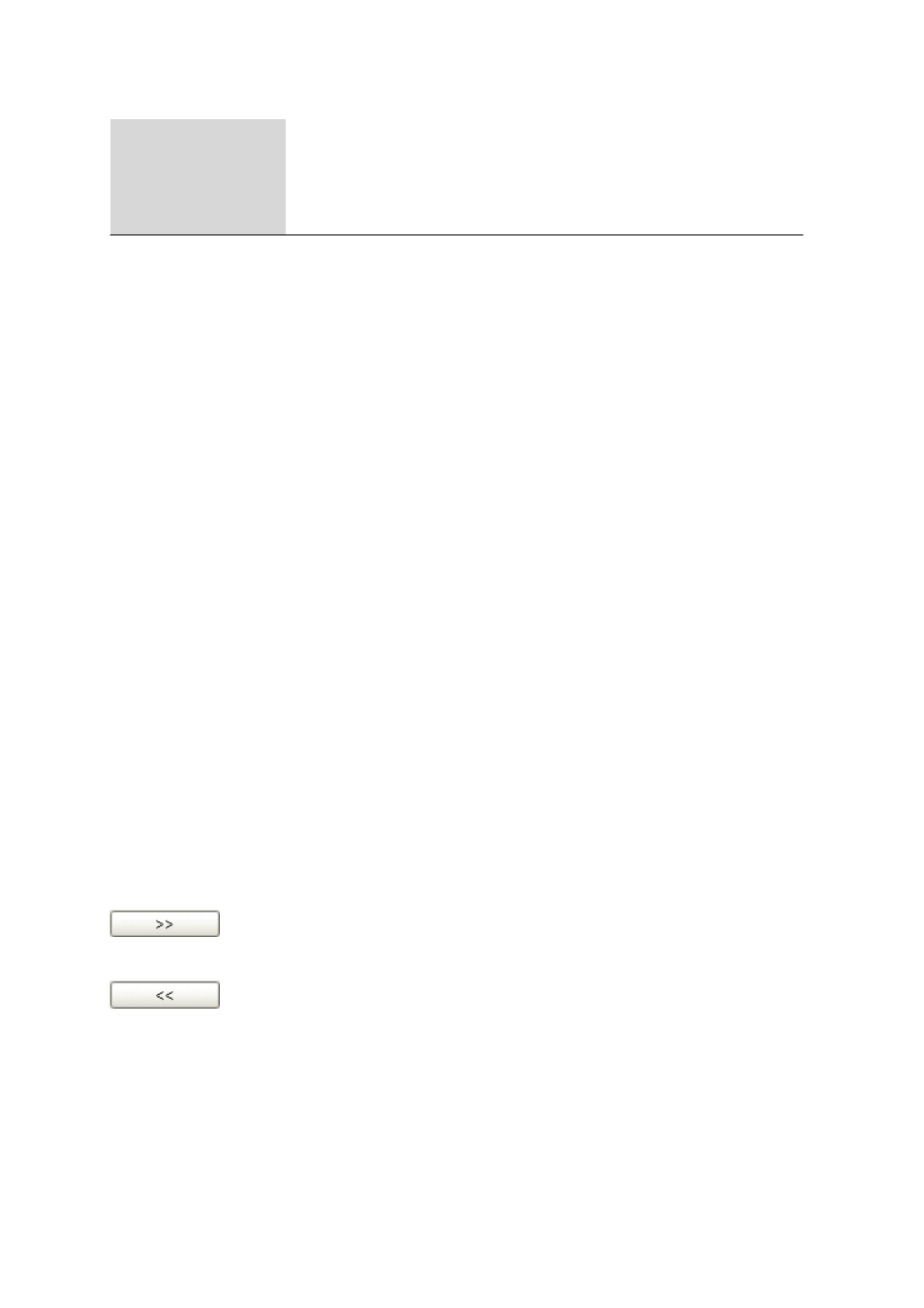
6.10 Global variables subwindow
■■■■■■■■■■■■■■■■■■■■■■
736
■■■■■■■■
viva 1.0 (for Process analysis)
Column display...
Defines the columns of the table of global variables (see Chapter 6.10.2.4, page
736).
Print (PDF)...
Outputs the table of global variables as a PDF file (see Chapter 6.10.2.5, page
737).
6.10.2.2
Adding a new global variable
Menu item: Configuration
▶ Global Variables ▶ [Edit] ▶ New...
A new global variable is manually added to the table of global variables
with [Edit]
▶ New.... The properties window then opens automatically
for editing the global variable. After the properties window has been
closed the global variable will be entered in the table of global variables.
The parameters can be modified at any time with [Edit]
▶ Properties....
6.10.2.3
Deleting a global variable
Menu item: Configuration
▶ Global Variables ▶ [Edit] ▶ Delete
The global variable selected in the table is deleted with [Edit]
▶ Delete.
6.10.2.4
Global variables - Column display
Dialog window: Configuration
▶ Global Variables ▶ [Edit] ▶ Column dis-
play...
▶ Column display
The Column display window is opened with [Edit]
▶ Column dis-
play.... Here you can define the columns that are to be shown in the
table of global variables.
Available columns
Display of all the fields that can be displayed as columns in the table of
global variables.
Displayed columns
Displays all the fields that are displayed as columns in the table of global
variables. The Name, Type, Value, Unit, Assignment date, Assign-
ment method, User and Next assignment columns are displayed by
default. The three columns Name, Type and Value are always present
and cannot be removed.
Adds the selected column to the table.
Removes the selected column from the table.
