2 table of dosing units, 1 table of dosing units, Table of dosing units – Metrohm viva 1.0 (process analysis) User Manual
Page 708
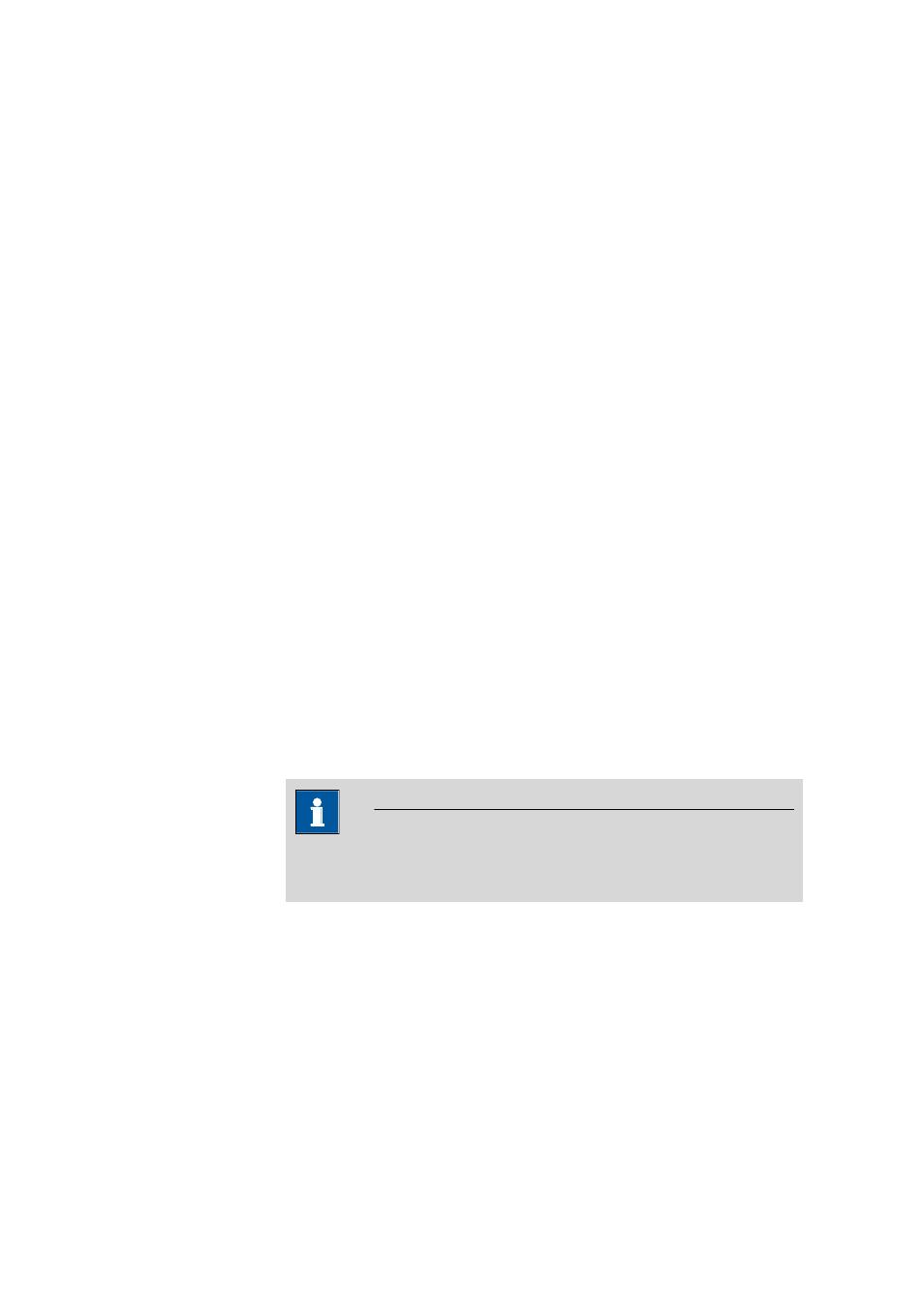
6.6 Dosing units subwindow
■■■■■■■■■■■■■■■■■■■■■■
696
■■■■■■■■
viva 1.0 (for Process analysis)
6.6.2
Table of dosing units
6.6.2.1
Table of dosing units
Subwindow: Configuration
▶ Dosing units
Contents
The following information about the automatically recognized dosing
units is shown by default in the table of dosing units:
Name
Name of the dosing unit.
Serial number
Serial number of the dosing unit.
Cylinder volume
Cylinder volume of the dosing unit in mL.
Device name / dosing device
Device name and number of the MSB connector to which the dosing
device with the mounted dosing unit is connected.
GLP test date
Date of the last GLP test.
Next GLP test
Date on which the next GLP test is to be carried out.
Additional columns from the properties of the dosing units can be dis-
played with the [Edit]
▶ Column display... menu item.
NOTE
Lines that contain red entries will also show the line number highlighted
with a red background.
Table view
The table of dosing units cannot be edited directly. Click on the column
title to sort the table according to the selected column in either ascending
or descending order. The table view can be adapted with the left mouse
button as follows:
■
Dragging the margin between column titles:
Sets the column width
