3 backing up configuration data – Metrohm viva 1.0 (process analysis) User Manual
Page 942
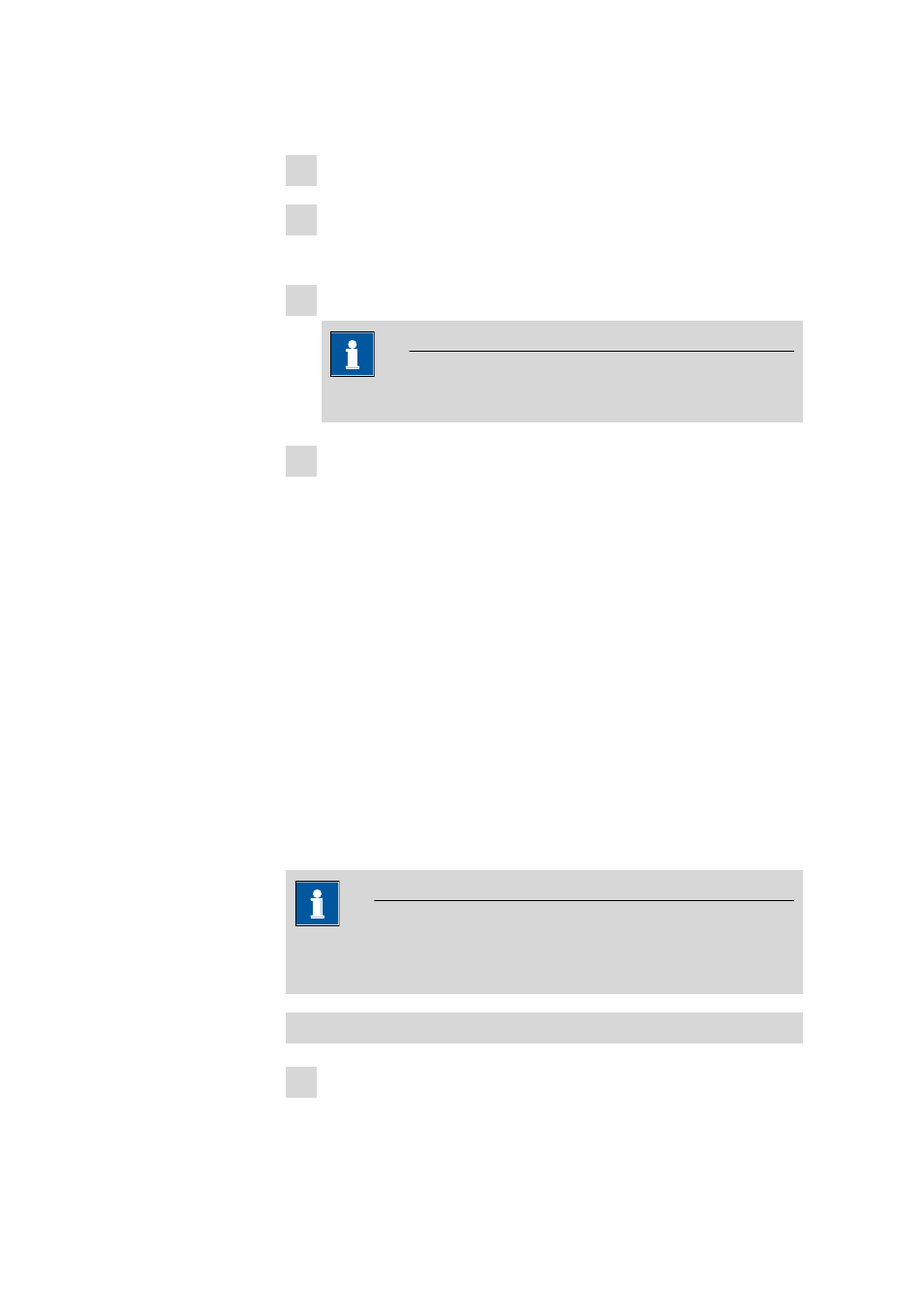
9.1 How to proceed?
■■■■■■■■■■■■■■■■■■■■■■
930
■■■■■■■■
viva 1.0 (for Process analysis)
The Open dialog window opens.
3 Select or enter a new name and directory for the *.mcfg import file.
4 Click on [Open].
The Import configuration data dialog window opens.
5 Select the desired configuration data.
NOTE
Data that is not present in the export file cannot be selected.
6 Click on [OK].
The import is started and the selected configuration data is imported.
9.1.4.3
Backing up configuration data
How to proceed?
General
The configuration data is saved in viva in the Configuration database.
The configuration data includes all settings that apply to all methods, i.e.
settings for devices, sensors/electrodes, solutions, dosing units, common
variables, global variables, rack data and templates, Security settings
(see Chapter 6.2.2, page 656) and User administration (see Chapter
6.2.1, page 649).
In local server systems (viva full), the configuration database is located in
the program directory of the computer on which the program has been
installed. In client/server systems (viva multi), the configuration database
is stored centrally on the server and contains all the configuration data of
all computers (clients) that are connected to this server.
NOTE
It is strongly recommended that the configuration database be backed
up periodically.
Backing up configuration data manually
1 Select the Configuration program part.
