10 printing a determination report – Metrohm viva 1.0 (process analysis) User Manual
Page 934
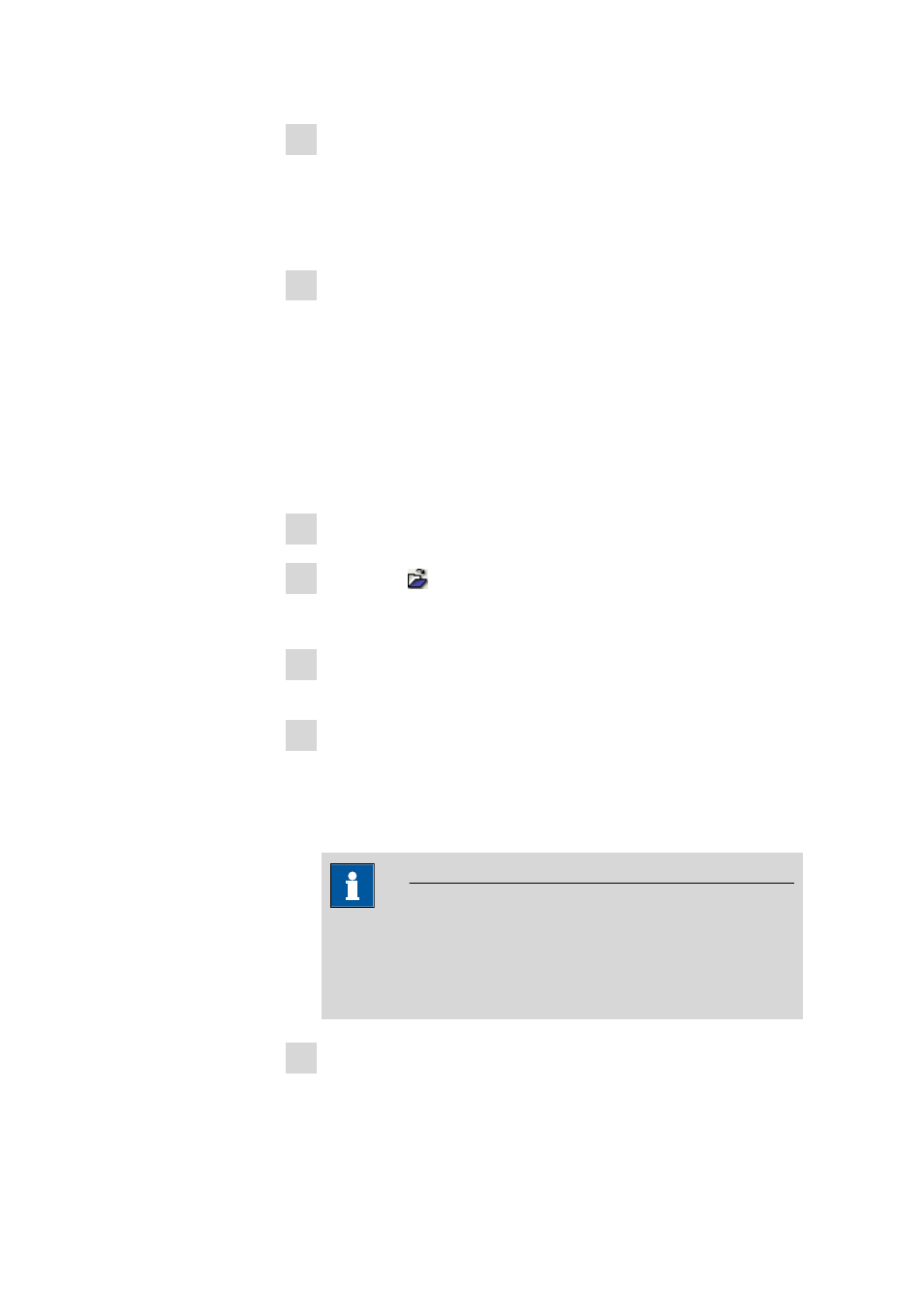
9.1 How to proceed?
■■■■■■■■■■■■■■■■■■■■■■
922
■■■■■■■■
viva 1.0 (for Process analysis)
6 If desired, save the modified method with [Save as...] under the
same name or under a new name.
If the modified method is saved under the name of an existing
method, then all the earlier method versions will be deleted and a
new version with the number 1 will be generated.
7 Click on [OK] in the Reprocessing dialog window.
Each determination that has been modified by reprocessing will be
saved as a new version with a version number increased by +1 and
the Reprocessing dialog window will be closed. This button is disa-
bled for as long as reprocessing has not yet been triggered and if not
all of the selected determinations were able to have been recalcula-
ted.
9.1.2.10
Printing a determination report
How to proceed?
1 Select the Database program part.
2 Click on the symbol or the File ▶ Open... menu item.
The Open database dialog window opens.
3 Select the desired database or enter name in the Database name
field.
4 Click on [Open].
The data sets of the selected database are displayed in the Determi-
nation overview. The database name is displayed in the title bar of
the program, the number of currently opened databases is displayed
in the left upper corner of the database icon.
NOTE
A maximum of four databases can be opened, but only two can
be displayed at the same time. Databases that are open at the
time the program is exited will be opened automatically the next
time the program is started.
5 Select the desired determinations.
