8 automation commands, 1 automation commands - overview, 2 move – Metrohm viva 1.0 (process analysis) User Manual
Page 513: 1 move - overview, Move
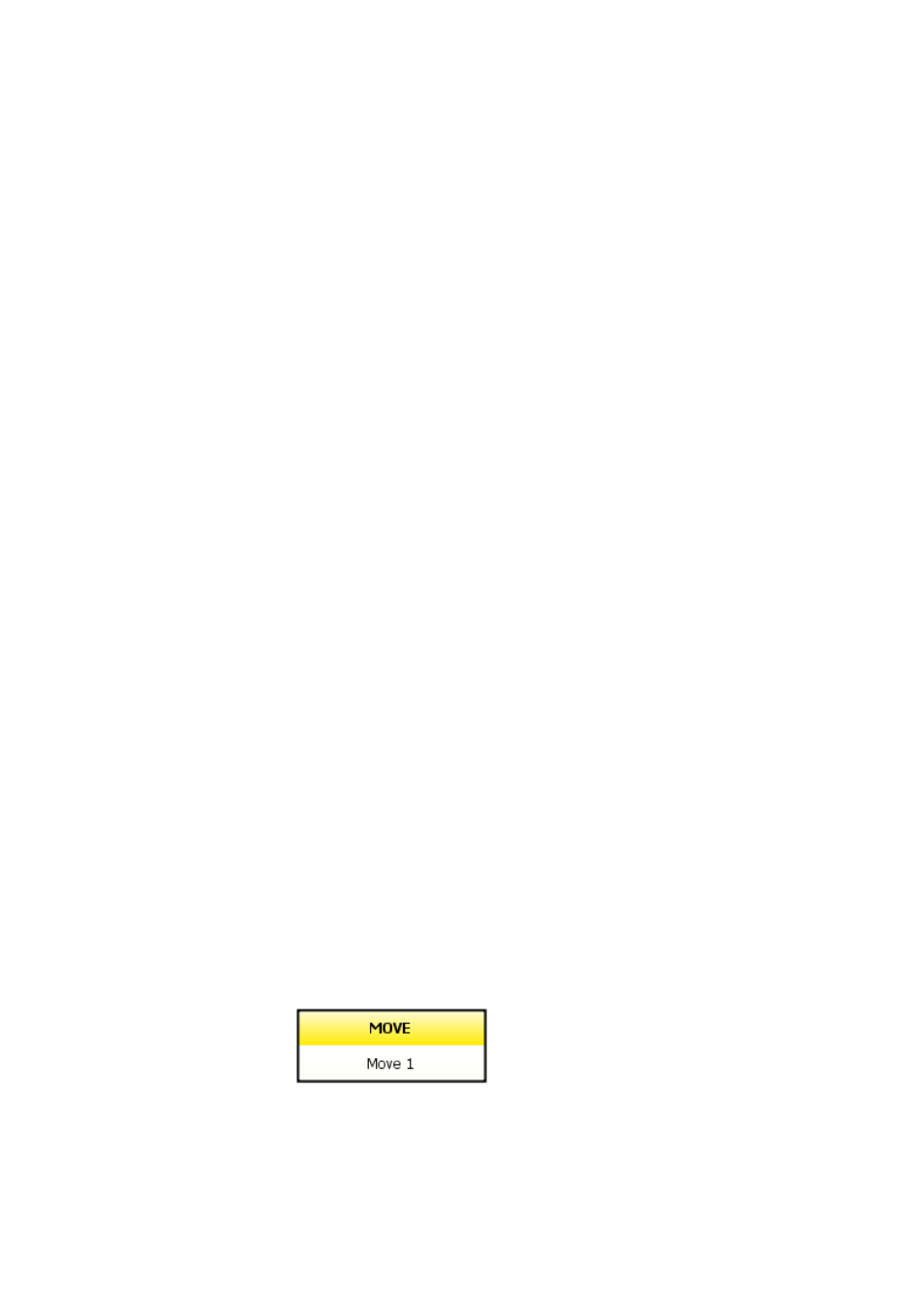
■■■■■■■■■■■■■■■■■■■■■■
5 Method
viva 1.0 (for Process analysis)
■■■■■■■■
501
not defined
The dosing unit must be assigned with not defined by the user at the
start of the method.
5.5.2.8
Automation commands
5.5.2.8.1
Automation commands - Overview
Menu item: Method
▶ Insert ▶ New command... ▶ Automation
Commands for the operation of sample changers.
The following automation commands can be selected:
■
MOVE
Moves to a rack position or an external position.
■
SWING
Swings the robotic arm (only with Swing Head).
■
LIFT
Moves to a lift position.
■
PUMP
Activates/deactivates the connected pumps.
■
STIR
Controls a connected stirrer.
■
RACK
Initializing the rack attached.
■
HEATER
Control of the heater of the 089 Photometer.
■
RLS DEV
Releasing an instrument for use in other methods that run in parallel.
5.5.2.8.2
MOVE
5.5.2.8.2.1
MOVE - Overview
Dialog window: Method
▶ MOVE ▶ Properties... ▶ MOVE - 'Command name'
Command for moving to the desired position (sample position or spe-
cial beaker).
Instruments
This command can be executed with the following instruments:
Sample changer: 814, 815, 858, 919
Appearance
The command has the following appearance:
