6 fraction, 7 integer, Fraction (frac) – Metrohm viva 1.0 (process analysis) User Manual
Page 63: Integer
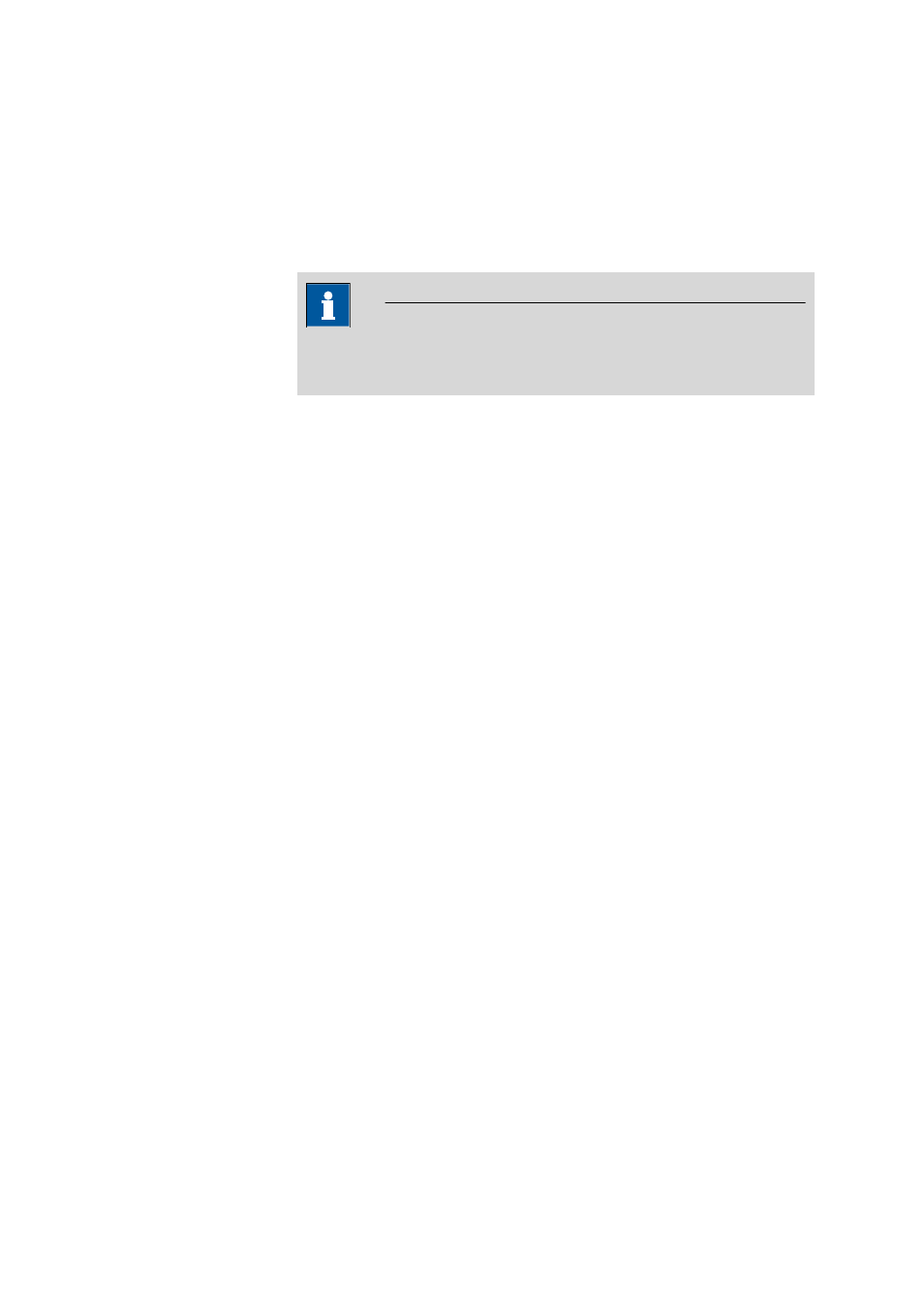
■■■■■■■■■■■■■■■■■■■■■■
2 General program functions
viva 1.0 (for Process analysis)
■■■■■■■■
51
2.3.4.5.6
Fraction
Dialog window: Formula editor
▶ Operators/Functions
Syntax
y = Frac(number)
Returns the fraction of the entered number.
NOTE
In the results properties, the number of Decimal places of the result
must always be given, as otherwise the fraction cannot be displayed.
Parameters
Number
The parameter can be indicated either directly as a number or as a variable
of the Number type. If the parameter does not correspond to the
expected type, it will automatically be converted to it. If this is not possi-
ble, the result of this operation is returned as invalid.
Examples
Frac(–55.325) = 0.325
Frac('CV.AverageTemp') = Value of the common variable CV.Avera-
geTemp without sign
2.3.4.5.7
Integer
Dialog window: Formula editor
▶ Operators/Functions
Syntax
y = Int(number)
Returns the integer of the entered number.
Parameters
Number
The parameter can be indicated either directly as a number or as a variable
of the Number type. If the parameter does not correspond to the
expected type, it will automatically be converted to it. If this is not possi-
ble, the result of this operation is returned as invalid.
Examples
Int(–55.325) = –55
Int('CV.AverageTemp') = Integer of the value of the common variable
CV.AverageTemp
