4 copying a command, 5 cutting a command, 6 inserting a command – Metrohm viva 1.0 (process analysis) User Manual
Page 371: 7 deleting a command, 8 command properties
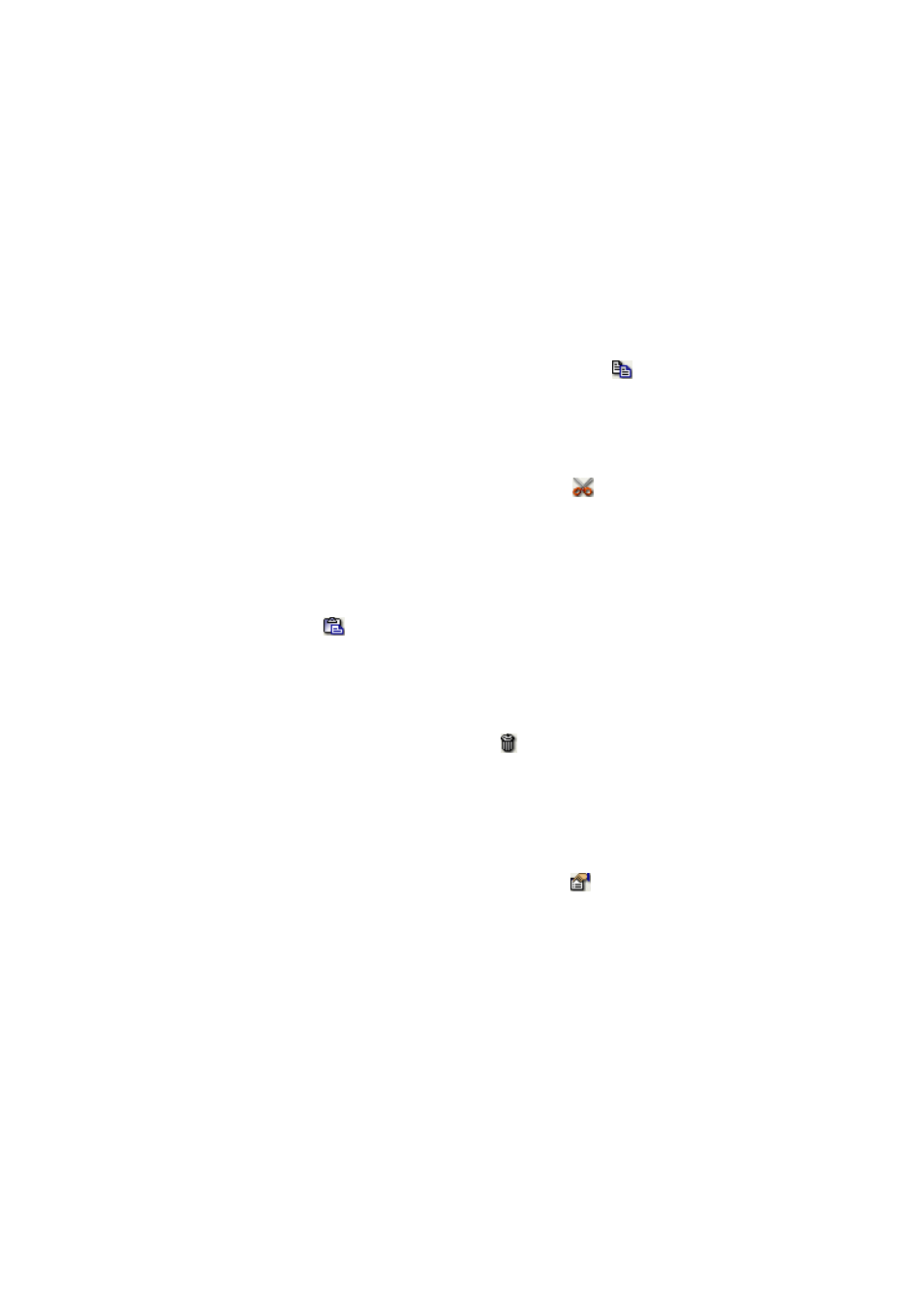
■■■■■■■■■■■■■■■■■■■■■■
5 Method
viva 1.0 (for Process analysis)
■■■■■■■■
359
5.2.4.2.4
Copying a command
Subwindow: Method
Copying commands with drag and drop
To copy commands with drag and drop they have to be selected first.
They can then be copied to the desired position with the left mouse but-
ton and the Ctrl key simultaneously pressed. A red arrow indicates the
possible positions.
Copying commands to the clipboard
The selected commands are copied to the clipboard with Edit
▶ Copy,
the context-sensitive Copy menu item or the symbol.
5.2.4.2.5
Cutting a command
Menu item: Method
▶ Edit ▶ Cut
The selected commands are moved to the clipboard with Edit
▶ Cut, the
context-sensitive Cut menu item or the
symbol.
5.2.4.2.6
Inserting a command
Menu item: Method
▶ Edit ▶ Paste
The commands copied to the clipboard are inserted above the selected
command with Edit
▶ Paste, the context-sensitive Paste menu item or
the
symbol.
5.2.4.2.7
Deleting a command
Menu item: Method
▶ Edit ▶ Delete
The selected commands are deleted with Edit
▶ Delete, the context-sen-
sitive Delete menu item, the symbol or the Delete key.
5.2.4.2.8
Command properties
Menu item: Method
▶ Edit ▶ Properties...
The properties window for the selected command, in which the command
parameters can be set, is opened with Edit
▶ Properties..., the context-
sensitive Properties... menu item, the
symbol or with a double-click
on the command.
