5 duplicating sample data, 6 importing sample data – Metrohm viva 1.0 (process analysis) User Manual
Page 101
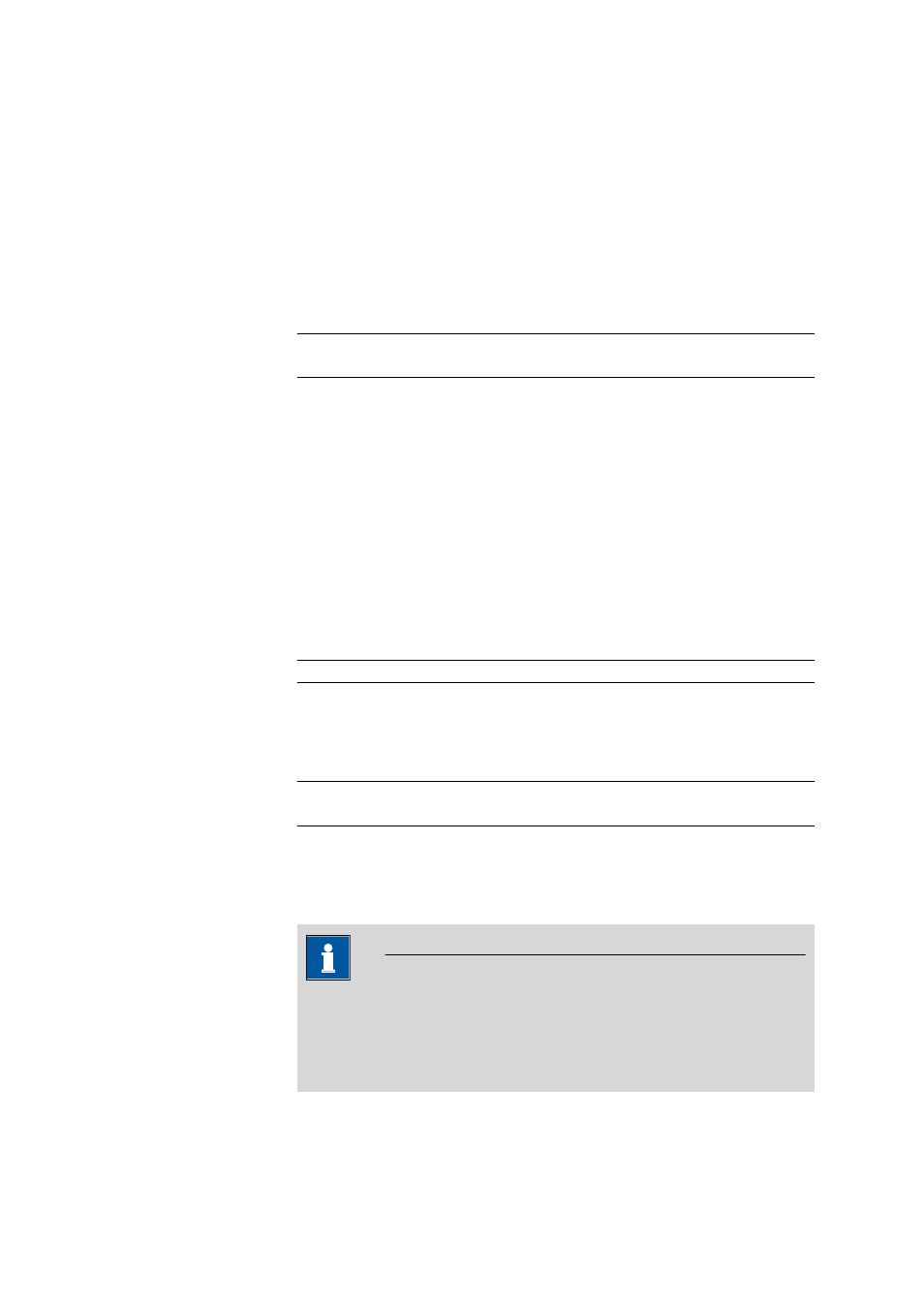
■■■■■■■■■■■■■■■■■■■■■■
3 Workplace
viva 1.0 (for Process analysis)
■■■■■■■■
89
3.3.1.5
Duplicating sample data
Dialog window: Workplace
▶ Tools ▶ Sample table ▶ Open... ▶ Open sample
table
▶ [Open] ▶ Sample table 'Name' ▶ [Edit] ▶ Duplicate ▶ Duplicate
Dialog window: Workplace
▶ Run ▶ Determination series ▶ [Edit] ▶ Dupli-
cate
▶ Duplicate
Number:
Request to inquire how many times the selected lines are to be duplicated.
The new lines are inserted below the selected range.
Input range
1 - 999
Default value
1
3.3.1.6
Importing sample data
Dialog window: Workplace
▶ Tools ▶ Sample table ▶ Open... ▶ Open sample
table
▶ [Open] ▶ Sample table 'Name' ▶ [Sample table] ▶ Import data... ▶ Select
files to import
Dialog window: Workplace
▶ Run ▶ Determination series ▶ [Sample
table]
▶ Import data... ▶ Select files to import
You can select a *.csv file with the sample data to be imported in this dia-
log window.
File name
Input or selection of the file that is to be imported.
Selection
'File name'
File type
Selection of the import format for the import of data from a file (only
*.csv is possible).
Selection
*.csv | *.csv (Unicode)
Default value
*.csv
[Open]
The sample data from the selected file is inserted at the end of the sample
table.
NOTE
No matter the number of data fields defined on the Display tab, the
import file must always contain for each line the entirety of sample data
in the format Method;ID1;…;ID16;Sample type;Sample posi-
tion;Sample amount;Unit;Analysis volume;Dilution volume.
